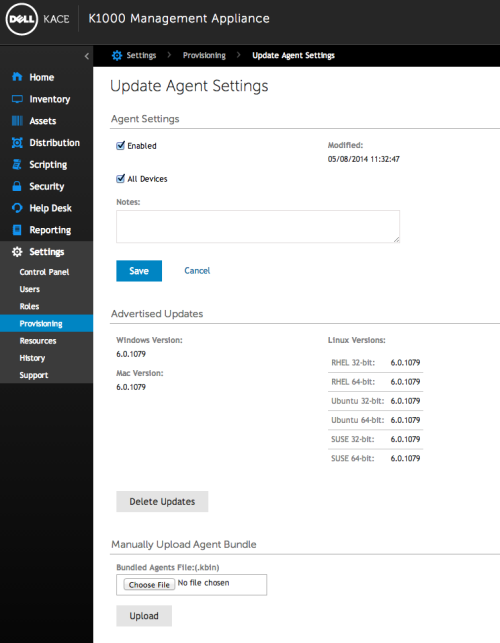K1000 Agent 6.0.1079 Deployment not working?!
Hi,
we just upgradet our K1000 to 6.0.101863.
After that we uploaded the Client Bundle 6.0.1079.
Everything seems fine, it shows the 6.0.1079 under Advertised Updates for all OS.
BUT when i click on Appliance Updates it still shows Client Bundle 5.5.30276?! Whats going wrong?
Under Inventory \ Devices All Devices are also showing the old Agent Version 5.5.30275.
How to roll out the new Version? Is this a Bug?
Thanks a lot for help.
-
I think that's normal, the kace server side just hasn't "pushed" the update to your appliance yet I think. - glennvelsol 9 years ago
Answers (6)
Ok, i think it works now.
What i've done:
Settings / Provisioning -> Agent Updates -> Delete Updates -> Reboot
Settings / Provisioning -> Imported the V6 Package and activated Update Agent Settings for all Devices again -> Reboot again
Now most of my Clients are getting the V6 Client automatically.
In Appliance Updates there is still the Agent Version 5.5.30276, i think this is a display Bug.
Yes its enabled like in your picture.
Aditionally in the Appliance updates it shows the old Verion of the Agent. Is that normal behavior?

Comments:
-
Ours looks the same and I have done all that was in the documentation to get it to 6.x. Even Manually downloading the package and adding it makes no difference. Reboots make no difference. The Agent version always shows 5.5.30276. But I have most of my clients running v6.x, so I am not sure if this is just a display bug.
Mark - markh4799 9 years ago -
The crazy thing is that many of my hosts/clients get the 6.x version if I force an inventory event. - markh4799 9 years ago
In earlier versions (we're still on 5.5) there was a separate download for the agent. Have you checked to see that the new agent is included? I know that the agent is available seperately here > https://downloads.kace.com/Login.aspx?returnUrl=/support/customer/release/K1000/6.0.1079/k1000_agents_6.0.1079.kbin
Perhaps you need to get the agent package.
I had the some issue but after I downloaded the agent updates and enabled auto agent provisioning, everything starting working as expected.
If you are still having issues i would try to deploy an agent on a single system via the kbox with the de-bug option enabled. that should give you some details on why your agents arent getting updated.
-xFORCE