Is there a report to see what devices had a software installed through a Managed Installation on a K1000?
Accidently set a Managed Installation to deploy to all devices. Was cancelled after 2 hours. But would like a report to find out what devices actually installed the software.
1 Comment
[ + ] Show comment
-
what software is this? can I download and install so I can give you the steps to setup a cir to read that for you - SMal.tmcc 8 years ago
-
Microsoft Office Professional Plus 2013 - 08roba80 8 years ago
-
that helps will get back shortly - SMal.tmcc 8 years ago
-
answered in your other question - SMal.tmcc 8 years ago
Answers (3)
Please log in to answer
Posted by:
SMal.tmcc
8 years ago
have you tried to open the MI scroll to bottom and click on show all? If you just disabled it and did not modify anything else it should still contain that info there.
Comments:
-
Not sure how the job was canceled but show all shows no tasks. - 08roba80 8 years ago
Posted by:
SMal.tmcc
8 years ago
to look for a certain piece of software on your machines use the wizard and create a new report
choose device for topic
pick system name for display fields
go to step 5 filters
and put the name of the software in the filter
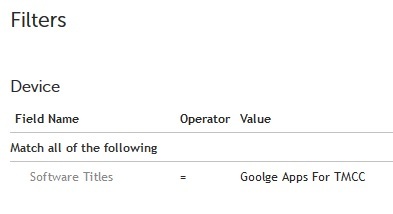
choose device for topic
pick system name for display fields
go to step 5 filters
and put the name of the software in the filter
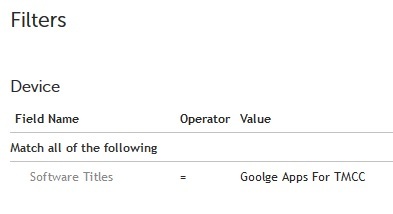
Comments:
-
you should also be able to expand the software item the Mi was for and scroll down and get a list - SMal.tmcc 8 years ago
-
Is there a field I can use to filter it down to install date? - 08roba80 8 years ago
-
not sure in the sql table what that value is, hopefully others can tell you that. You can create a Custom Inventory Rule to look at software keys for that item. on a machine with that software, run regedit and go to HKLM\software\microsoft\windows\currentversion\uninstall and search for the name of the software. someplace under the key you will find a sub key set. you can create a rule for the date key - RegistryValueReturn(registryPath, name, type) or also you can return the installlocation key (it will show it was installed from c:\programdata\dell\kace\etc...) for anything kace pushes out - SMal.tmcc 8 years ago
Posted by:
chucksteel
8 years ago
This is repeating some of the previous answers, but if the managed install is no longer targeting all of the computers then you can't determine if the software was installed via MI or otherwise. You can create a report showing when a given title (and version) were installed on computers, however, using the ASSET_HISTORY table. This report will show you where Google Chrome version 48.0.2564.103 was installed in the past seven days.
SELECT * FROM ORG1.ASSET_HISTORY
WHERE
CHANGE_TYPE = "Detected"
and FIELD_NAME = "SOFTWARE"
and DATE(TIME) BETWEEN DATE_SUB(NOW(), INTERVAL 7 DAY) and DATE(NOW())
and VALUE1 = "Google Chrome"
and VALUE2 = '48.0.2564.103'



