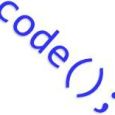Installed Unwanted Software During Patch
I use a DELL Kace K1000 system to manage Windows PC patching. I was having an issue getting a .NET package installed and opened a support ticket to see if they could help me get it fixed. The tech created a whole new patch subscription and schedule, with which he subscribed to ALL Publishers and Enabled Software installers in the Schedule. Long story short my Friday night patch schedule installed over 20 unwanted random apps (Skype, VLC, Novell Client, Safari, Citrix Receiver, Teamviewer....etc). Nothing malicious but all unwanted. So all weekend I have been trying to find an option to undo this. The KACE system has a nice Rollback feature...but alas it doesn't work for full software packages, just "Rollback supported patches". I am looking at uninstalling over 20 apps, one by one on over 150 machines. Any suggestions would be appreciated.
1 Comment
[ + ] Show comment
-
Any update on the situation in terms of how to prevent this from happening?I am running into a similar instance as well and reading these answers it seems more like damage control rather than a solution to the presented issue. - DiveTrainer 7 years ago
Answers (2)
Please log in to answer
Posted by:
brianfulcher15
7 years ago
This happend to me a while back, and I ended up using the software distribution but doing silent uninstalls. The only thing i had issues with removing was vmware player.
Personally i wish kace would remove the download software packages option all togather. becuase for me at least if i want to install new software i would use a distribution or script
Posted by:
getElementById
7 years ago
It's one thing to learn the hard way by making that mistake yourself (been there!) but for support to have done that is very unfortunate. As mentioned above, you will probably need to do perform uninstalls on those. If you drill into the software in the inventory you should see an "Uninstall Command" that you can use to create uninstall scripts. Here is an example of one from mine for Reader: 

There is a wizard of sorts you can use to create these. It can be found under Scripting > Configuration Policies > Uninstaller. It works relatively well. You could also just create the script yourself. Be sure to test before deploying them in mass.
It's really a bummer that happened. It is quite a chore getting that cleaned up. Hope everything goes well, good luck!