How to notify a user by email when a new ticket is created based on a sub-catagory
Hi,
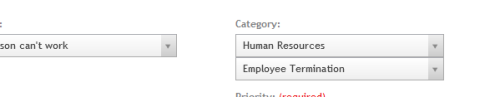
Answers (1)
Top Answer
Copy the query below the line to your SQL Select Query Field,replacing the highlighted text to fit your environment:
------------------------------------------
select HREMAIL as 'human.resource@mycompany.com', HD_TICKET.*,
HD_STATUS.NAME AS STATUS_NAME,
HD_STATUS.ORDINAL as STATUS_ORDINAL,
HD_IMPACT.ORDINAL as IMPACT_ORDINAL,
HD_CATEGORY.ORDINAL as CATEGORY_ORDINAL,
HD_PRIORITY.ORDINAL as PRIORITY_NUMBER,
STATE,
if(M1.ID is null, 'z', concat('a', M1.NAME)) as sort_MACHINE_NAME,
if((datediff(DUE_DATE, now()) = 0), 2, if((datediff(DUE_DATE, now())<0), 1, 3)) as SORT_OVERDUE_STATUS,
if(unix_timestamp(TIME_OPENED) > 0, TIME_OPENED, 1<<62) as SORT_TIME_OPENED,
if(unix_timestamp(TIME_STALLED) > 0, TIME_STALLED, 1<<62) as SORT_TIME_STALLED,
if(unix_timestamp(TIME_CLOSED) > 0, TIME_CLOSED, 1<<62) as SORT_TIME_CLOSED,
if(unix_timestamp(ESCALATED) > 0, ESCALATED, 1<<62) as SORT_ESCALATED,
if(unix_timestamp(HD_TICKET.CREATED) > 0, HD_TICKET.CREATED, 1<<62) as SORT_TIME_CREATED,
if(unix_timestamp(HD_TICKET.MODIFIED) > 0, HD_TICKET.MODIFIED, 1<<62) as SORT_MODIFIED,
if(unix_timestamp(HD_TICKET.DUE_DATE) > 0, HD_TICKET.DUE_DATE, 1<<62) as SORT_DUE_DATE,
case upper(STATE)
when 'CLOSED' then unix_timestamp(HD_TICKET.TIME_CLOSED) - unix_timestamp(HD_TICKET.TIME_OPENED)
when 'OPENED' then unix_timestamp(NOW()) - unix_timestamp(HD_TICKET.TIME_OPENED)
else unix_timestamp(NOW()) - unix_timestamp(HD_TICKET.CREATED) end as AGE,
if ((LENGTH(U1.FULL_NAME) = 0), U1.USER_NAME, U1.FULL_NAME) as OWNER_NAME,
U1.FULL_NAME as OWNER_FULLNAME,
U1.EMAIL as OWNER_EMAIL,
if (U1.ID is null, 'z', concat('a', if ((LENGTH(U1.FULL_NAME) = 0), U1.USER_NAME, U1.FULL_NAME))) as SORT_OWNER_NAME,
if ((LENGTH(U2.FULL_NAME) = 0), U2.USER_NAME, U2.FULL_NAME) as SUBMITTER_NAME,
U2.FULL_NAME as SUBMITTER_FULLNAME,
U2.EMAIL as SUBMITTER_EMAIL,
if (U2.ID is null, 'z', concat('a', if ((LENGTH(U2.FULL_NAME) = 0), U2.USER_NAME, U2.FULL_NAME))) as SORT_SUBMITTER_NAME,
if (U3.ID is null, 'z', concat('a', if ((LENGTH(U3.FULL_NAME) = 0), U3.USER_NAME, U3.FULL_NAME))) as SORT_APPROVER_NAME,
if(APPROVAL='rejected', 'Rejected', if(APPROVAL='info', 'More Info Needed', if(APPROVAL='approved', 'Approved', if(APPROVER_ID>0, 'Pending', '')))) as APPROVAL_STATUS,
Q.NAME as QUEUE_NAME
from (HD_TICKET, HD_PRIORITY, HD_STATUS, HD_IMPACT, HD_CATEGORY)
LEFT JOIN USER U1 on U1.ID = HD_TICKET.OWNER_ID
LEFT JOIN USER U2 on U2.ID = HD_TICKET.SUBMITTER_ID
LEFT JOIN USER U3 on U3.ID = HD_TICKET.APPROVER_ID
LEFT JOIN HD_QUEUE Q on Q.ID = HD_TICKET.HD_QUEUE_ID
LEFT JOIN MACHINE M1 on M1.ID = HD_TICKET.MACHINE_ID
where HD_PRIORITY.ID = HD_PRIORITY_ID
and HD_STATUS.ID = HD_STATUS_ID
and HD_IMPACT.ID = HD_IMPACT_ID
and HD_CATEGORY.ID = HD_CATEGORY_ID
and (((( HD_STATUS.NAME = 'New') AND HD_CATEGORY.NAME = 'Human Resources::Employee Termination') AND (not exists (select 1 from HD_TICKET_CHANGE where HD_TICKET_CHANGE.HD_TICKET_ID = HD_TICKET.ID and HD_TICKET_CHANGE.COMMENT like '%HR has been notified about employee termination.%')) ) and HD_TICKET.HD_QUEUE_ID = 4 )
-------------------------------------------------------
End Query above the line
What this will do:
If | Status | is | "New"
AND | Category | is | Human Resources::Employee Termination
AND | Comments | does not contain | "HR has been notified about employee termination."
THEN it will send out the email.
Check the box to "Append comment to ticket"
Add comment: HR has been notified about employee termination.
Check the box to "Email each recipient in the query results"
Subject: Your subject Column containing email addresses: HREMAIL
Body: configure your email with the info they need to know
Uncheck "Run update query"
Set it to "on Ticket Save"
Hope this is helpful.



C.DESCRIPTION LIKE '%CREATED%' and CAT.NAME= "Human Resources::Employee Termination" - cghader 8 years ago