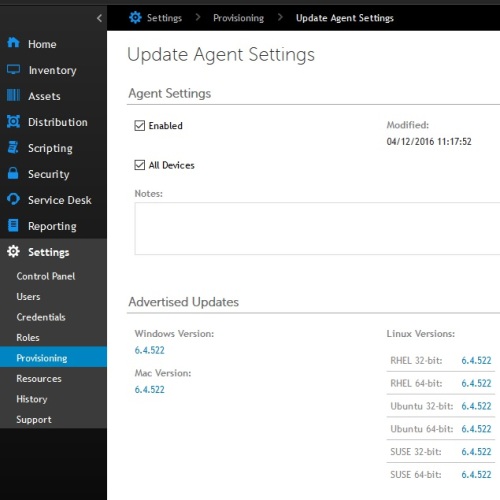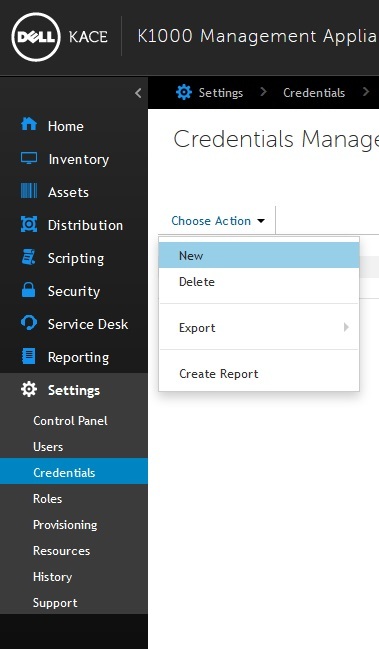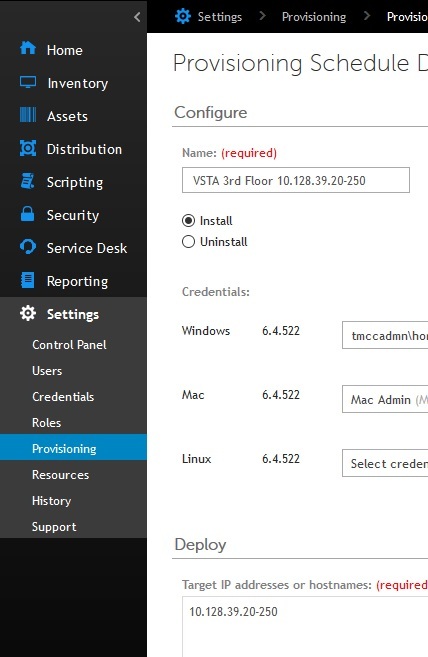How to do simple provisioning after 6.4 update on K1000 box
Prior to recently updating the version on the K1000 box to 6.4, I was able to do a simple provision, meaning I could enter in an IP address, type in my credentials, choose to install or uninstall. Then I would click the Run now and see the status in the Run now window. Now I cannot find a way to do this. Is there another process that is being used to do simple provisioning?
Thank you.
0 Comments
[ + ] Show comments
Answers (1)
Please log in to answer
Posted by:
SMal.tmcc
8 years ago