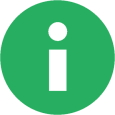How to deploy fonts with KACE K1000?
Hello,
I've made an .msi that installs two fonts when run. (Droid Sans and Droid Sans Bold)
I want to deploy this on all the devices in my inventory. However - some of them already have it installed. Also, since this doesn't show up in the installed programs list, how could I prevent KACE from deploying it over and over again? Would a script be a better way to go? In that case, how can I get it completely silent? This requires admin privileges.
Happy to post more or explain further if needed.
Thanks in advance!
0 Comments
[ + ] Show comments
Answers (5)
Please log in to answer
Posted by:
jknox
8 years ago
You would use a custom inventory rule for a managed install or a "file exists" verify step in a kscript to keep them from deploying again.
As VBScab said, you normally just have to copy files to the fonts folder. You could zip up the two fonts and use a kscript to unzip them into place.
As VBScab said, you normally just have to copy files to the fonts folder. You could zip up the two fonts and use a kscript to unzip them into place.
Comments:
-
I went with a kscript in the end, but I still kept the .msi and had a batch file launch it. - IsakJ 8 years ago
Posted by:
rockhead44
8 years ago
I didn't have to deploy a .msi, admittedly, but I used an online kscript to push a batch file that copied files from a network share to c:\windows\fonts using administrative credentials. Using @echo off in a batch file should give you the "silent" mode you desire.
Comments:
-
Aha, but you would have to register the font in the registry after the copy, wouldn't you? - IsakJ 8 years ago
-
In my case I did not. Your mileage may vary. - rockhead44 8 years ago
-
Hmm, okay. I'll give it a shot and report back. Thank you. - IsakJ 8 years ago
-
However, for the @echo off part, I don't want any flashing dos prompts, which is why the .msi would've been so convenient with it's /qn. - IsakJ 8 years ago
Posted by:
anonymous_9363
8 years ago
>the installed programs list
Which one? ARP or Kace? If the former, your MSI probably contained the 'ARPSystemComponent' property.
>prevent Kace from deploying
MSI technology prevents that. The Windows Installer service will detect an installed version and exit without taking any action.
>register the font
I have only ever had to copy the file(s) into the 'Fonts' folder: Windows picks them up immediately.
Which one? ARP or Kace? If the former, your MSI probably contained the 'ARPSystemComponent' property.
>prevent Kace from deploying
MSI technology prevents that. The Windows Installer service will detect an installed version and exit without taking any action.
>register the font
I have only ever had to copy the file(s) into the 'Fonts' folder: Windows picks them up immediately.
Comments:
-
Both KACE's and Windows list. But even though the MSI would cancel the install, I don't want it trying to install every day. - IsakJ 8 years ago
Posted by:
IsakJ
8 years ago
Posted by:
flip1001
8 years ago
I found this in my documents. I have no idea where I got it, but I remember you have to copy fonts with shell.application to properly register the font, as opposed to a FileSystemObject or cmd copy.
Const FONTS = &H14&
Set objShell = CreateObject("Shell.Application")
Set objFolder = objShell.Namespace(FONTS)
objFolder.CopyHere "C:\Scripts\Myfont.ttf"
Comments:
-
Found the source http://blogs.technet.com/b/heyscriptingguy/archive/2008/04/25/how-can-i-install-fonts-using-a-script.aspx - flip1001 8 years ago