Having issues deploying Office 2016
Hey all,
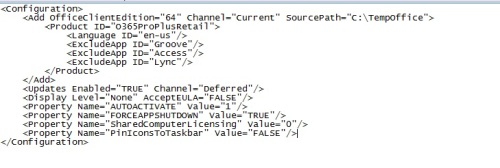
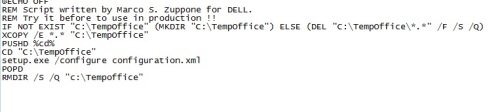
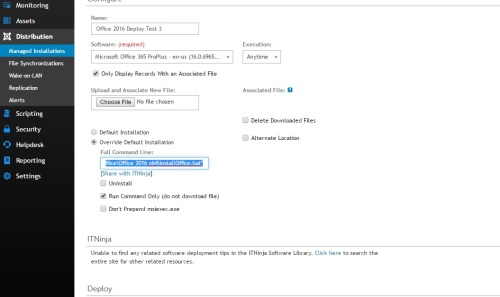
So I'm new to using the 'click to run installer' method for installing office.
Currently I'm using this guide http://www.itninja.com/blog/view/how-to-install-microsoft-office-365-with-dell-kace-k1000-in-few-simple-steps to try to install Office 365 with 2016 apps.
The issue I'm running into is I wasn't able to upload my files to kace, so I moved them to a network drive where we store all of our installers. KACE sees the package, prompts for install, copies files to the directory on the local machine and makes the temp directory... But then the setup.exe just doesnt seem to run.
Config for office XML:
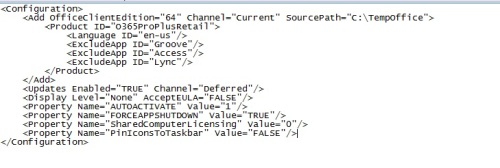
bat file being run to kick start setup exe:
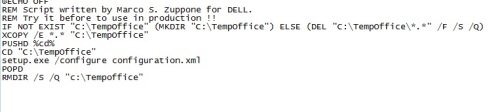
Kace installer config:
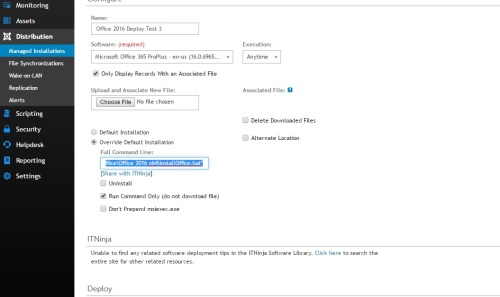
What am I doing wrong here?
1 Comment
[ + ] Show comment
Answers (2)
Please log in to answer
Posted by:
flip1001
7 years ago
Posted by:
DLCurtis
7 years ago
try the setting below. I found that it works better for me then the override setting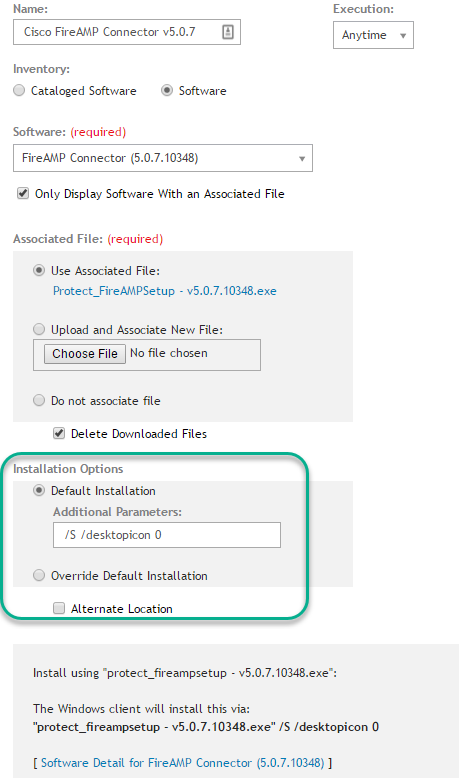
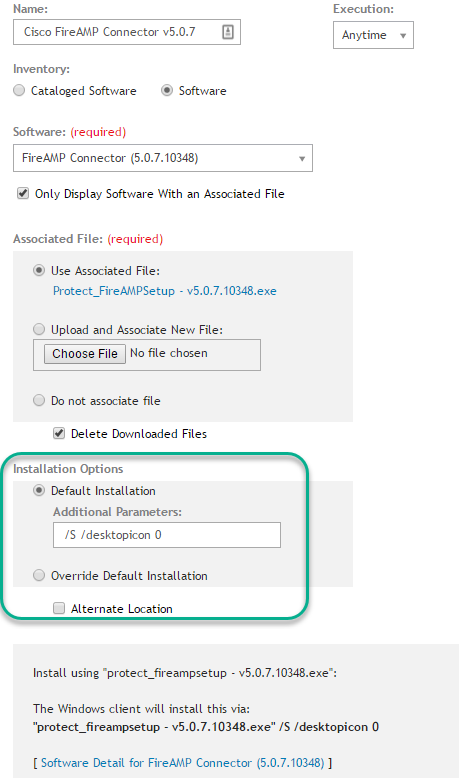
Comments:
-
Not using a .exe to install, the bat kickstarts and moves the files to a local machine. Basically whats happening is as far as I can tell, the script copies the files to the local machine. I see that happen, but setup.exe fails to start (Machines are managed not admin) I may have to code some sort of user or local admin during the install for it to use.
Although the test box I'm using I'm logged in as admin so it shouldn't be an issue... - bojaste 7 years ago -
Has anyone managed to install 2016 using the click to run ? This is quite troublesome compared to prior ways with the msi config tools. - bojaste 7 years ago
-
I have a working command line that is ran from inside of batch file. Can you post what is in you batch file? OR Are you not able to get the agent to even call that batch file? - DLCurtis 7 years ago
-
@ECHO OFF
REM Script written by Marco S. Zuppone for DELL.
REM Try it before to use in production !!
IF NOT EXIST "C:\TempOffice" (MKDIR "C:\TempOffice") ELSE (DEL "C:\TempOffice\*.*" /F /S /Q)
XCOPY /E *.* "C:\TempOffice"
PUSHD %cd%
CD "C:\TempOffice"
setup.exe /configure configuration.xml
POPD
RMDIR /S /Q "c:\Tempoffice"
The agent calls the batch file and it does initiate the copy/creation of the folder. It's just when it tries to run setup.exe it fails it seems, then just goes right to RMDIR - bojaste 7 years ago
-
I cannot reply to your last comment. So I am just doing it up here.
Will this batch run out side of KACE? As I found that when I called my setup.exe that I had to give a full path for the EXE and the XML file. - DLCurtis 7 years ago-
It runs locally on the machine, if I move all contents and the bat file locally and run it on the desktop it works.
Currently I just have KACE executing the batch file from a shared network drive. It does work locally. It's somewhat strange because KACE is executing it from the networkdrive, but the batch should just move it all to local and install. - bojaste 7 years ago
-
Ok, i have my batch copied down but run the installer from the network. It only has one line to it.
"W:\Applications\Microsoft\office2016ProPlus\deployment tools\setup.exe" /configure "W:\Applications\Microsoft\office2016ProPlus\deployment tools\configuration.xml"
This share is replicated to each of my sites but the path this the same. - DLCurtis 7 years ago-
All of my machines don't have this drive mapped but should see it on the network. Did you have any luck? - bojaste 7 years ago
-
I changed this over to UNC paths and made sure that I was running on Online Kscript. Looks to be working now for even my stranglers. - DLCurtis 7 years ago




If I run the installation manually from that same computer it successfully installs. Why does it not want to install when pushed through the K1000?
Any help is appreciated. - kkullot 4 years ago