GetComputerName.exe v1.2.2.1
The GetComputerName.exe (v1.2.2.1) is not writing it's found name to a file named for the computer's mac address.
If I boot to the kbox and goto a recovery command prompt I can manually run GetComputerName.exe /dialog and I'm prompted with the current computer name and the option to change and choose OK. Choosing OK or changing the name and choosing OK does not result in a file being created on the PETEMP share with the computer's MAC address as the file name.
The built in Collect Computer Name vbs script (getcomputername.vbs) works (as both a post install task and manually running it from the recovery console) and i'm currently using it for images that do not need a name change. I would like to have the option of prompting for a name but can't seem to get the exe version to work.
Anyone with any ideas?
Thanks!
Answers (1)
I have found if you do not put a computer name in the sysprep answer file and do not use the get/apply computer name scripts the box will pause at that screen till you enter a computer name. When I want to use the existing name I just drop the get/apply vbs script into the deployment.
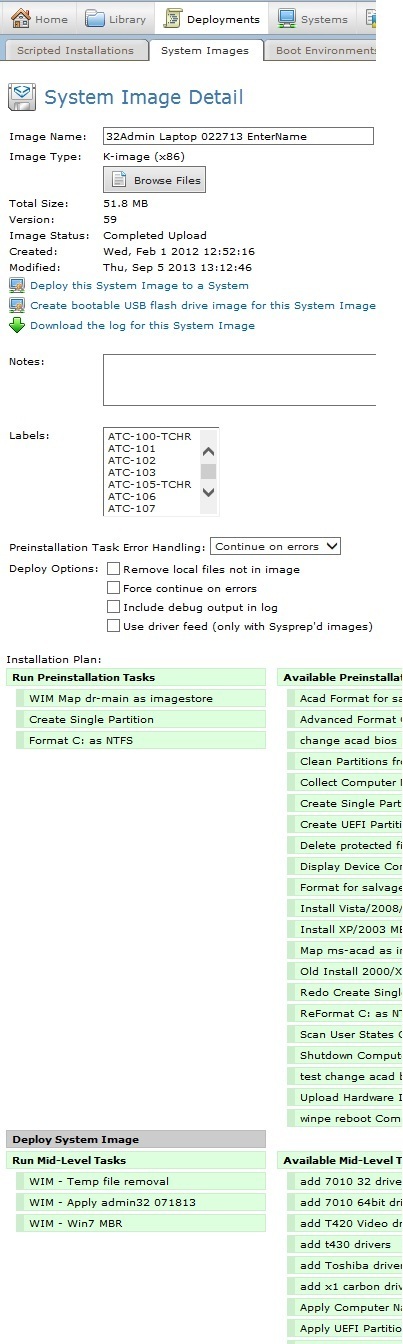
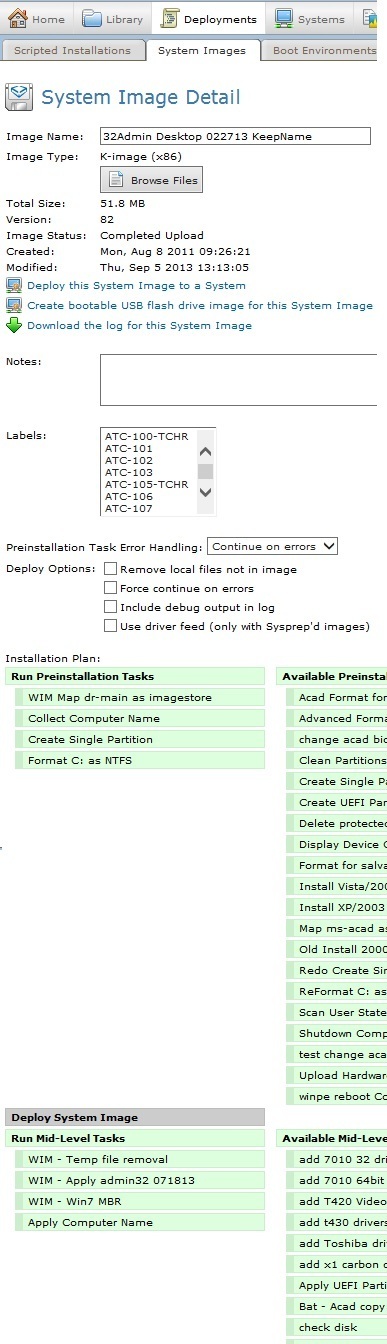
Comments:
-
By default now, GetComputerName.exe stores the file on x:
Corey
Lead L3 Enterprise Solutions Consultant, K2000
If my response was helpful, please rate it! - cserrins 10 years ago-
Ok. I see it now. Thanks! - andyclement 10 years ago
-
For what it's worth we use the /timeout switch along with the /dialog. This helps when we're imaging a lab that has already been named. It keeps us from entering each name again manually.
start /wait GetComputerName_x64.exe /dialog /timeout:15 - dugullett 10 years ago
-
I'm having the same problem, whether on t: or on x:, or whether I set it or not . . . comes back with "Unable to open x:\(MAC ADDY), it may not exist. Was GetComputerName.exe used as a preinstall task?" - MikeMalsed 10 years ago
-
add the /debug switch to get/set computername and it will go through the process of what it is doing step by step.
Corey - cserrins 10 years ago -
I did that - it says it's writing to x:\(MAC ADDY) and I verified that the one it says it's writing is the same as the one it's trying to find. . . still the "Unable to open" error - MikeMalsed 10 years ago
-
I apologize - I fixed it. We upload it as a post-installation task, but it's a mid-level task. That solved it. . . mea culpa - MikeMalsed 10 years ago


