Firefox: How to make a default profile for every User
I want do deploy Firefox, and every user should use a Profile of the same name.
I know that I can set the name of the profile in profiles.ini, but I don't know where in \core\ I have to save the profiles.ini so that it will be imported in every new Windows User who uses Firefox for the first time
2 Comments
[ + ] Show comments
Answers (2)
Answer Summary:
Please log in to answer
Posted by:
Hulshoj
10 years ago
Maybe you can use the Profile Manager?
See: https://support.mozilla.org/en-US/kb/profile-manager-create-and-remove-firefox-profiles
Posted by:
SMal.tmcc
10 years ago
If this is a new computer you place the profile in the default user and everyone gets the same one. I master my images and copy the user to default so all users have the same profile name.
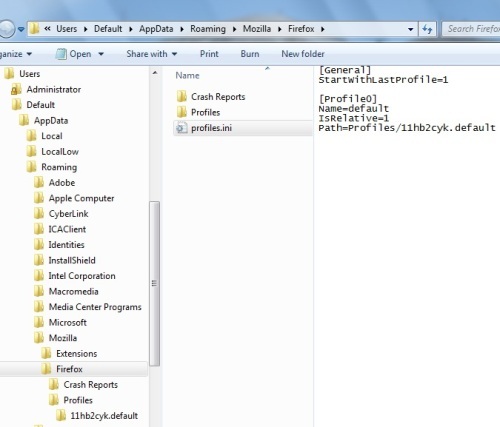
Comments:
-
Copy the entire mozilla structure to default profile. - SMal.tmcc 10 years ago
-
Thanks for your answer, but I have to do this for many PCs where I'm deploying Firefox via Empirum to many computers which are already installed
Also I cannot place the profiles.ini manually to every users AppData-Folder, that would take ages - EbrithilBowser 10 years ago





But since your way works that fine on Windows 7, I'll try to make it for XP, too and maybe don't need this attempt anymore - EbrithilBowser 10 years ago