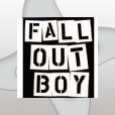executing bat in zip file in scripting
How do you executing a bat file inside a zip?
Long story short, I have a dll file that I have to replace under %ProgramFiles(x86)%\Solo
Zip file contains install.bat and 2.dll file.
Long story short, I have a dll file that I have to replace under %ProgramFiles(x86)%\Solo
Zip file contains install.bat and 2.dll file.
Batch file name install.bat reads
SET FileToDelete="%ProgramFiles(x86)%\Solo\2.dll"
IF EXIST %FileToDelete% del /F %FileToDelete%
IF EXIST %FileToDelete% exit 1
xcopy "%CD%\2.dll" "%ProgramFiles(x86)%\Solo\"
I can make this work under manage install but I'm wondering how I can make it for run now situations under scripting?
Thanks
1 Comment
[ + ] Show comment
-
Please delete your duplicate post. - anonymous_9363 7 years ago
-
Not sure what you're talking about? I did not post any duplicates. - sam240 7 years ago
Answers (2)
Please log in to answer
Posted by:
Nico_K
7 years ago
you have a few possibilities:
1. you can unzip the zip in the script first
2. you can copy the dll directly in the script (if this is really the only task)
3. you can use file sync under Distribution to copy the file to the right location
1. you can unzip the zip in the script first
2. you can copy the dll directly in the script (if this is really the only task)
3. you can use file sync under Distribution to copy the file to the right location
Comments:
-
Hi Nick,
The trouble I'm having is that the unzip does not work unless I unzip it to $(KACE_DEPENDENCY_DIR) and then tell the bat file to copy from $(KACE_DEPENDENCY_DIR) to %ProgramFiles(x86)%\Solo.
The whole reason why I wanted to use scripting is because of the offline feature but seems like that feature hardly ever works for me. - sam240 7 years ago