Deployed images with KACE have their sysprep flags automatically raised
I noticed this bug after weeks of work, and am looking for a way to get around it. Essentially, I had been using KACE to take an image of a machine in audit mode after I had installed updates, software, and played with a few settings. Essentially, the image is taken right before I run sysprep, the theory being that I can now run syprep many times to test different answer files without having to start from scratch every time. However, whenever I redeploy this "pre-sysprep" image, the sysprep tool does not automatically pop up, and when I navigate to its directory, the is a TAG file with the title: "sysprep_succeeded". Obviously, I have not run sysprep yet! Furthermore, when I DO run sysprep at this point, it will always fail upon rebooting saying that Windows could not configure the system hardware. Has this happened to anyone else? How did you get around it?
0 Comments
[ + ] Show comments
Answers (2)
Please log in to answer
Posted by:
jleitsch
8 years ago
Use a virtual machine that is capable of doing snapshots and take a snapshot prior to running Sys-Prep.
You could just run sysprep with an unattend.xml that skips the Windows ReArm Limit.
###################
<settings pass="generalize">
<component name="Microsoft-Windows-Security-SPP" processorArchitecture="amd64" publicKeyToken="31bf3856ad364e35" language="neutral" versionScope="nonSxS" xmlns:wcm="http://schemas.microsoft.com/WMIConfig/2002/State" xmlns:xsi="http://www.w3.org/2001/XMLSchema-instance">
<SkipRearm>1</SkipRearm>
</component>
</settings>
###################
Other possibilities could be:
As a K2000 Boot Environment POST TASK you could try deleting the "sysprep_succeeded" file and see what happens.
or
Sys-Prep it and delete the WPA flag that keeps track of the resets as a K2000 Boot Environment POST TASK Batch
##############################
reg load HKLM\MySystem "C:\Windows\System32\config\SYSTEM"
reg delete HKLM\MySystem\WPA /f
reg unload HKLM\MySystem
##############################
You could just run sysprep with an unattend.xml that skips the Windows ReArm Limit.
###################
<settings pass="generalize">
<component name="Microsoft-Windows-Security-SPP" processorArchitecture="amd64" publicKeyToken="31bf3856ad364e35" language="neutral" versionScope="nonSxS" xmlns:wcm="http://schemas.microsoft.com/WMIConfig/2002/State" xmlns:xsi="http://www.w3.org/2001/XMLSchema-instance">
<SkipRearm>1</SkipRearm>
</component>
</settings>
###################
Other possibilities could be:
As a K2000 Boot Environment POST TASK you could try deleting the "sysprep_succeeded" file and see what happens.
or
Sys-Prep it and delete the WPA flag that keeps track of the resets as a K2000 Boot Environment POST TASK Batch
##############################
reg load HKLM\MySystem "C:\Windows\System32\config\SYSTEM"
reg delete HKLM\MySystem\WPA /f
reg unload HKLM\MySystem
##############################
Posted by:
SMal.tmcc
8 years ago
I have a second HDD in my master machine that I run windows system image backups to prior to syspreping.
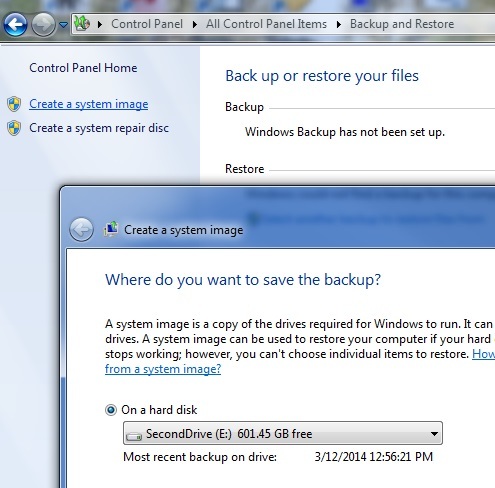
Then I can restore the image using the boot DVD. runs very quickly! and allows you to do multiple backups during a build for roll backs.
It always names the backup directory windowsimagebackup and as I work thru my many images I create for the classrooms I give that directory a meaningful rename and create a new backup. For admin I rename that with the date and keep the last couple. So on my 2nd driver I will have windowsimagebackup, windowsimagebackup-051615, windowsimagebackup-021415 for the admin backup and on the acad backup windowsimagebackup, windowsimagebackup-allsite, windowsimagebackup-atc101, windowsimagebackup-atc105, windowsimagebackup-sie210 and so on.
If I have to restore any of the other image snapshots I just rename windowsimagebackup to it's archive name and the one I want to restore back to windowsimagebackup.
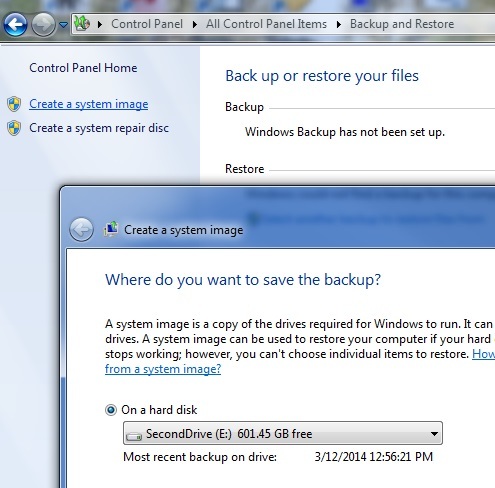
Then I can restore the image using the boot DVD. runs very quickly! and allows you to do multiple backups during a build for roll backs.
It always names the backup directory windowsimagebackup and as I work thru my many images I create for the classrooms I give that directory a meaningful rename and create a new backup. For admin I rename that with the date and keep the last couple. So on my 2nd driver I will have windowsimagebackup, windowsimagebackup-051615, windowsimagebackup-021415 for the admin backup and on the acad backup windowsimagebackup, windowsimagebackup-allsite, windowsimagebackup-atc101, windowsimagebackup-atc105, windowsimagebackup-sie210 and so on.
If I have to restore any of the other image snapshots I just rename windowsimagebackup to it's archive name and the one I want to restore back to windowsimagebackup.



