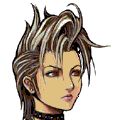CTRLWork 2.4.0 application.
I have installed the application CTRLWork successfully with the dependency Microsoft .net sharepoint Client 4.0, its installing fine, If we try to publish it via; SCCM Tool, throwing error Cannot find the file path C:\WINDOWS\system32\Files\CTRLWork\CTRLWork.exe, MOrever we don't found any path with this name file.
friends Please suggest me on this .
friends Please suggest me on this .
0 Comments
[ + ] Show comments
Answers (2)
Please log in to answer
Posted by:
tombola
13 years ago
Posted by:
ivankzn
12 years ago
 Rating comments in this legacy AppDeploy message board thread won't reorder them,
Rating comments in this legacy AppDeploy message board thread won't reorder them,so that the conversation will remain readable.