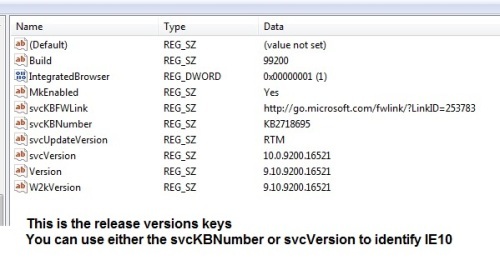Create a label to Identifiy Internet Explorer 10 and have it un-installed automatically
I know Internet Explorer 10 is still in beta but has any created a managed install or script to un-install Internet Explorer 10 and a label or smart label to identify it in the k1000 v 5.3 ?
0 Comments
[ + ] Show comments
Answers (3)
Please log in to answer
Posted by:
joeostrander
11 years ago
'KACE IE10 Uninstall Script 'Joe Ostrander
'Requirements:
' 1) Custom Software Inventory item for IE10
' a) using rule: FileInfoEquals(c:\Program Files\Internet Explorer\iexplore.exe, FileMajorPart, NUMBER, 10)
' b) Attach this script as the Associated File
' 2) Managed Install for the custom app
' a) Installation Command
' i) Configure Manually
' ii) command = wscript.exe Uninstall_IE10.vbs
' iii) check to enable "Un-Install using Full Command Line"
' b) Managed action = Execute anytime
' c) Select your deployment options (All machines... custom label... etc)
ON ERROR RESUME NEXT
Set RegEx = New RegExp
RegEx.Pattern = "Microsoft-Windows-InternetExplorer-(.*?)10\.(.*?)\.mum"
RegEx.IgnoreCase = True
Set fso = CreateObject("Scripting.FileSystemObject")
Set WshShell = CreateObject("WScript.Shell")
If fso.FileExists("c:\windows\sysnative\wscript.exe") Then
'if 32 on 64...relaunch (KACE agent runs as 32bit... this script should run as 64bit)
WshShell.run "c:\windows\sysnative\wscript.exe //nologo " & Chr(34) & wscript.scriptfullname & Chr(34),,True
Wscript.quit
End If
Set oFolder = fso.GetFolder("C:\Windows\Servicing\Packages")
For Each oFile in oFolder.Files
If RegEx.Test(oFile.Name) Then
WshShell.Run "pkgmgr /up:""" & fso.GetBaseName(oFile) & """ /quiet /norestart",0,True
End If
Next
Comments:
-
also... you can play around with this command:
FORFILES /P %WINDIR%\servicing\Packages /M Microsoft-Windows-InternetExplorer-*10.*.mum /c "cmd /c echo Uninstalling package @fname && start /w pkgmgr /up:@fname /norestart"
From:
http://smallbusiness.chron.com/uninstall-microsoft-internet-explorer-command-line-54486.html - joeostrander 11 years ago-
Thank you Joe, I will look into this... - rchung 11 years ago
-
When I attach the script as an Associated File, should I be naming it a *.bat? I've followed the steps to set up a custom installation, however when I try to deploy the uninstall command to a test computer, it doesn't seem to do anything. The Associated File extension is the only thing not spelled out and the only thing I can think of holding this up. Suggestion? - anonymous_90689 11 years ago
-
no, this is vbscript... name it with a .vbs extension - joeostrander 10 years ago
-
thanks for the code, we had it push out to about 80 machines before we could stop it. - SMal.tmcc 11 years ago
Posted by:
SMal.tmcc
11 years ago
Posted by:
piyushnasa
11 years ago
but after it is full release then svcVersion will not work and then you would have to use just Version key.
Comments:
-
Thank you Gentleman - would the version key work to un-install also once released? - rchung 11 years ago
-
I looked for a method on my machine and the only way so far to get rid of ie 10 is to go into control panel and remove it way - SMal.tmcc 11 years ago
-
Thanks for the information. Hopefully someone knows of a way to have it removed using the K1000 silently so it can be done on multiple systems at the same time vs going to each individual machine. Maybe when the full release comes out we will know better. - rchung 11 years ago
-
usually on normal MS patch releases you can use sputil and a couple of others to remove. - SMal.tmcc 11 years ago
-
Can you provide screen shots of where the code should be place. the code is confusing. - Kdebiasse 10 years ago
-
I went to 2 different software inventory items so I can run reports or create labels for any version of IE
http://www.itninja.com/blog/view/create-custom-inventory-rules-that-inventory-internet-explorer - SMal.tmcc 10 years ago -
You can ignore the code, just do the requirements listed at the top of it. Essentially you just create a custom Software Inventory item (attaching the code as a file named Uninstall_IE10.vbs) and also a managed install that launches the script. - joeostrander 10 years ago