Cannot deploy software from K1000?
Hi!
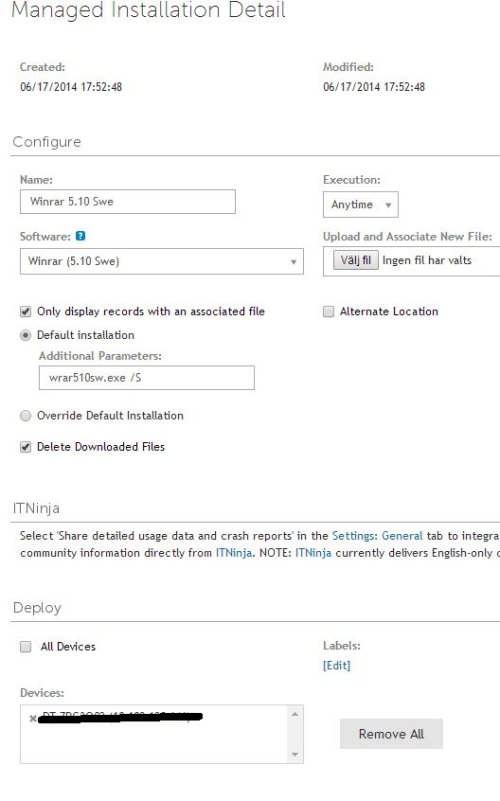
I have K1000 Version: 6.0.101863 and use latest agent. Problem is I cannot deploy any software to users computer. It looks good on the user PC, Kace show a notice about a software will be installed but nothing happend after that, no software is installed. The program is Winrar.
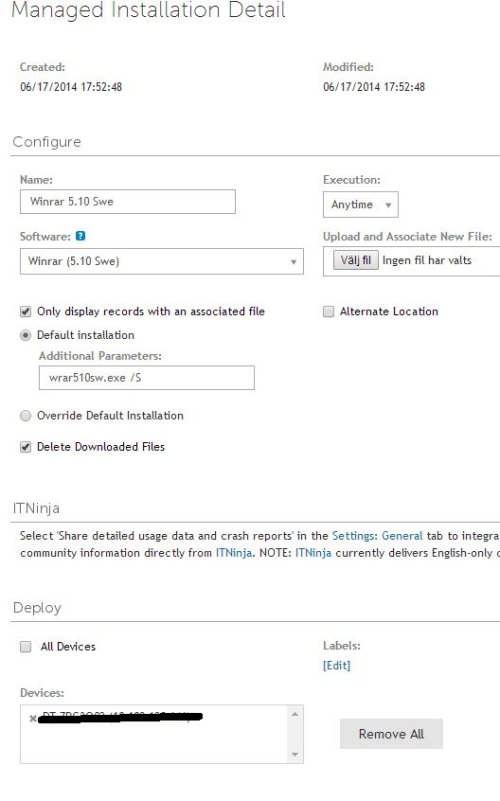
0 Comments
[ + ] Show comments
Answers (6)
Please log in to answer
Posted by:
chucksteel
9 years ago
It looks like you need to change the option to "Override Default Installation" since you are using a custom command line to install the software. By default KACE assumes you are uploading a MSI file and will try to use msiexec to install the file. From what I can tell your installation uses wrar510sw.exe /S as the installation command so you need to override the default command.
Posted by:
jegolf
9 years ago
Posted by:
Swede
9 years ago
Thx both for the input. I have change the option to "Override Default Installation" , but no luck. And Supported Operating Systems, is set to Win 7 Pro SP1.
Should I type anyting els in the command line ?
Comments:
-
When you set the option to override default installation is there then an option to not prepend msiexec.exe? Our KBox is still on 5.5 so the UI is a little different. - chucksteel 9 years ago
Posted by:
Swede
9 years ago
Chuck, take a look at the photo. That is the settings right now, and no luck.


Comments:
-
Check the machine to verify that the installation was downloaded to c:\programdata\dell\kace\downloads. There will be a folder that machines the software ID for the software title associated with the managed install. Make sure that the wrar510sw.exe file is in that folder. Sometimes when you put files into a zip to upload to KACE they will be in a subfolder and you need to specify the subfolder as part of the installation command. - chucksteel 9 years ago
-
Folder is created under c:\programdata\dell\kace\downloads, BUT nothing in it, empty folder. And I have unchecked deleted Downloaded files. Hmmm strange.. - Swede 9 years ago
-
Do you have the installer attached to the software record? Click the question mark next to Software and show us a shot of that. This will show the full command that is going to run on the machine... - jegolf 9 years ago
Posted by:
Swede
9 years ago
Posted by:
Swede
9 years ago
jegolf, is looking like this.


Comments:
-
Ok - since you have the installer as an associated file you can leave Default Installation checked and in your additional parameters you can just enter the switches needed. In this case: /S
That should do it...I think your original setup was fine just remove the .exe from the Additional Parameters box... - jegolf 9 years ago



