Agent provisioning
Hi @ll,
we use the K1000 appliance. On all XP SP3 clients the agent provisioning worked without any problems. On Windows 7 we have the problem, that the agent can be installed without any errors or problems, but after the provisioning, the client does not report any inventory data, also the client is not displayed in the inventory. On the client itself the agent is installed correctly and appears in the software. I deactivated the firewall, but the problem still exists.
Additional: On Windows 7 32bit it works also without any problems. The problem only exists on Win 7 x64.
Do you have any further ideas?
Answers (3)
After removing the agent and re-provisioning, the client communicates with KACE without any problems
What version of the K1000 are you using? For older versions, there was a checkbox you needed to check to deploy to x64 systems.
Comments:
-
You can also check if the agent service is started in services.msc. - philologist 12 years ago
Thank you for the reply.
We are using the version v5.3.47927. I checked the service, and it is running. Restarting the service, does not change anything. In our version there's no checkbox for x64 systems.
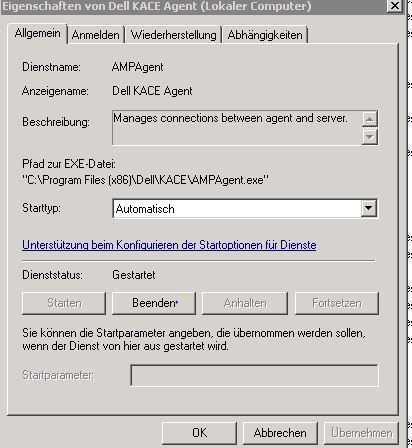
Comments:
-
After removing the agent and re-provisioning, the client communicates with KACE without any problems ... strange -.- - matze1337 12 years ago
Are you facing this problem with every 64bit windows system or with couple of one's. I did not have any issue with either 32bit or 64bit versions. I also have different flavours of windows like XP , 7 , windows 2003 server.
Comments:
-
This was the first x64 client where I tried to install the agent. Since this workstation, I had no more x64 pc's. - matze1337 12 years ago



