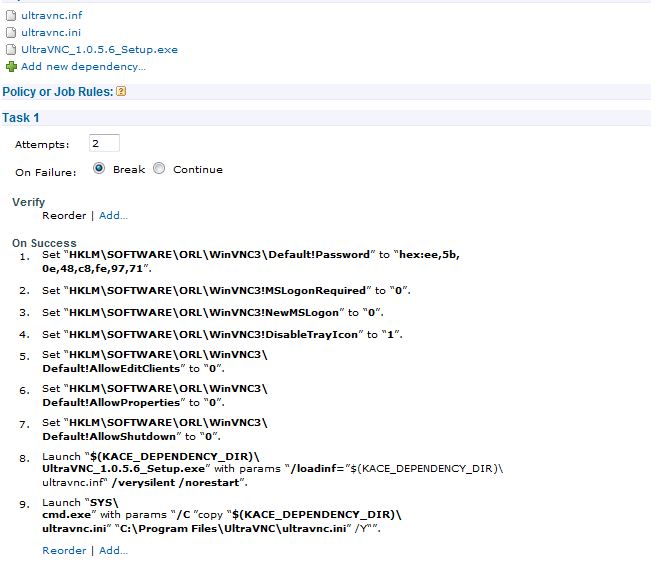5.3 agent problems - Anyone else?
I have had some problems with the 5.3 update. Specifically, I am having problems deploying MI's (more than 4 or 5) that are assigned via label. It will sometimes deploy the first 2 or 3, then it fails and I get an error in the event log about kdeploy.exe (sorry, I don't have the exact error right now).
Some of my installs are .MSI installs, some repackaged MSIs, some are just .exe with /q /s etc switches. Some are batch files. No rhyme or reason that I can tell.
Also, 5.3 agent breaks my UVNC script, and in my logs I get Incorrect Function when trying to run a SYS - CMD.exe /C "MKDIR C:\Program Files\UltraVNC" - Incorrect Function.
I rolled back to the 5.1 agent, and it all works.
Anyone else? I have the latest SP - 5.3.45497 is the k1000 version.
I have been working with support, but was curious if anyone else has seen this.
PS - 5.3 Server issue - Has anyone else had the issue when they search for a computer (hitting the search button), it just returns all computers the first time. Hitting search again shows the matching results?
Some of my installs are .MSI installs, some repackaged MSIs, some are just .exe with /q /s etc switches. Some are batch files. No rhyme or reason that I can tell.
Also, 5.3 agent breaks my UVNC script, and in my logs I get Incorrect Function when trying to run a SYS - CMD.exe /C "MKDIR C:\Program Files\UltraVNC" - Incorrect Function.
I rolled back to the 5.1 agent, and it all works.
Anyone else? I have the latest SP - 5.3.45497 is the k1000 version.
I have been working with support, but was curious if anyone else has seen this.
PS - 5.3 Server issue - Has anyone else had the issue when they search for a computer (hitting the search button), it just returns all computers the first time. Hitting search again shows the matching results?
0 Comments
[ + ] Show comments
Answers (45)
Please log in to answer
Posted by:
SilverPigeon
12 years ago
Posted by:
KevinG
12 years ago
Posted by:
jabelltulsa
12 years ago
Yes. I am at 5.3.47173. I must have missed where removing quotes from scripts was communicated to K1000 owners.[&:]
On the search issue, it seems that you have to actually hit the Search Button to return results. My description of the problem above is incorrect. Hitting Enter in the search field ALWAYS returns all results.
Hitting the search button works everytime.
On the search issue, it seems that you have to actually hit the Search Button to return results. My description of the problem above is incorrect. Hitting Enter in the search field ALWAYS returns all results.
Hitting the search button works everytime.
Posted by:
GillySpy
12 years ago
On the search issue, it seems that you have to actually hit the Search Button to return results. My description of the problem above is incorrect. Hitting Enter in the search field ALWAYS returns all results.
Hitting the search button works everytime.
Going off topic here but...
What browser are you using? Hitting enter works fine in firefox every time. Are you using the view by drop-down in conjunction with a text field search?
Posted by:
isolinear
12 years ago
Posted by:
minfinger
12 years ago
I'm facing these same issues with UVNC. I was on 5.1 and had pushed out UVNC to about 60% of my machines. Then I was talked into upgrading by the support. FAIL.
I upgrade to one version and then to the latest 5.3.
I can't begin to tell you how pissed off I am that UVNC will not push out correctly.
A lot of the issues I see is that commands call for acl.txt files in the install. That's doesn't work at all, for whatever reason the files doesn't exist. I found that if I removed those 3 lines referencing acl.txt that I could get it to work on my test machine.
Buuuuuuuuuuuuut I had to delete the Program Files\UltraVNC folder, because I kept getting:
Incorrect Function when trying to run a SYS - CMD.exe /C "MKDIR C:\Program Files\UltraVNC" - Incorrect Function.
So after that it installed on my test machine.
Buuuuuuuuuuuuut I was thrilled I'd figured it out and started to re-push the program 1 GD machine at a time. And NOW NONE OF THEM WILL UPDATE OR INSTALL.
I'm so F'n pissed, because now I don't have a solid way to offer remote support and 90% of the company is remote from my location.
I sent the same sort of nasty gram off to Tech Support in reply to another ticket about UVNC I already had running.
FIX IT!!
I upgrade to one version and then to the latest 5.3.
I can't begin to tell you how pissed off I am that UVNC will not push out correctly.
A lot of the issues I see is that commands call for acl.txt files in the install. That's doesn't work at all, for whatever reason the files doesn't exist. I found that if I removed those 3 lines referencing acl.txt that I could get it to work on my test machine.
Buuuuuuuuuuuuut I had to delete the Program Files\UltraVNC folder, because I kept getting:
Incorrect Function when trying to run a SYS - CMD.exe /C "MKDIR C:\Program Files\UltraVNC" - Incorrect Function.
So after that it installed on my test machine.
Buuuuuuuuuuuuut I was thrilled I'd figured it out and started to re-push the program 1 GD machine at a time. And NOW NONE OF THEM WILL UPDATE OR INSTALL.
I'm so F'n pissed, because now I don't have a solid way to offer remote support and 90% of the company is remote from my location.
I sent the same sort of nasty gram off to Tech Support in reply to another ticket about UVNC I already had running.
FIX IT!!
Posted by:
isolinear
12 years ago
I've contacted a few of the dell kace support guys over the phone an mentioned this a few times, while calling about more important issues - they all indicated it was a known bug to me and would be addressed in 5.4. I truly hope it does, because that seems so easy to fix, especially if it worked in every version but 5.3.
-Iso
-Iso
Posted by:
rmeyer
12 years ago
Posted by:
dogfish182
12 years ago
I am not enjoying the 5.3 agent at all so far. I've upgraded, but now my automated deployment from k2000 which used to deploy everything using a run once command after reboot to force a checkin to the K1000 broke, so I had to change it, however now I run the following 2 commands
runkbot -s 4 0
to check it in then right after
runkbot -s 6 0
to deploy the managed installs.
this essentially just breaks everything, sets my inventory on the new box to 11 failed managed installs, which then never install again as far as I can tell.
I don't understand the logic behind the 5.3 agent. I'm retesting again, but I need my boxes to dump an image then check in immediately to grab all the standard image software. waiting 2 hours for them to check in and push themselves is not an option. Quite disappointed so far with 5.3.
runkbot -s 4 0
to check it in then right after
runkbot -s 6 0
to deploy the managed installs.
this essentially just breaks everything, sets my inventory on the new box to 11 failed managed installs, which then never install again as far as I can tell.
I don't understand the logic behind the 5.3 agent. I'm retesting again, but I need my boxes to dump an image then check in immediately to grab all the standard image software. waiting 2 hours for them to check in and push themselves is not an option. Quite disappointed so far with 5.3.
Posted by:
jabelltulsa
12 years ago
I've had similar results (failed MI's part as well). VNC is still broke. I will have to re-package it into an MSI file to get it to work (ugh).
IF I get time to do this, I'll post my steps in another post.
Concerning my packages ( :) ), I have gone back and encapsulated them in .BAT files that run AutoIT scripts. Those scripts use the RunAs feature (was trying to avoid this) with a generic local admin account that I created and added to the LMA group using GPO for existing machines and a script on the K2000 for newly deployed machines (for immediate effect rather than GPO refresh). For the GPO you can use "Restricted Groups" to plant an AD group into the LMA group on the local machine.
Once I used the AutoIT script thing, it seems to resolve my issues. Further, since the account I RunAs as is a network account, so now running from a UNC path is a non-issue.
Also, AutoIT does a bang up job on keeping the install modular. What I mean is that using Start /wait commands sometimes lets an MI finish, while the core install is still running. AutoIT seems to keep these MI's "waited" until the actual app is finished installing.
More to come ... I'll post my UVNC steps if I get to them. Luckily, I have UVNC pushed out already using the 5.1 client so I have 90% coverage.
Still, though, K1000 and K2000 are awesome products ... I have already seen so much value from them.
IF I get time to do this, I'll post my steps in another post.
Concerning my packages ( :) ), I have gone back and encapsulated them in .BAT files that run AutoIT scripts. Those scripts use the RunAs feature (was trying to avoid this) with a generic local admin account that I created and added to the LMA group using GPO for existing machines and a script on the K2000 for newly deployed machines (for immediate effect rather than GPO refresh). For the GPO you can use "Restricted Groups" to plant an AD group into the LMA group on the local machine.
Once I used the AutoIT script thing, it seems to resolve my issues. Further, since the account I RunAs as is a network account, so now running from a UNC path is a non-issue.
Also, AutoIT does a bang up job on keeping the install modular. What I mean is that using Start /wait commands sometimes lets an MI finish, while the core install is still running. AutoIT seems to keep these MI's "waited" until the actual app is finished installing.
More to come ... I'll post my UVNC steps if I get to them. Luckily, I have UVNC pushed out already using the 5.1 client so I have 90% coverage.
Still, though, K1000 and K2000 are awesome products ... I have already seen so much value from them.
Posted by:
dogfish182
12 years ago
Just been testing, 5.3 has hopelessly broken all of my managed installs. If I roll back to 5.1 then everything just works, respects the install order and operates flawlessly. 5.3 agent after machine deployment, installs nothing at all. After a number of hours, which manually inventory seems to not affect, it pushes one of the last installs in my list and nothing else. Absolutely no clue how this is supposed to work. Have logged a support case, but I'm rolling back to 5.1 for now.
EDIT: What's even more frustrating is that 2 of my managed installs stopped working altogether due to how the agent runs msi files (something very slightly different in the command lines) so I rolled back to 5.1 and have to 'correct' the command lines for those 2 msi installs.
A bit stuck now, not sure if I want to scrap 5.3 or try and get it to work, but so far 5.3 upgrade is an absolute disaster that cost me a whole day so far. Really dissatisfied with this agent.
EDIT: What's even more frustrating is that 2 of my managed installs stopped working altogether due to how the agent runs msi files (something very slightly different in the command lines) so I rolled back to 5.1 and have to 'correct' the command lines for those 2 msi installs.
A bit stuck now, not sure if I want to scrap 5.3 or try and get it to work, but so far 5.3 upgrade is an absolute disaster that cost me a whole day so far. Really dissatisfied with this agent.
Posted by:
jabelltulsa
12 years ago
Thanks for the info. I'm not sure if you've used it yet, but AutoIT is a pretty versital installation platform.
For me, this whole thing boils down to finding the best solution for 90% of the installations. It's not enough for me to just get it working. I have to document the process (Disaster Recovery), and I have to make it maintainable in case I get hit by a truck or something. AutoIT, so far, seems to be the best solution for handling the normal, "crappily" built installs from most vendors.
Anyway, after packaging everything in AutoIT, I'm finding that I'm able to live in 5.1 and 5.3.
As soon as I can breathe, I'll post up some of my solid AutoIT scripts and the details around launching them.
For me, this whole thing boils down to finding the best solution for 90% of the installations. It's not enough for me to just get it working. I have to document the process (Disaster Recovery), and I have to make it maintainable in case I get hit by a truck or something. AutoIT, so far, seems to be the best solution for handling the normal, "crappily" built installs from most vendors.
Anyway, after packaging everything in AutoIT, I'm finding that I'm able to live in 5.1 and 5.3.
As soon as I can breathe, I'll post up some of my solid AutoIT scripts and the details around launching them.
Posted by:
diverdaveman1
12 years ago
Please see my post:
5.3 agent issues...
I'm too extremely frustrated with KACE and the new 5.3 agent. I've spent many, many hours documenting the bugs and submitting to support. Even more frustrating is some of these(bugs) were in the 5.2 agent. Come one KACE - get your act together. We DEPEND on KACE for our patching and inventory - at least that the case for today. Can't promise that tomorrow!!!
Dave
5.3 agent issues...
I'm too extremely frustrated with KACE and the new 5.3 agent. I've spent many, many hours documenting the bugs and submitting to support. Even more frustrating is some of these(bugs) were in the 5.2 agent. Come one KACE - get your act together. We DEPEND on KACE for our patching and inventory - at least that the case for today. Can't promise that tomorrow!!!
Dave
Posted by:
isolinear
12 years ago
Posted by:
dogfish182
12 years ago
I'm going to roll back to 5.1 and redo my msi installs for our image. 5.3 just doesn't work. had a case open for 5 days now with no response except some log collecting. Doesn't fill me with confidence, which is a worry because I was supposed to have win 7 out this year to our organisation. 5.3 feel like beta, the software deployment just straight doesn't work, not only does it not work, but it actively BREAKS installs that were working in 5.1. Just a rotten upgrade thus far.
Posted by:
dogfish182
12 years ago
Posted by:
jinns
12 years ago
Posted by:
diverdaveman1
12 years ago
Posted by:
dogfish182
12 years ago
once you've got a 'failed install' in the inventory of the machine, how do you tell kace to try and deploy that one again? I have 1 machine that failed on 2 MI's but there is nothing wrong with that managed install itself, however now it will never run it on the machine ever again, because it's under the 'failed install' column. I want it to retry.
Posted by:
diverdaveman1
12 years ago
Posted by:
jabelltulsa
12 years ago
Concerning the problem with my MI's not running, see below:
UPDATE:
In our case, the problem had to do with the company name settings in the KACE Agent configuration. We had our company name with a , and a .
Once we removed the spaces, commas, and periods, it seems to work. Strange problem, but it looks like a string translation problem when the client communicates back. Don't ask me why it works with only 5 MI's.
UPDATE:
In our case, the problem had to do with the company name settings in the KACE Agent configuration. We had our company name with a , and a .
Once we removed the spaces, commas, and periods, it seems to work. Strange problem, but it looks like a string translation problem when the client communicates back. Don't ask me why it works with only 5 MI's.
Posted by:
diverdaveman1
12 years ago
Posted by:
jabelltulsa
12 years ago
True that DDM1. I've had good support from the staff thusfar, but there are some major issues with the product itself, in my opinion. I am reluctant to move forward with any updates without a proper testing plan. I've thought about engaging support to snapshot or copy the KACE VM's to a test environment prior to implementing any new versions. I don't know if this is even supported.
Posted by:
diverdaveman1
12 years ago
Our KACE server is a VM. We started our with the appliance during our trial then moved to a VM. That allowed us to control the hardware better. Also, I have several WinXP 32/64, Win7 32/64, and WinServer VM's that I conduct my testing on. Never anything in production. The VM's have saved my A$$ several times - especially since anything after 5.1 agent has been released.
Posted by:
jabelltulsa
12 years ago
Posted by:
diverdaveman1
12 years ago
Posted by:
jabelltulsa
12 years ago
Posted by:
GillySpy
12 years ago
Posted by:
jrscribner
12 years ago
Posted by:
lubos
12 years ago
Dear customers,
Just a quick update on the K1000 v5.3 agent release that we wanted to share with everyone:
The agent restructuring that took place over the 5.1 thru 5.3 versions was a critical step in the evolution of not just our agent technology but our entire K-Platform, openly speaking - a necessary one for our growing Windows 7 customer base. Given the major changes that took place in 5.3 and the complexity of testing for many different deployment environments, we anticipated issues to be discovered upon release. However, we felt it more important to release the agent technology earlier rather than later to address the urgent needs of our customer’s complex environments.
Unfortunately, the number of issues reported from the field is higher and more serious than anticipated, leading some to question the quality of our product and processes. We wish to assure everyone that we are working diligently to address those concerns, both short- and long-term, and most importantly iterate on the new agent technology as fast as we can to reach the robustness levels everyone expects of us. Our goals are to establish those levels as fast as possible and at the same time eliminate the technology anchors associated with the previous agent versions.
While we wish that all of the issues were avoidable, that's simply not the reality of the agent arena and certainly not the reality of such a major engineering over haul. We continue to take measures to improve our processes and ensure, as best we can, the mitigation of out of band negative consequences to our customers. We do not anticipate any major changes to our agent technology in the near future, and are now working very hard to ensure all agent quality issues are addressed in an expedient manner. At the same time, we are excited to be finally fully operating on the new core agent platform and start providing the functional returns on that substantial investment to our customers/users.
At this time, we recommend for our customers on v5.3 to upgrade to the latest server (5.3.47927) and agent (5.3.47657) versions, which contain a number of bug fixes addressed since v5.3 was first released (see release notes for details). There are still a small number of outstanding issues that our team is working to resolve (see partial list below) as part of a patch we plan to release in November. Some customers may want to wait for the November update if the issues below are important to them.
List of known outstanding 5.3 issues:
• Current logged-in user not always detected
• Inventory not picking up some installed software attributes
• Command prompt temporarily pops up on user PCs when running file synchronizations
• Clean Up/Deletion of Managed Install installation files after execution
• UVNC push failures in certain situations
• Access errors when script has to read/write to network share
• MI with EXE returning false to server when actually the install was without error
Lubos Parobek
VP Product Management
Just a quick update on the K1000 v5.3 agent release that we wanted to share with everyone:
The agent restructuring that took place over the 5.1 thru 5.3 versions was a critical step in the evolution of not just our agent technology but our entire K-Platform, openly speaking - a necessary one for our growing Windows 7 customer base. Given the major changes that took place in 5.3 and the complexity of testing for many different deployment environments, we anticipated issues to be discovered upon release. However, we felt it more important to release the agent technology earlier rather than later to address the urgent needs of our customer’s complex environments.
Unfortunately, the number of issues reported from the field is higher and more serious than anticipated, leading some to question the quality of our product and processes. We wish to assure everyone that we are working diligently to address those concerns, both short- and long-term, and most importantly iterate on the new agent technology as fast as we can to reach the robustness levels everyone expects of us. Our goals are to establish those levels as fast as possible and at the same time eliminate the technology anchors associated with the previous agent versions.
While we wish that all of the issues were avoidable, that's simply not the reality of the agent arena and certainly not the reality of such a major engineering over haul. We continue to take measures to improve our processes and ensure, as best we can, the mitigation of out of band negative consequences to our customers. We do not anticipate any major changes to our agent technology in the near future, and are now working very hard to ensure all agent quality issues are addressed in an expedient manner. At the same time, we are excited to be finally fully operating on the new core agent platform and start providing the functional returns on that substantial investment to our customers/users.
At this time, we recommend for our customers on v5.3 to upgrade to the latest server (5.3.47927) and agent (5.3.47657) versions, which contain a number of bug fixes addressed since v5.3 was first released (see release notes for details). There are still a small number of outstanding issues that our team is working to resolve (see partial list below) as part of a patch we plan to release in November. Some customers may want to wait for the November update if the issues below are important to them.
List of known outstanding 5.3 issues:
• Current logged-in user not always detected
• Inventory not picking up some installed software attributes
• Command prompt temporarily pops up on user PCs when running file synchronizations
• Clean Up/Deletion of Managed Install installation files after execution
• UVNC push failures in certain situations
• Access errors when script has to read/write to network share
• MI with EXE returning false to server when actually the install was without error
Lubos Parobek
VP Product Management
Posted by:
dogfish182
12 years ago
Thanks for the feedback lubos.
Can you please add the following to your list
'When using custom pre install notifications for Managed installs, if there is more than 5, the managed installs will fail'
^a couple of people already have reported this issue on this forum so I know I'm not the only one with the problem. It's necessary to turn off install notifications if you have more than 5 installs that need to run. Quite a serious issue.
Also another thing that has become a big problem for us is forcing the K1000 to push installs now. Previously when I would create a scripted install with the K2000 my last task would be a run once item, which would run the KBSCRIPTRUNNER.exe, which would check the machine in and then begin immediately with all required installs. This is problematic in 5.3 as the 'runkbot.exe -s 4 0' only inventories the machine but doesn't push the managed installs. for that you seem to need 'runkbot.exe -s 6 0' however running them in a batch file sequentially seems to launch them at the same time and nothing happens.
I can't be the only one that 'deploys image -> forces check in -> loads business software. Out there, so some kind of communication on how this SHOULD be handled would be appreciated. At present we seem to just have to either wait for 2 hours for the checkin to happen, manually inventory from the server side. With the other issues as well this has been a very annoying couple of weeks.
Can you please add the following to your list
'When using custom pre install notifications for Managed installs, if there is more than 5, the managed installs will fail'
^a couple of people already have reported this issue on this forum so I know I'm not the only one with the problem. It's necessary to turn off install notifications if you have more than 5 installs that need to run. Quite a serious issue.
Also another thing that has become a big problem for us is forcing the K1000 to push installs now. Previously when I would create a scripted install with the K2000 my last task would be a run once item, which would run the KBSCRIPTRUNNER.exe, which would check the machine in and then begin immediately with all required installs. This is problematic in 5.3 as the 'runkbot.exe -s 4 0' only inventories the machine but doesn't push the managed installs. for that you seem to need 'runkbot.exe -s 6 0' however running them in a batch file sequentially seems to launch them at the same time and nothing happens.
I can't be the only one that 'deploys image -> forces check in -> loads business software. Out there, so some kind of communication on how this SHOULD be handled would be appreciated. At present we seem to just have to either wait for 2 hours for the checkin to happen, manually inventory from the server side. With the other issues as well this has been a very annoying couple of weeks.
Posted by:
rmeyer
12 years ago
I haven't updated to the new version, but I have created a script that runs in circles 5 times and wait for it to finish and check in again etc, I'm hoping to reuse that script after the upgrade.
This will end up with the same result:, right ?
Old version:
KBScriptRunner.exe
New Version:
runkbot.exe -s 4 0
runkbot.exe -s 6 0
This will end up with the same result:, right ?
Old version:
KBScriptRunner.exe
New Version:
runkbot.exe -s 4 0
runkbot.exe -s 6 0
Posted by:
dogfish182
12 years ago
I'm having big problems getting it to work, because the runkbot -s 4 0 will launch it in system context and seemingly the runkbot.exe -s 6 0 will launch right afterwards before the machine has inventoried.
I'm testing now by not putting the -s on the runkbot.exe -4 0.
Doing this with a start /wait command APPEARS to make it wait before kicking off the forced deployment. I'm doing a test deploy now and I'll update with results of this.
I'm testing now by not putting the -s on the runkbot.exe -4 0.
Doing this with a start /wait command APPEARS to make it wait before kicking off the forced deployment. I'm doing a test deploy now and I'll update with results of this.
Posted by:
dogfish182
12 years ago
Posted by:
rswihart
12 years ago
We have had nothing but Bad since a tech told we had to leave 5.1 goto 5.2 and straight on to 5.3 none of our scripts work and support is little help. They just had me upgrade to 5.3.47927 still same issues. Do they relize the Konference is coming up? If they do not want to get smothered with complaints they better getting working on a fix.
Posted by:
GillySpy
12 years ago
Posted by:
GillySpy
12 years ago
Posted by:
GillySpy
12 years ago
ORIGINAL: jabelltulsa
I have had some problems with the 5.3 update. Specifically, I am having problems deploying MI's (more than 4 or 5) that are assigned via label. It will sometimes deploy the first 2 or 3, then it fails and I get an error in the event log about kdeploy.exe (sorry, I don't have the exact error right now).
Some of my installs are .MSI installs, some repackaged MSIs, some are just .exe with /q /s etc switches. Some are batch files. No rhyme or reason that I can tell.
Also, 5.3 agent breaks my UVNC script, and in my logs I get Incorrect Function when trying to run a SYS - CMD.exe /C "MKDIR C:\Program Files\UltraVNC" - Incorrect Function.
The UltraVNC script can be made to work with the 5.3 agent. If you open the script you'll see entries like:
CMD.exe /C "mkdir ""c:\program files\Ultravnc""
Modify those lines to this then it should work:
CMD.exe /C MKDIR "C:\Program Files\UltraVNC"
Note that I remove the double quoting.
Posted by:
GillySpy
12 years ago
Posted by:
dogfish182
12 years ago
I can now make my machines deployment first inventory and then deploy the managed installs directly.
start /wait "" "%ProgramFiles%\dell\kace\runkbot.exe" 4 0
"%PROGRAMFILES%\Dell\KACE\runkbot.exe" -s 6 0
is exactly what I had to run. Don't ask my why the extra "" in the start /wait, but it works. Make sure you don't add the -s switch on the first line or this will launch in a seperate process and the second line will trigger before the first one is done.
running the above as the last task of your deployment from a k2000 will ensure that the machine first inventories and then deploys the Managed installs.
start /wait "" "%ProgramFiles%\dell\kace\runkbot.exe" 4 0
"%PROGRAMFILES%\Dell\KACE\runkbot.exe" -s 6 0
is exactly what I had to run. Don't ask my why the extra "" in the start /wait, but it works. Make sure you don't add the -s switch on the first line or this will launch in a seperate process and the second line will trigger before the first one is done.
running the above as the last task of your deployment from a k2000 will ensure that the machine first inventories and then deploys the Managed installs.
Posted by:
GillySpy
12 years ago
Posted by:
jfrasier
12 years ago
The UltraVNC script can be made to work with the 5.3 agent. If you open the script you'll see entries like:
CMD.exe /C "mkdir ""c:\program files\Ultravnc""
Modify those lines to this then it should work:
CMD.exe /C MKDIR "C:\Program Files\UltraVNC"
Note that I remove the double quoting.
I tried doing that in the editor and it didn't seem to work so I thought I would do it in the xml file. Here is what is there now.
<launch_program path="SYS" program="cmd.exe" wait="true" parms="/C mkdir "C:\Program Files\UltraVNC"" />
Which "'s or "'s should I remove?
CMD.exe /C "mkdir ""c:\program files\Ultravnc""
Modify those lines to this then it should work:
CMD.exe /C MKDIR "C:\Program Files\UltraVNC"
Note that I remove the double quoting.
I tried doing that in the editor and it didn't seem to work so I thought I would do it in the xml file. Here is what is there now.
<launch_program path="SYS" program="cmd.exe" wait="true" parms="/C mkdir "C:\Program Files\UltraVNC"" />
Which "'s or "'s should I remove?
Posted by:
KevinG
12 years ago
 Rating comments in this legacy AppDeploy message board thread won't reorder them,
Rating comments in this legacy AppDeploy message board thread won't reorder them,so that the conversation will remain readable.