What we need:
- The MSI from Symantec
- The configuration file (setAid.ini)
- A XML File for the group assignment of the "Symantec Endpoint Protection Manager"
Overview of the features and components:

Instructions
|
Admin -> Install Packages -> Client Install Settings -> right click and [Add…]
|
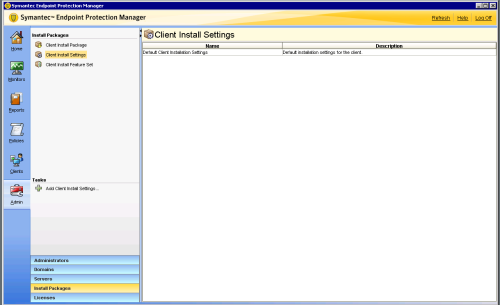 |
|
Basic Settings |
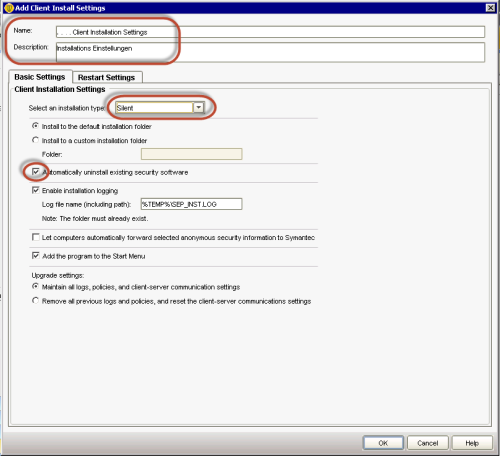 |
|
Restart Settings |
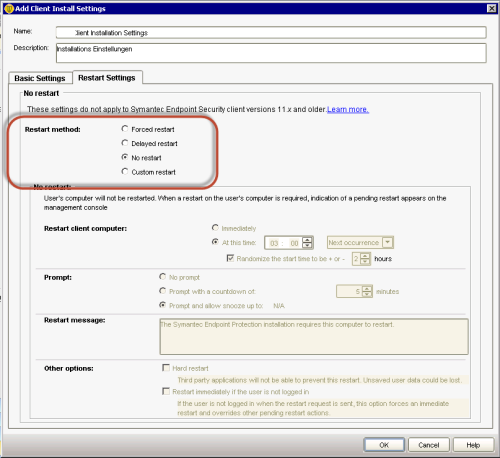 |
|
Create "Client Feature Settings Set" for server
Check the Overview which features we need
|
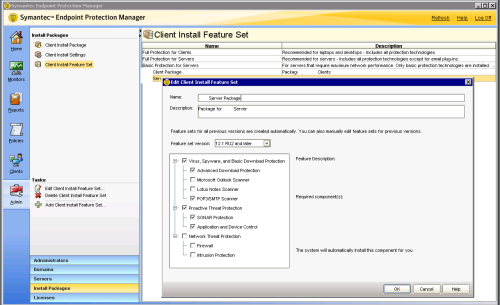 |
|
Create "Client Feature Settings Set" for clients
Check the Overview which features we need
|
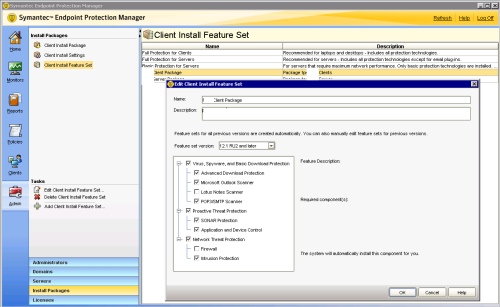 |
|
Export the package (32bit and 64it)
|
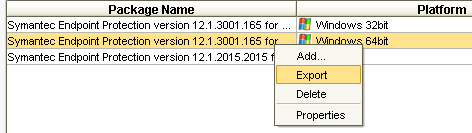 |
|
After the export you can find the .ini and .xml file that we need for deployment
Now you can rename the files. Rename the file that you can remember for which clients the config file is. |
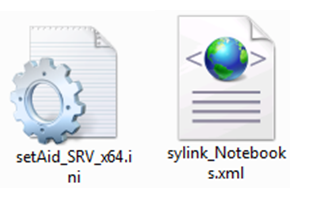 |
|
Repeat this steps for every "Client Group" you have. For every "Client Group" you need an .ini and a .xml file |
 |
Client package:
|
Create a folder for the 32bit and the 64 bit package. A folder for the config files, an install.cmd and an uninstall.cmd. Copy all the files that we have exported to the right directory
|
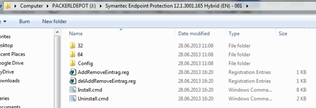 |
Install.cmd " Short Version for descripton:
|
@echo off set AppName=Symantec Endpoint Protection 12.1.3001.165 Hybrid (EN) - 001
::PreInstallation ::Read Computertype through %COMPUTERNAME% variable set ReadCompType4=%COMPUTERNAME:~0,4% set ReadCompType3=%COMPUTERNAME:~0,3%
::Copy installation files for Servers if %ReadCompType4%==SRV- copy /y "%~dp0Config\setAid_SRV_x32.ini" "%~dp032\setAid.ini" if %ReadCompType4%==SRV- copy /y "%~dp0Config\sylink_Servers.xml" "%~dp032\sylink.xml" if %ReadCompType4%==SRV- copy /y "%~dp0Config\setAid_SRV_x64.ini" "%~dp064\setAid.ini" if %ReadCompType4%==SRV- copy /y "%~dp0Config\sylink_Servers.xml" "%~dp064\sylink.xml"
::Copy installation files for Desktops if %ReadCompType3%==D80 copy /y "%~dp0Config\setAid_WKS_x32.ini" "%~dp032\setAid.ini" if %ReadCompType3%==D80 copy /y "%~dp0Config\sylink_Desktops.xml" "%~dp032\sylink.xml" if %ReadCompType3%==D80 copy /y "%~dp0Config\setAid_WKS_x64.ini" "%~dp064\setAid.ini" if %ReadCompType3%==D80 copy /y "%~dp0Config\sylink_Desktops.xml" "%~dp064\sylink.xml" if %ReadCompType3%==D81 copy /y "%~dp0Config\setAid_WKS_x32.ini" "%~dp032\setAid.ini" if %ReadCompType3%==D81 copy /y "%~dp0Config\sylink_Desktops.xml" "%~dp032\sylink.xml" if %ReadCompType3%==D81 copy /y "%~dp0Config\setAid_WKS_x64.ini" "%~dp064\setAid.ini" if %ReadCompType3%==D81 copy /y "%~dp0Config\sylink_Desktops.xml" "%~dp064\sylink.xml"
::If the Computertype hasn't been dedected in the above routine, the setAid.ini & sylink.xml for Notebooks is used!
:: Installation -> Query for 32bit or 64bit processor architecture if /i "%PROCESSOR_ARCHITECTURE%"=="AMD64" goto AMD64 if /i "%PROCESSOR_ARCHITEW6432%"=="AMD64" goto AMD64 if /i "%PROCESSOR_ARCHITECTURE%"=="x86" goto x86 echo %date% %time% ERROR: Processor Architecture "%PROCESSOR_ARCHITECTURE%" unknown >>"%LogFile%" goto Error
:x86 -> 32bit installation echo %date% %time% Installation (32 bit) of %AppName% >>"%LogFile%" cd /D %~dp032 msiexec.exe /QN /L* "%Logs%\%AppName%.msi.log" /i "sep.msi" IF %ERRORLEVEL% EQU 3010 set ERRORLEVEL=0 IF %ERRORLEVEL% NEQ 0 goto Error "%~dp0Config\SylinkDrop.exe" -silent "%~dp032\sylink.xml" IF %ERRORLEVEL% EQU 3010 set ERRORLEVEL=0 IF %ERRORLEVEL% NEQ 0 goto Error if not exist "%ALLUSERSPROFILE%\Microsoft\Windows\Start Menu\Programs\Tools" md "%ALLUSERSPROFILE%\Microsoft\Windows\Start Menu\Programs\Tools" if not exist "%ALLUSERSPROFILE%\Microsoft\Windows\Start Menu\Programs\Tools\Symantec Endpoint Protection.lnk" copy /Y "%~dp0Config\32 Symantec Endpoint Protection.lnk" "%ALLUSERSPROFILE%\Microsoft\Windows\Start Menu\Programs\Tools\Symantec Endpoint Protection.lnk" regedit /s "%~dp0AddRemoveEintrag.reg" goto cleanup
:AMD64 -> 64bit Installation echo %date% %time% Installation (64 bit) of %AppName% >>"%LogFile%" cd /D %~dp064 msiexec.exe /QN /L* "%Logs%\%AppName%.msi.log" /i "sep.msi" IF %ERRORLEVEL% EQU 3010 set ERRORLEVEL=0 IF %ERRORLEVEL% NEQ 0 goto Error "%~dp0Config\SylinkDrop.exe" -silent "%~dp064\sylink.xml" IF %ERRORLEVEL% EQU 3010 set ERRORLEVEL=0 IF %ERRORLEVEL% NEQ 0 goto Error if not exist "%ALLUSERSPROFILE%\Microsoft\Windows\Start Menu\Programs\Tools" md "%ALLUSERSPROFILE%\Microsoft\Windows\Start Menu\Programs\Tools" if not exist "%ALLUSERSPROFILE%\Microsoft\Windows\Start Menu\Programs\Tools\Symantec Endpoint Protection.lnk" copy /Y "%~dp0Config\64 Symantec Endpoint Protection.lnk" "%ALLUSERSPROFILE%\Microsoft\Windows\Start Menu\Programs\Tools\Symantec Endpoint Protection.lnk" regedit /s "%~dp0AddRemoveEintrag.reg"
:: End of Script :End echo %date% %time% End installation of %AppName% >>"%LogFile%" echo End |
Install.cmd " Long Version (change the computertypes for your deployment)
|
@echo off set AppName=Symantec Endpoint Protection 12.1.3001.165 Hybrid (EN) - 001
:: Path for logfiles. set Logs=%SystemDrive%\Logs if exist %SystemDrive%\Wininst set Logs=%SystemDrive%\Wininst\Logs if exist %SystemDrive%\Vistainst set Logs=%SystemDrive%\Vistainst\Logs if exist %SystemDrive%\Srv08inst set Logs=%SystemDrive%\Srv08inst\Logs if not exist %Logs% MD %Logs% set LogFile=%Logs%\%AppName%.log
::PreInstallation ::Read Computertype through %COMPUTERNAME% variable set ReadCompType2=%COMPUTERNAME:~0,2% set ReadCompType3=%COMPUTERNAME:~0,3% set ReadCompType4=%COMPUTERNAME:~0,4% set ReadCompType5=%COMPUTERNAME:~0,5% set ReadCompType6=%COMPUTERNAME:~0,6%
::Copy installation files for Servers if %ReadCompType4%==SRV- copy /y "%~dp0Config\setAid_SRV_x32.ini" "%~dp032\setAid.ini" if %ReadCompType4%==SRV- copy /y "%~dp0Config\sylink_Servers.xml" "%~dp032\sylink.xml" if %ReadCompType4%==SRV- copy /y "%~dp0Config\setAid_SRV_x64.ini" "%~dp064\setAid.ini" if %ReadCompType4%==SRV- copy /y "%~dp0Config\sylink_Servers.xml" "%~dp064\sylink.xml" if %ReadCompType4%==BSRV- copy /y "%~dp0Config\setAid_SRV_x32.ini" "%~dp032\setAid.ini" if %ReadCompType4%==BSRV- copy /y "%~dp0Config\sylink_Servers.xml" "%~dp032\sylink.xml" if %ReadCompType4%==BSRV- copy /y "%~dp0Config\setAid_SRV_x64.ini" "%~dp064\setAid.ini" if %ReadCompType4%==BSRV- copy /y "%~dp0Config\sylink_Servers.xml" "%~dp064\sylink.xml" if %ReadCompType4%==SEC- copy /y "%~dp0Config\setAid_SRV_x32.ini" "%~dp032\setAid.ini" if %ReadCompType4%==SEC- copy /y "%~dp0Config\sylink_Servers.xml" "%~dp032\sylink.xml" if %ReadCompType4%==SEC- copy /y "%~dp0Config\setAid_SRV_x64.ini" "%~dp064\setAid.ini" if %ReadCompType4%==SEC- copy /y "%~dp0Config\sylink_Servers.xml" "%~dp064\sylink.xml"
:Copy installation files for Citrix Servers if %ReadCompType6%==SRV-XA copy /y "%~dp0Config\setAid_SRV_x32.ini" "%~dp032\setAid.ini" if %ReadCompType6%==SRV-XA copy /y "%~dp0Config\sylink_ServersCitrix.xml" "%~dp032\sylink.xml" if %ReadCompType6%==SRV-XA copy /y "%~dp0Config\setAid_SRV_x64.ini" "%~dp064\setAid.ini" if %ReadCompType6%==SRV-XA copy /y "%~dp0Config\sylink_ServersCitrix.xml" "%~dp064\sylink.xml"
::Copy installation files for StudentPCs if %ReadCompType5%==SZ4-9 copy /y "%~dp0Config\setAid_WKS_x32.ini" "%~dp032\setAid.ini" if %ReadCompType5%==SZ4-9 copy /y "%~dp0Config\sylink_EventPCs.xml" "%~dp032\sylink.xml" if %ReadCompType5%==SZ4-9 copy /y "%~dp0Config\setAid_WKS_x64.ini" "%~dp064\setAid.ini" if %ReadCompType5%==SZ4-9 copy /y "%~dp0Config\sylink_EventPCs.xml" "%~dp064\sylink.xml" if %ReadCompType5%==SZ71-9 copy /y "%~dp0Config\setAid_WKS_x32.ini" "%~dp032\setAid.ini" if %ReadCompType5%==SZ71-9 copy /y "%~dp0Config\sylink_EventPCs.xml" "%~dp032\sylink.xml" if %ReadCompType5%==SZ71-9 copy /y "%~dp0Config\setAid_WKS_x64.ini" "%~dp064\setAid.ini" if %ReadCompType5%==SZ71-9 copy /y "%~dp0Config\sylink_EventPCs.xml" "%~dp064\sylink.xml" if %ReadCompType5%==SR26-9 copy /y "%~dp0Config\setAid_WKS_x32.ini" "%~dp032\setAid.ini" if %ReadCompType5%==SR26-9 copy /y "%~dp0Config\sylink_EventPCs.xml" "%~dp032\sylink.xml" if %ReadCompType5%==SR26-9 copy /y "%~dp0Config\setAid_WKS_x64.ini" "%~dp064\setAid.ini" if %ReadCompType5%==SR26-9 copy /y "%~dp0Config\sylink_EventPCs.xml" "%~dp064\sylink.xml"
::Copy installation files for Desktops if %ReadCompType3%==D51 copy /y "%~dp0Config\setAid_WKS_x32.ini" "%~dp032\setAid.ini" if %ReadCompType3%==D51 copy /y "%~dp0Config\sylink_Desktops.xml" "%~dp032\sylink.xml" if %ReadCompType3%==D51 copy /y "%~dp0Config\setAid_WKS_x64.ini" "%~dp064\setAid.ini" if %ReadCompType3%==D51 copy /y "%~dp0Config\sylink_Desktops.xml" "%~dp064\sylink.xml" if %ReadCompType3%==D53 copy /y "%~dp0Config\setAid_WKS_x32.ini" "%~dp032\setAid.ini" if %ReadCompType3%==D53 copy /y "%~dp0Config\sylink_Desktops.xml" "%~dp032\sylink.xml" if %ReadCompType3%==D53 copy /y "%~dp0Config\setAid_WKS_x64.ini" "%~dp064\setAid.ini" if %ReadCompType3%==D53 copy /y "%~dp0Config\sylink_Desktops.xml" "%~dp064\sylink.xml" if %ReadCompType3%==D80 copy /y "%~dp0Config\setAid_WKS_x32.ini" "%~dp032\setAid.ini" if %ReadCompType3%==D80 copy /y "%~dp0Config\sylink_Desktops.xml" "%~dp032\sylink.xml" if %ReadCompType3%==D80 copy /y "%~dp0Config\setAid_WKS_x64.ini" "%~dp064\setAid.ini" if %ReadCompType3%==D80 copy /y "%~dp0Config\sylink_Desktops.xml" "%~dp064\sylink.xml" if %ReadCompType3%==D81 copy /y "%~dp0Config\setAid_WKS_x32.ini" "%~dp032\setAid.ini" if %ReadCompType3%==D81 copy /y "%~dp0Config\sylink_Desktops.xml" "%~dp032\sylink.xml" if %ReadCompType3%==D81 copy /y "%~dp0Config\setAid_WKS_x64.ini" "%~dp064\setAid.ini" if %ReadCompType3%==D81 copy /y "%~dp0Config\sylink_Desktops.xml" "%~dp064\sylink.xml" if %ReadCompType2%==XW copy /y "%~dp0Config\setAid_WKS_x32.ini" "%~dp032\setAid.ini" if %ReadCompType2%==XW copy /y "%~dp0Config\sylink_Desktops.xml" "%~dp032\sylink.xml" if %ReadCompType2%==XW copy /y "%~dp0Config\setAid_WKS_x64.ini" "%~dp064\setAid.ini" if %ReadCompType2%==XW copy /y "%~dp0Config\sylink_Desktops.xml" "%~dp064\sylink.xml" if %ReadCompType2%==DC copy /y "%~dp0Config\setAid_WKS_x32.ini" "%~dp032\setAid.ini" if %ReadCompType2%==DC copy /y "%~dp0Config\sylink_Desktops.xml" "%~dp032\sylink.xml" if %ReadCompType2%==DC copy /y "%~dp0Config\setAid_WKS_x64.ini" "%~dp064\setAid.ini" if %ReadCompType2%==DC copy /y "%~dp0Config\sylink_Desktops.xml" "%~dp064\sylink.xml"
::If the Computertype hasn't been dedected in the above routine, the setAid.ini & sylink.xml for Notebooks is used!
:: Installation if /i "%PROCESSOR_ARCHITECTURE%"=="AMD64" goto AMD64 if /i "%PROCESSOR_ARCHITEW6432%"=="AMD64" goto AMD64 if /i "%PROCESSOR_ARCHITECTURE%"=="x86" goto x86 echo %date% %time% ERROR: Processor Architecture "%PROCESSOR_ARCHITECTURE%" unknown >>"%LogFile%" goto Error
:x86 echo %date% %time% Installation (32 bit) of %AppName% >>"%LogFile%" cd /D %~dp032 msiexec.exe /QN /L* "%Logs%\%AppName%.msi.log" /i "sep.msi" IF %ERRORLEVEL% EQU 3010 set ERRORLEVEL=0 IF %ERRORLEVEL% NEQ 0 goto Error "%~dp0Config\SylinkDrop.exe" -silent "%~dp032\sylink.xml" IF %ERRORLEVEL% EQU 3010 set ERRORLEVEL=0 IF %ERRORLEVEL% NEQ 0 goto Error if not exist "%ALLUSERSPROFILE%\Microsoft\Windows\Start Menu\Programs\Tools" md "%ALLUSERSPROFILE%\Microsoft\Windows\Start Menu\Programs\Tools" if not exist "%ALLUSERSPROFILE%\Microsoft\Windows\Start Menu\Programs\Tools\Symantec Endpoint Protection.lnk" copy /Y "%~dp0Config\32 Symantec Endpoint Protection.lnk" "%ALLUSERSPROFILE%\Microsoft\Windows\Start Menu\Programs\Tools\Symantec Endpoint Protection.lnk" regedit /s "%~dp0AddRemoveEintrag.reg" goto cleanup
:AMD64 echo %date% %time% Installation (64 bit) of %AppName% >>"%LogFile%" cd /D %~dp064 msiexec.exe /QN /L* "%Logs%\%AppName%.msi.log" /i "sep.msi" IF %ERRORLEVEL% EQU 3010 set ERRORLEVEL=0 IF %ERRORLEVEL% NEQ 0 goto Error "%~dp0Config\SylinkDrop.exe" -silent "%~dp064\sylink.xml" IF %ERRORLEVEL% EQU 3010 set ERRORLEVEL=0 IF %ERRORLEVEL% NEQ 0 goto Error if not exist "%ALLUSERSPROFILE%\Microsoft\Windows\Start Menu\Programs\Tools" md "%ALLUSERSPROFILE%\Microsoft\Windows\Start Menu\Programs\Tools" if not exist "%ALLUSERSPROFILE%\Microsoft\Windows\Start Menu\Programs\Tools\Symantec Endpoint Protection.lnk" copy /Y "%~dp0Config\64 Symantec Endpoint Protection.lnk" "%ALLUSERSPROFILE%\Microsoft\Windows\Start Menu\Programs\Tools\Symantec Endpoint Protection.lnk" regedit /s "%~dp0AddRemoveEintrag.reg"
:: Cleanup : Cleanup if exist "%ALLUSERSPROFILE%\Microsoft\Windows\Start Menu\Programs\Symantec Endpoint Protection\" rmdir /s /q "%ALLUSERSPROFILE%\Microsoft\Windows\Start Menu\Programs\Symantec Endpoint Protection\" smc -stop goto End :Error echo %date% %time% ERROR: %ERRORLEVEL% >>"%LogFile%" echo Error: %ERRORLEVEL% echo.
:: End of Script :End echo %date% %time% End installation of %AppName% >>"%LogFile%" echo End |
|
@echo off :: Path for logfiles. :: Uninstallation :: x64 :: Cleanup :: Errorhandler :: End of Script |


Comments