I have come to realize after reading from another blog, http://www.itninja.com/blog/view/easy-way-to-refer-to-an-msi-and-its-mst-via-bat-or-cmd-file and share this little REG file of mine which I have been using for quiet sometime.
Worth trying if you dont want to type everytime you need to install or uninstall with your MSI and MST. It can also create a verbose log on the same folder. Enjoy!
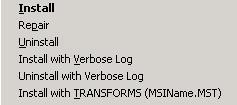
Windows Registry Editor Version 5.00
[HKEY_CLASSES_ROOT\Msi.Package\shell]
@="Open,Repair,Uninstall,Install_With_Verbose_Log,Uninstall_With_Verbose_Log,Install_With_Transforms"
[HKEY_CLASSES_ROOT\Msi.Package\shell\Install_With_Transforms]
@="Install with &TRANSFORMS (MSIName.MST)"
[HKEY_CLASSES_ROOT\Msi.Package\shell\Install_With_Transforms\command]
@="\"C:\\WINDOWS\\System32\\msiexec.exe\" /i \"%1\" TRANSFORMS=\"%1.MST\" /l*v \"%1Install.log\" /qb+"
[HKEY_CLASSES_ROOT\Msi.Package\shell\Install_With_Verbose_Log]
@="Install with &Verbose Log"
[HKEY_CLASSES_ROOT\Msi.Package\shell\Install_With_Verbose_Log\command]
@="\"C:\\WINDOWS\\System32\\msiexec.exe\" /i \"%1\" /l*v \"%1Install.log\" /qb+"
[HKEY_CLASSES_ROOT\Msi.Package\shell\Uninstall_With_Verbose_Log]
@="Uninstall with Verbose Log"
[HKEY_CLASSES_ROOT\Msi.Package\shell\Uninstall_With_Verbose_Log\command]
@="\"C:\\WINDOWS\\System32\\msiexec.exe\" /x \"%1\" /l*v \"%1Uninstall.log\" /qb+"

----------------------------------------------------------
New Style Wedding Dresses|Column Wedding Dresses|Trumpet Wedding Dresses|Wedding Dresses with Sleeves - lolfor7 12 years ago