Ever since I upgraded the k1000 the users started complaining about the little black windows that popped by when running kscripts using either cscript /c or a cmd /c scripts. I found a way to easily hide the vb scripts was start using wscript vs cscript. The disadvantage is - do not have a script error or the user gets a popup.
I have found a simple vb script to hide my batch file but needed the full path to get the script to call the batch file.
the script is:
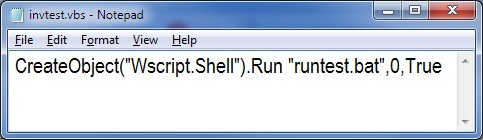
I can now call uninstalls, exe's reg changes via the bats invisible to the user without needing the path. Just needed to start the wscript call in the $(KACE_DEPENDENCY_DIR) and then it finds the bat without problems.
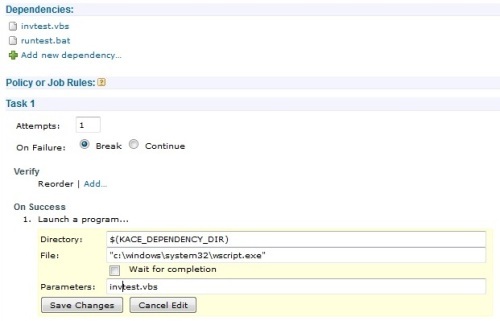

•Changing the config type to something other than “job” or “policy” in your script is what tells the agent to hide the application. Edit the raw .xml of the script and change the “type” to hidden (located just above “Dependencies”).
For example:
<?xml version=”1.0″ encoding=”utf-8″ ?>
<kbots xmlns=”http://kace.com/Kbots.xsd”>
<kbot>
<config name=”Firefox install script” type=”hidden” id=”47″ version=”1346786890″ description=”"> - pespinar 10 years ago
"printer connection cannot be removed. double click the printer name and make sure that the printer is connected to the network." - Kdebiasse 10 years ago
http://www.itninja.com/question/script-will-not-run-2 - SMal.tmcc 10 years ago