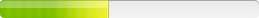Unknown Uninstall VMware Tools
Version: 1
Note
Setting Hardware Accleration Level to Full.You can add the following to a custom action sequenced before VM_CheckHWAcceleration_SetData
Const HKEY_LOCAL_MACHINE = &H80000002
Dim RegValueData
Set objReg=GetObject("winmgmts:{impersonationLevel=impersonate}!\\.\root\default:StdRegProv")
'Get Path to Acceleration.Level
objReg.GetStringValue HKEY_LOCAL_MACHINE,"HARDWARE\DEVICEMAP\VIDEO","\Device\Video0",RegValueData
'Set Acceleration.Level to Full
objReg.SetDWORDValue HKEY_LOCAL_MACHINE,RIGHT(RegValueData, 82),"Acceleration.Level",0
Setup Information:
Setup Type: unspecified
Deployment Method Used: unspecified
Deployment Difficulty:
unspecified
Platform(s): Windows
Note
First, you need to extract the contents of windows.iso. For example, I used ALZip to do this:
> ALZip.exe -x "C:\Program Files\VMware\VMware Workstation\windows.iso" .
Then, change to the windows subdirectory:
> cd windows
and type:
> msiexec.exe /i "VMware Tools.msi" /qb-! INSTALLLEVEL=1000 REBOOT=ReallySuppress
If you want to conditionally install VMWare Tools, you can use vmchk.exe found here:
http://chitchat.at.infoseek.co.jp/vmware/details.html#vmchk
vmchk.exe
if errorlevel 1 goto :vmware_found
goto :vmware_not_found
Setup Information:
Setup Type: unspecified
Deployment Method Used: unspecified
Deployment Difficulty:
unspecified
Platform(s): Windows
Note
The tools are version 3.1 for VMWare Workstation 5.x and Server 1.0.1*Update* OP was correct although vmware tools are showing as ProductVersion 3.1 they should be 1.0.2.39867
The file versions and MSI version are different and will be fixed in next release.
Setup Information:
Setup Type: unspecified
Deployment Method Used: unspecified
Deployment Difficulty:
unspecified
Platform(s): Windows
Note
Another way to conditionaly install tools to VM's (only tested on VMware server)Set objWMIService = GetObject("winmgmts:{impersonationLevel=impersonate}!\\.\root\cimv2")
Set colBIOS = objWMIService.ExecQuery("Select SerialNumber from Win32_BIOS")
For each objBIOS in colBIOS
If Left(objBIOS.SerialNumber, 6) = "VMware" Then 'Install Tools
msiexec.exe /i "VMware Tools.msi" /qb-! INSTALLLEVEL=1000 REBOOT=ReallySuppress
End If
Next
Setup Information:
Setup Type: unspecified
Deployment Method Used: unspecified
Deployment Difficulty:
unspecified
Platform(s): Windows
Terminal Services
The shared folders component Hgfs interferes with user profile unloading in a terminal server environment and must not be installed. I have not worked out how to do this as yet.
Setup Information:
Setup Type: unspecified
Deployment Method Used: unspecified
Deployment Difficulty:
unspecified
Platform(s): Windows
Note
If you want to set the video hardware acceleration level outside the msi you can access it under:[HKEY_LOCAL_MACHINE\SYSTEM\CurrentControlSet\Control\Video\{0DCC6AAF-9210-4363-929D-9900521F1EF6}\0000]
"Acceleration.Level"=dword:00000000
(with 0 being full and 5 being none)
(On ESX Server this is the id for the 'VMware SVGA II' Device)
Setup Information:
Setup Type: unspecified
Deployment Method Used: unspecified
Deployment Difficulty:
unspecified
Platform(s): Windows
Command Line
To Install all but the hgfs use the command line below:msiexec -i "VMware Tools.msi" ADDLOCAL=ALL REMOVE=Hgfs /qn
This will perform a silent install
Setup Information:
Setup Type: unspecified
Deployment Method Used: unspecified
Deployment Difficulty:
unspecified
Platform(s): Windows
Note
Check if the host hypervisor is VMware or VirtualBox and silent install the appropriate tools. The folder containing "VMware Tools.msi" must also contain the appropriate .cab files and "Program Files" folder from the VMware Tools .iso .FOR /F "TOKENS=*" %%I IN ('wmic.exe csproduct get Name /Value ^| FIND "="') DO (
SET PRODUCT.%%I
)
IF /I "%PRODUCT.Name%"=="VMware Virtual Platform" (
START "" /WAIT %SYSTEMROOT%\system32\msiexec.exe /i "\Software\VMware\VMware Tools.msi" /passive /norestart /l* %SYSTEMDRIVE%\TEMP\toolsinst.log
)
IF /I "%PRODUCT.Name%"=="VirtualBox" (
START "" /WAIT "\Software\VirtualBox\VBoxWindowsAdditions-x86.exe" /S /xres=1280 /yres=768
)
Setup Information:
Setup Type: unspecified
Deployment Method Used: unspecified
Deployment Difficulty:
unspecified
Platform(s): Windows
Inventory Records (1)
View inventory records anonymously contributed by opt-in users of the K1000 Systems Management Appliance.
Versions