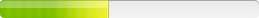Perceptive Software ImageNow Desktop Client
This is the command line i used to deploy ImageNow 6.7. This command line was run from a batch file since it was too long to put into SCCM`s command field. Obviously, you might need to add or subtract some of the options listed in the ADDLOCAL section.
start /WAIT %WinDir%\temp\Client6.7.0-Build3243.exe /s /v"ADDLOCAL=ImageNowClient,DemoImages,UserHelp,AdminHelp,KeyView,Pixtran,Accusoft,SystemFiles,LeadTools,OneDirectory,ImageNowPrinter,BIIntegration IN_PROFILENAME=UMCM IN_SERVER_NAME=YourServerName IN_PORT_NO=YourPortNumber /qb"
ImageNow v6.3
I used an MST...(for a physical install on Win7 x86)
Feature table:(changes to Level)
ImageNowPrinter Level set to 1 (installed)
BIIntegration Level set to 200 (NOT Installed)
Properties modified:
IN_SERVER_NAME=ChooseYourserverName
REBOOT=ReallySuppress
IN_PORT_NO=6000 (the default setting)
I also dropped a shortcut from the Startmenu. This app also puts a shortcut in the StartUp folder which means the app runs from the Notification area (formerly known as the SysTray)
Inventory Records (4)
View inventory records anonymously contributed by opt-in users of the K1000 Systems Management Appliance.