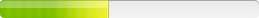Panasonic RTIV
Version: 5
Command Line
This was kind of confusing, but with help from bkelly @ ItNinja and stephane @ StackOverflow I figured out how to do a silent install.
First do this to create your .iss(answer) file - it will open the installer, set the options to whatever you want the software to use:
rtiv57025.exe /r
After doing that it will put the .iss file into C:\Windows. I have no idea how to get it to put it anywhere else, trying to specify it failed.
Once you have your .iss file move it wherever you want and do this to use it(this is one of the weirdest ways to pass arguments... ):
rtiv57025.exe /s /f1C:\path\to\setup.issI chose to generate the .iss file, move it to a network share, then use PSEXEC to fire off this batch file to get it installed(I don't' have access to SCCM here). Here's my finished .bat file:
MSG * Installing RTIV
COPY \\networkShare\Software\RTIV\rtiv57025.exe %temp%\RTIV.exe /v /b
COPY \\\networkShare\Software\RTIV\setup.iss %temp%\setup.iss /v /b
%temp%\RTIV.exe /s /f1%temp%\setup.iss
Setup Information:
Setup Type: Legacy Setup with command line support
Deployment Method Used: Repackaged (to a proprietary Format)
Deployment Difficulty:
Somewhat Easy
Platform(s): Windows
Inventory Records (4)
View inventory records anonymously contributed by opt-in users of the K1000 Systems Management Appliance.