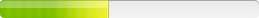Microsoft SQL Server PowerPivot for Excel 32-bit
I used this App-V 5.0 SP2
[HKEY_CURRENT_USER\Software\Microsoft\Microsoft SQL Server\110]
"CustomerFeedback"=dword:00000000
Nice and easy, there are two downloads, x86 and x64.
make the decision based on your Office version, NOT your OS architecture.
Install nice and simply with /QB (or /QN) switch. Does not ask for a reboot....
After the install, launch Excel and you will see the new add in load
Removal for PowerPivot_for_Excel_x86 v11.1.3129.0
msiexec /x "{4CFC749F-E178-42C7-8095-796C5814C9C3}" /QN REEBOOT=ReallySuppress
Hold the phone... came in this morning, this app only loads for an admin. To explain, we are using VDI here, they have logged in with an admin account, installed it and it seems OK, but when users log into the VDI sessions, no addin appears in Excel. Crack open the MSI in Orca, sure enough the keys are all HKCU.
So my option are change the keys in an MST and move them to HKLM (which means we will have to take the VDI image off line, remove and re install, or, utilise the power of AppSense:
Windows Registry Editor Version 5.00
[HKEY_CURRENT_USER\Software\Microsoft\Office\Excel\Addins\Microsoft.AnalysisServices.Modeler.FieldList]
"Description"="Microsoft SQL Server PowerPivot for Microsoft Excel"
"FriendlyName"="PowerPivot for Excel"
"LoadBehavior"=dword:00000003
"Manifest"="C:\\Program Files (x86)\\Microsoft Analysis Services\\AS Excel Client\\110\\Microsoft.AnalysisServices.XLHost.Addin.vsto|vstolocal"
"CartridgePath"="C:\\Program Files (x86)\\Microsoft Analysis Services\\AS OLEDB\\110\\Cartridges\\"
Obviously these keys will be a bit different if you App-V it or install on an x86 machine
UPDATE....
The MSI is fine... there was an issue with the AppSense personalisation.
The MSI installs HKCU keys, but also installs:
HKEY_LOCAL_MACHINE\SOFTWARE\Wow6432Node\Microsoft\Office\14.0\User Settings\Microsoft.AnalysisServices.Modeler.FieldList
Full Reg info:
[HKEY_LOCAL_MACHINE\SOFTWARE\Wow6432Node\Microsoft\Office\14.0\User Settings\Microsoft.AnalysisServices.Modeler.FieldList\Create\Software\Microsoft\Office\Excel\Addins\Microsoft.AnalysisServices.Modeler.FieldList]
"Description"="Microsoft SQL Server PowerPivot for Microsoft Excel"
"FriendlyName"="PowerPivot for Excel"
"LoadBehavior"=dword:00000003
"Manifest"="C:\\Program Files (x86)\\Microsoft Analysis Services\\AS Excel Client\\110\\Microsoft.AnalysisServices.XLHost.Addin.vsto|vstolocal"
"CartridgePath"="C:\\Program Files (x86)\\Microsoft Analysis Services\\AS OLEDB\\110\\Cartridges\\"
So this injects the HKCU keys into HKLM and then is applied to the user when they run Office apps.
Inventory Records (1)
View inventory records anonymously contributed by opt-in users of the K1000 Systems Management Appliance.