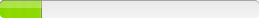Microsoft SQL Server 2005 Analysis Services OLEDB Pro
Version: 9
Note
The Microsoft SQL Server 2005 Analysis Services 9.0 OLE DB Provider is a native MSI which supports the standard command line switches and properties. For example to install the application silently with a progress bar and verbose logging the following command could be issued:MSI 2.0 and below:
msiexec /I pts.msi /QB /L*V "C:\temp\pts.log"
MSI 3.0 and above
msiexec.exe /package "pts9.msi" /QB /log "C:\temp\pts.log"
Setup Information:
Setup Type: unspecified
Deployment Method Used: unspecified
Deployment Difficulty:
unspecified
Platform(s): Windows
Note
In situations where you want to distribute this on an per-user basis but cannot use command line properties (Group Policy deployment for one) you might end up looking at a "ALLUSERS is not 1" error.If you, like me, take a look into the ASOLEDB MSI you will get confused as the only ALLUSERS property you will see is set to 1.
This oddness comes from an assembly embedded in the SQL Server 2005 Analysis Services 9 OLEDB package (ASOLEDB henceforth) that has the ALLUSERS property set to 2.
My solution was to download vcredist_x86.exe from the Microsoft Visual C++ 2005 Redistributable Package found here:
http://www.microsoft.com/downloads/details.aspx?familyid=32bc1bee-a3f9-4c13-9c99-220b62a191ee&displaylang=en
Download the EXE and run it with the /C switch:
vcredist_x86.exe /C
This will give you another EXE. Repeat the previous procedure with the new VCREDI~3.EXE:
VCREDI~3.EXE /C
Open the new MSI-package, vcredist.msi, in the editor-of-choice (i used Orca) and change the ALLUSERS property to 1 and save as a .mst file.
Now, deploy the vcredist.msi (with the .mst transform file and the vcredis1.cab) before the ASOLEDB package and you will most likely succeed.
Setup Information:
Setup Type: unspecified
Deployment Method Used: unspecified
Deployment Difficulty:
unspecified
Platform(s): Windows
Note
I had some problems installing this silently on Vista via MicroSoft's SCCM. I cracked open the MSI and took a look at the properties - the string below allowed me to install silently on Vista (with UAC turned on) via SCCM.msiexec.exe /i SQLServer2005_ASOLEDB9.msi /QN AGREETOLICENSE=YES UI_SHOWCOPYRIGHT=NO
Setup Information:
Setup Type: unspecified
Deployment Method Used: unspecified
Deployment Difficulty:
unspecified
Platform(s): Windows
Command Line
This was all ok until out client decided to go for an x64 build, the x86 version will not install on an X64 OS. You can gett the x64 install via the weblink I have added.
msiexec /i "%~dp0SQLServer2005_ASOLEDB9_x64.msi" /QN
For the Uninstall... Microsoft SQL Server 2005 Analysis Services 9.0 OLEDB Provider (v9.00.3042.00)
msiexec /x "{03EDF51C-EAD0-4D01-A91F-DB8803D133C1}" /QN REEBOOT=ReallySuppress
Setup Information:
Setup Type: Windows Installer (MSI)
Deployment Method Used: Windows Installer Command Line (No MST)
Deployment Difficulty:
Very Easy
Platform(s): Windows
Inventory Records (1)
View inventory records anonymously contributed by opt-in users of the K1000 Systems Management Appliance.