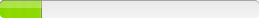Macromedia Dreamweaver MX
Version: 7
Command Line
Extract Setup Routine from wrapper 'DW_Client_Installer.exe' by running it and grabbing the directory Disk1 from Temp.Then you can use legacy InstallShield Commands
Record response file (%WinDir%\setup.iss):
setup.exe /r
Silent install with response file:
setup.exe /s /f1"path\to\setup.iss"
Setup Information:
Setup Type: unspecified
Deployment Method Used: unspecified
Deployment Difficulty:
unspecified
Platform(s): Windows
Note
I repackaged it into .msi format using Wise Package Studio.There are files in this install that are part of MSDE 2000 and SQL Merge Modules (.msm's). When trying to include the .msm's as part of the package rather than the individual files (as is recommended when compiling into .msi), I ran into two separate issues:
1. First: When trying to test the compiled .msi, it would error out looking for Internet Explorer version 5.0.2314.0 or greater. By editing the tables in the sqlbase.msm, I was able to eliminate the search for IE and supress the false error.
2. Second: Once past the issue above, then the .msi would error out because of SQL "strong" sapwd issues.
Rather than continuing to edit the Merge Modules (which to me parallels tampering with vendor .msiÂ’s) or eliminate files from the package, I decided that it would be better to go the following route:
1. Instead of having Wise add the Merge Modules, I allowed the files to be directly added to the .msi.
2. I ran Application Isolation on the final .msi, and moved .dllÂ’s into the installation directory. I thoroughly tested DW and found no indication that there were any hard paths set that could cause application failure. The Isolation tool moved the following:
mfc70.dll
msvcp70.dll
msvcr70.dll
SourceSafe.dll
WebDAV.dll
VBAddIn.dll
RDS.dll
EMLaunch.dll
Also, some Macromedia volume license users may have trouble with registration "sticking" for multiple users. There is a "serialization hotfix" available from Macromedia. It is available at:
http://www.macromedia.com/support/service/ts/documents/serial_prompt.htm
It will do a search for the program directory of each of the Studio applications (Dreamweaver, Fireworks, Flash, and Freehand), and add two .dll to each of them. Therefore, the hotfix needs to be run after running each of the programs once, and after entering the serial number. In my case, I had already created 4 separate .msi's for each of the programs when I discovered this problem and its fix, so I created an .msi out of the hotfix and deployed it separately.
Setup Information:
Setup Type: unspecified
Deployment Method Used: unspecified
Deployment Difficulty:
unspecified
Platform(s): Windows
Note
If deploying to "resticted" 2000/xp users you must include the updates from macromedia for each product. Just installing version 7 from a gold CD will result in "internal error" messages when trying to do exports from Fireworks. The original export feature tried to write temporary files to the root of drive C:
Setup Information:
Setup Type: unspecified
Deployment Method Used: unspecified
Deployment Difficulty:
unspecified
Platform(s): Windows
Note
This is pretty much the same as my entries for Dreamweaver MX 6.x. The only addition I made (that I forgot to mention in my 6.x notes) was to add a kill command to kill the browser window which opens after setup completes.I have a very nice SMS Installer script that runs setup -s -f1xxx.iss -f2xxx.log -SMS if anyone wants it. It pulls the resultcode from the log file to determine installation success or failure and reports that back using a mif.
Setup Information:
Setup Type: unspecified
Deployment Method Used: unspecified
Deployment Difficulty:
unspecified
Platform(s): Windows
Note
I found all the Macromeda apps to be quite simple. Here is all I did to package them all. I had to originally package them with Wise for EDM distribution, and then tweak them for our new Radia environment.You need these three keys for the "macrovision"
HKEY_LOCAL_MACHINE\SOFTWARE\Macrovision]
[HKEY_LOCAL_MACHINE\SOFTWARE\Macrovision\SafeCast]
[HKEY_LOCAL_MACHINE\SOFTWARE\Macrovision\SafeCast\AF_2]
And all the data underneath
Then have a script do the following:
md "%ALLUSERSPROFILE%\Application data\Macrovision\Safecast\Product License\"
copy .\*.dat "%ALLUSERSPROFILE%\Application data\Macrovision\Safecast\Product License\"
the .dat file is hidden in the location after registration. should be something like
BD6FA000.dat
Should be a flawless install. I did basically the same thing for Fireworks 2004 and Studio 2004
Oh yeah, to get this information I LEGALLY registered the app. Thus the reason why I'm not showing the actual registry data.
If you have Studio, this can also be done to each "module" to allow independent installs off the studio CD.
Hope this helps ;)
Setup Information:
Setup Type: unspecified
Deployment Method Used: unspecified
Deployment Difficulty:
unspecified
Platform(s): Windows
Note
Users site settings are stored locally, set up the following to have site settings auto exported / imported when they goto different workstations:run before launching:
#c:\windows\regedit /s H:\cfgs\reg\dreamweaver.reg
run on termination:
#c:\windows\regedit /s /e H:\cfgs\reg\dreamweaver.reg "HKEY_CURRENT_USER\Software\Macromedia\Dreamweaver 6"
the above is for novell console one application objects using the the path h:\cfgs\reg, change the path to whatever you need.
Setup Information:
Setup Type: unspecified
Deployment Method Used: unspecified
Deployment Difficulty:
unspecified
Platform(s): Windows
Note
If you want to deploy the app already activated, activate a copy on a test machine and then export the registry branch HKEY_LOCAL_MACHINE\SOFTWARE\Macromedia\Dreamweaver\7\Registration
to a reg file. If you didn't register on your test machine, then change the value for Register from 3 to 1. Deploy this regfile along with the silent setup and your free of nagging screens.
Setup Information:
Setup Type: unspecified
Deployment Method Used: unspecified
Deployment Difficulty:
unspecified
Platform(s): Windows
Note
I repackaged it into .msi format using Wise Package Studio.There are files in this install that are part of MSDE 2000 and SQL Merge Modules (.msm's). When trying to include the .msm's as part of the package rather than the individual files (as is recommended when compiling into .msi), I ran into two separate issues:
1. First: When trying to test the compiled .msi, it would error out looking for Internet Explorer version 5.0.2314.0 or greater. By editing the tables in the sqlbase.msm, I was able to eliminate the search for IE and supress the false error.
2. Second: Once past the issue above, then the .msi would error out because of SQL "strong" sapwd issues.
Rather than continuing to edit the Merge Modules (which to me parallels tampering with vendor .msis) or eliminate files from the package, I decided that it would be better to go the following route:
1. Instead of having Wise add the Merge Modules, I allowed the files to be directly added to the .msi.
2. I ran Application Isolation on the final .msi, and moved .dlls into the installation directory. I thoroughly tested DW and found no indication that there were any hard paths set that could cause application failure. The Isolation tool moved the following:
mfc70.dll
msvcp70.dll
msvcr70.dll
SourceSafe.dll
WebDAV.dll
VBAddIn.dll
RDS.dll
EMLaunch.dll
Also, some Macromedia volume license users may have trouble with registration "sticking" for multiple users. There is a "serialization hotfix" available from Macromedia. It is available at:
http://www.macromedia.com/support/service/ts/documents/serial_prompt.htm
It will do a search for the program directory of each of the Studio applications (Dreamweaver, Fireworks, Flash, and Freehand), and add two .dll to each of them. Therefore, the hotfix needs to be run after running each of the programs once, and after entering the serial number. In my case, I had already created 4 separate .msi's for each of the programs when I discovered this problem and its fix, so I created an .msi out of the hotfix and deployed it separately.
Setup Information:
Setup Type: unspecified
Deployment Method Used: unspecified
Deployment Difficulty:
unspecified
Platform(s): Windows
Inventory Records (4)
View inventory records anonymously contributed by opt-in users of the K1000 Systems Management Appliance.
Versions