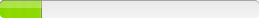Lippincott Williams & Wilkins Stedman's Plus Spellchecker 2006
Version: 8
Deployment Tip Summary
The ini file is not on the vendor cd for 2012. Here is the syntax for the one basic line ; Configuration file for Stedman's Plus silent installer. ; Possible values for TARGETAPP are: ; WP9 (for WordPerfect 9.0) ; WP10 (for WordPerfect 10) ; WP11 (for WordPerfect 11) ; WP12 (for WordPerfect 12) ; WPX3 (for WordPerfect X3) ; WPX4 (for WordPerfect X4) ; WPX4 (for WordPerfect X5) ; MS00 (for Office 2000, Word 2000) ; MS03 (for Office 2003, Word 2003) ; MSXP (for Office XP, Word XP) ; MS07 (for Office 2007, Word 2007) ; MS10 (for Office 2010, Word 2010) ; MSWORKS00 (for Microsoft Works 2000) ; MSWORKS01 (for Microsoft Works 2001) ; MSWORKS02 (for Microsoft Works 2002) ; MSWORKS03 (for Microsoft Works 2003) ; MSWORKS04 (for Microsoft Works 2004) ; MSWORKS05 (for Microsoft Works 2005) ; MSWORKS06 (for Microsoft Works 2006) ; MSWORKS07 (for Microsoft Works 2007) ; MPWORD4 (for MPWord 4.x) ; MPWORD5 (for MPWord 5.0) ; MPWORD6 (for MPWord 6.0) ; MEDPEN (for MedPen) ; XMETAL40 (for XMetal 4.0) ; XMETAL45 (for XMetal 4.5) TARGETAPP=MS10
Note
From the user's guide:Silent Installation
The Stedman’s Plus MUSetup program also contains a “silent” installation. This silent installation option essentially “pushes” an installation of Stedman’s Plus, 2006, PREMIUM EDITION from a file server out to network workstations and requires no interaction from the end user. However, this option is only appropriate if your users are running the word processing application from their local hard drives.
To run the silent install, follow these steps:
1. Copy the SETUP.EXE and STEDPLUS.INI files released during the MUSetup installation to a shared location on your network.
2. Open the STEDPLUS.INI file. You will see a list of available word processing applications and their corresponding values. If necessary, change the TARGETAPP value to correspond with the word processing application you will be installing to.
NOTE: In order to save changes to this file, you may need to remove the read-only file attribute.
3. Run SETUP.EXE on each workstation with the command line parameter “\M=stedplus.ini”. For example:“setup.exe\M=stedplus.ini”.
Setup Information:
Setup Type: unspecified
Deployment Method Used: unspecified
Deployment Difficulty:
unspecified
Platform(s): Windows
Note
From the user's guide:Silent Installation
The Stedmans Plus MUSetup program also contains a silent installation. This silent installation option essentially pushes an installation of Stedmans Plus, 2006, PREMIUM EDITION from a file server out to network workstations and requires no interaction from the end user. However, this option is only appropriate if your users are running the word processing application from their local hard drives.
To run the silent install, follow these steps:
1. Copy the SETUP.EXE and STEDPLUS.INI files released during the MUSetup installation to a shared location on your network.
2. Open the STEDPLUS.INI file. You will see a list of available word processing applications and their corresponding values. If necessary, change the TARGETAPP value to correspond with the word processing application you will be installing to.
NOTE: In order to save changes to this file, you may need to remove the read-only file attribute.
3. Run SETUP.EXE on each workstation with the command line parameter \M=stedplus.ini. For example:setup.exe\M=stedplus.ini.
Setup Information:
Setup Type: unspecified
Deployment Method Used: unspecified
Deployment Difficulty:
unspecified
Platform(s): Windows
Inventory Records (1)
View inventory records anonymously contributed by opt-in users of the K1000 Systems Management Appliance.