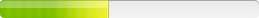Druide Informatique Inc. Antidote RX
Version: 8
Note
For a silent installation, you must have version 4 or later to avoid the Office Product integration pop-up. In case you have earlier version, you can use the Patch_8 .msp to install antidote silent with this command line:msiexec /i Antidote_RX.msi /update Maj_AntidoteRX_v8.msp /qn
Setup Information:
Setup Type: unspecified
Deployment Method Used: unspecified
Deployment Difficulty:
unspecified
Platform(s): Windows
Note
This Application is a group of advanced French language Tools include dictionary (with pictures for each word!), synonyms, antonym, conjugation, citations, anagrams and more-Multi-user license starts at 5 users
-The Multi-user license allows for Automatic Serial number Activation and automatic customize application integration at installation time.
-The Multi-user license is also cheaper on a per-seat basis than the Single-user Retail home license
-If you try to use the silent install configuration with a Single-user Retail home license it will return with an error even if the serial/activation #s are correct.
If the second-last grouping in the license number end with R (eg XXX-XXX-XXX-XXR-H60) then you have a Multi-user license
Otherwise you have a Single-user Retail home license.
To add or change integrations to programs AFTER Antidote RX is installed:
-Launch the new application at least once and exiting from it to create user settings in files and Registry (if applicable)
-Launch C:\Program Files\Druide\Antidote\GesAnt32.exe /NettoyageUtilisateurCourant (This removes integrations and asks if you want to keep user preferences, click Yes)
-Launch Antidote
-It will ask you which integration you want all over again.
Note: Integrations in Antidote are referred to as a "Texteur"
Setup Information:
Setup Type: unspecified
Deployment Method Used: unspecified
Deployment Difficulty:
unspecified
Platform(s): Windows
Inventory Records (1)
View inventory records anonymously contributed by opt-in users of the K1000 Systems Management Appliance.