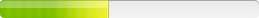Bluebeam Software, Inc. Bluebeam Revu 11.0.0
If an older version is installed, there should be a txt in the downloaded zip file called UninstallPreviousVersions.txt. Renaming this to .bat and run it should uninstall the current installation.
If you don't have Orca installed, download it here and install the tool. It's very useful.
Installing BlueBeam Revu 11.1.0:
Edit the msi with Orca and select Property under Tables (left pane).
Some fields that would be useful to change:
AgreeToLicense: Yes
BB_DEFAULTVIEWER: ("0" to not change default, "1" to set Revu as default .PDF file viewer, "2" to set 32-bit version of Revu as default .PDF file viewer )
BB_EDITION: ("0" for Standard edition, "1" for CAD edition, "2" for eXtreme edition)
BB_IE_PLUGIN: 1 (if you want the addin to be available for Internet Explorer)
BB_PRODUCTKEY: XXXXX-XXXXXXX
BB_SERIALNUMBER: XXXXXXX
ProductLanguage: 1033 for English, other language codes can be found here.
RebootYesNo: No
Those are the settings I've found necessary to change. You can find more information in the Readme file. If you need to deploy both x86 and x64 versions, don't forget to make the same changes in the other msi.
Next thing is deploying the package:
msiexec.exe /qn /norestart /i BlueBeamRevupackage.msi
Download the enterprise installs
http://www.bluebeam.com/us/support/articles/install/ge-network-deploy.asp#1160
there is one for 32 bit and one for 64 bit
Setting the BB_NETCONFIG property on the Property table within Orca is a good way to centralize network settings.
http://www.bluebeam.com/us/support/bluebeam-administrator.asp
This enterprise deployment guide was very helpful.
http://www.bluebeam.com/us/support/pdfs/bluebeam-enterprise-solutions.pdf
Inventory Records (0)
View inventory records anonymously contributed by opt-in users of the K1000 Systems Management Appliance.