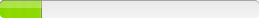Bloodshed Bloodshed Dev-C++
Version: 4
Note
Extract .msi
msiexec /i "Dev-C++ 5.0.msi" /qn
Setup Information:
Setup Type: unspecified
Deployment Method Used: unspecified
Deployment Difficulty:
unspecified
Platform(s): Windows
Note
Environment: Win7 x64/x86 (over 6000+ clients) - AD/SCCM--------------------------------------------------------
BloodShed Dev-C++ comes with an installer including switch support however the silent install (using /S) does not hide two prompt windows that hault the installation.
The fastest solution I could come up with will be explained below.
Requirements:
MSI Package Compiler (Admin Studio, Wise, etc)
7-Zip (free)
First, extract the setup that comes with DevCPP by right-clicking and using 7-zip to extract.
Cut/paste the content of /$PLUGINS/ and /$OUTDIR/ into /bin/ so that the executables are inherently available without adding environment path variables.
Install any 3rd party packages that you need for your clients.
In wise package studio, I created a folder in /Program Files (x86)/ titled "Bloodshed DevCPP" and placed all files and folders in there. Created a shortcut on the desktop, and a shortcut in the start menu to devcpp and package manager.
Then, I set all of the standard file-type association to devcpp.exe including but not limited to (.cpp, .c, .h, .rc, .dev, .devpak (packman.exe), .hc, etc...)
This in my opinion is the best way to repackage this as it allows you to include many things by default such as includes, libraries, configuration modifications and more (on top of building patches for updates.).
Setup Information:
Setup Type: unspecified
Deployment Method Used: unspecified
Deployment Difficulty:
unspecified
Platform(s): Windows
Inventory Records (1)
View inventory records anonymously contributed by opt-in users of the K1000 Systems Management Appliance.