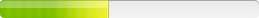Adobe Illustrator CS4
Version: 14
Command Line
Setup switches :--record=1 : Create installation/uninstallation .xml :
--mode=silent : Install in silent mode
--deploymentFile="Path\Install.xml" : Specify the .xml
Setup Information:
Setup Type: unspecified
Deployment Method Used: unspecified
Deployment Difficulty:
unspecified
Platform(s): Windows
Note
There are a couple of additional pieces I'd like to share that I've found from painful experience. This applies to all of the CS4 family, as far as I can tell.Since we're doing an enterprise deployment, we use a package that copies the files to the receiving PC, then runs. During my testing, I found that if I just copied the folder with the AdobeUber(Un)Installer files, the installation would fail with a -1, and the log file in %TMP% was missing. After pouring over the documentation, I found that those four files had to be placed in the same folder as the SETUP.EXE file, meaning that you had to have the entire unpacked package.
Additionally, you have to edit the AdobeUberInstaller.xml file (and the uninstaller xml) to point to the current location for the package, which in most cases, is not where you initially created the package. This path seems to need to be absolute, but the jury is still out on that.
For a final insult, apparently the packages use both the %TMP% and %TEMP% paths. If they aren't the same, you may get strange results.
Setup Information:
Setup Type: unspecified
Deployment Method Used: unspecified
Deployment Difficulty:
unspecified
Platform(s): Windows
Note
Use this in your XML file to change shortcut locations<Property name="StartMenuSubFolder">C:\Documents and Settings\All Users\Start Menu\Programs\Adobe\Illustrator CS4</Property>
Setup Information:
Setup Type: unspecified
Deployment Method Used: unspecified
Deployment Difficulty:
unspecified
Platform(s): Windows
Note
Since you are required to run setup.exe when launching the vendor's MSI file and don't want to find a way to work around it, I found out that the easiest way to automate a silent installation of Illustrator CS4 was to use Adobe CS4 Deployment Toolkit. After you have finished the customization of Illustrator through the toolkit you'll receive two XML files, one for install and one for uninstall of the product. To get these XML files to work there is also automatically created two EXE files called AdobeUberInstaller and AdobeUberUninstaller. Both XML and EXE files must be placed in the same folder to execute correctly.
When deploying I just created one simple Windows NT Command Script for install and one for uninstall. Example:
@echo off
echo Adobe Illustrator CS4 is now being installed
echo DO NOT close this window
echo Window will close automatically when the installation has finished
\\server01\Packages\IllustratorCS4\AdobeUberInstaller.exe
Setup Information:
Setup Type: unspecified
Deployment Method Used: unspecified
Deployment Difficulty:
unspecified
Platform(s): Windows
Note
Adobe Illustrator CS4:Adobe Creative Suite 4 Deployment Toolkit is used to create "AdobeUberInstaller.exe", "AdobeUberUninstaller.exe" and "AdobeUberInstaller.xml", "AdobeUberUninstaller.xml". Application can be install silently through silent command line with the help of "AdobeUberInstaller.xml" and "AdobeUberInstaller.exe".
Setup Information:
Setup Type: unspecified
Deployment Method Used: unspecified
Deployment Difficulty:
unspecified
Platform(s): Windows
Note
Removed Hard-Coding from "AdobeUberInstaller.xml" file,We will get following line in XML file:
1) <InstallerLocation>XML File location </InstallerLocation>
Delete "XML File location" because if we run "AdobeUberInstaller.exe" it will search for the source DIR at these location and package will not install.
2) <Overrides driverPayloadFolder="">
Enter Driver folder name in between the double quotes "" and folder name is present in Setup.xml file which is present in "Payload" folder.
Ref. Link :- http://www.adobe.com/devnet/creativesuite/pdfs/TK_Guide_Book.pdf
Setup Information:
Setup Type: unspecified
Deployment Method Used: unspecified
Deployment Difficulty:
unspecified
Platform(s): Windows
Command Line
Installation command line: AdobeUberInstaller.exe --mode=silent --deploymentfile= AdobeUberInstaller.xml
Un-installation command line:
We cannot remove Adobe ILLustrator Suite as a single unit, because it was mentioned in support document under Uninstallation section
"In Windows XP, open the Windows Control Panel and double-click Add or Remove Programs. Select the product that you want to uninstall, click Change/Remove, and then follow the on-screen instructions." So three different command lines are used to remove Adobe illustrator Application.
1. AdobeUberUninstaller.exe --mode=silent --deploymentfile=AdobeUberUninstaller.xml
2. msiexec /x {39F6E2B4-CFE8-C30A-66E8-489651F0F34C} /qn
3. msiexec /x {197A3012-8C85-4FD3-AB66-9EC7E13DB92E} /qn
Setup Information:
Setup Type: unspecified
Deployment Method Used: unspecified
Deployment Difficulty:
unspecified
Platform(s): Windows
Inventory Records (1)
View inventory records anonymously contributed by opt-in users of the K1000 Systems Management Appliance.
Versions