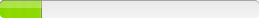7-Zip 7-zip
Deployment Tip Summary
Silent install Executable /S switch optional output directory /D="dir" Switches are case sensitive. MSI deployment msiexec.exe /q /i "" Optional INSTALLDIR="C:\Program Files\7-Zip" to Change Install Directory /qn or /qb can be substituted for /q /norestart can be added. More Available at http://www.7-zip.org/faq.html Downloads including 32-bit MSI can be had from http://www.7-zip.org/download.html
Command Line
msiexec /i 7z449.msi /qn /norestartfor quiet installation
simple and a very nice program
Setup Information:
Setup Type: unspecified
Deployment Method Used: unspecified
Deployment Difficulty:
unspecified
Platform(s): Windows
Note
You do not need to buy an MSI file to do this. 7 zip offers their program in MSI format, and it is deployable via GPO.Setup Information:
Setup Type: unspecified
Deployment Method Used: unspecified
Deployment Difficulty:
unspecified
Platform(s): Windows
Command Line
to install silently use the flag /S it's case sensitive so make sure you use a capital S
Setup Information:
Setup Type: unspecified
Deployment Method Used: unspecified
Deployment Difficulty:
unspecified
Platform(s): Windows
Command Line
Uninstall string 7-Zip 4.65
msiexec.exe /qn /x{23170F69-40C1-2701-0465-000001000000}
Setup Information:
Setup Type: unspecified
Deployment Method Used: unspecified
Deployment Difficulty:
unspecified
Platform(s): Windows
Inventory Records (9)
View inventory records anonymously contributed by opt-in users of the K1000 Systems Management Appliance.
2
ANSWERS
1
ANSWERS
2
ANSWERED
6
ANSWERS
2
ANSWERS
5
ANSWERS
2
ANSWERS