What is the best way to Import Devices into the Asset List?
I have imported devices into the asset list because not all the information I wanted was coming over from the Inventory.
When I did this, I got some duplicates even though i have the mapped inventory field and asset field looking at the bios serial number.
Since my original import, there have been changes to the items we want to track and will have to do an import again.
What is everyone's suggestion on capturing all the data and not creating duplicates?
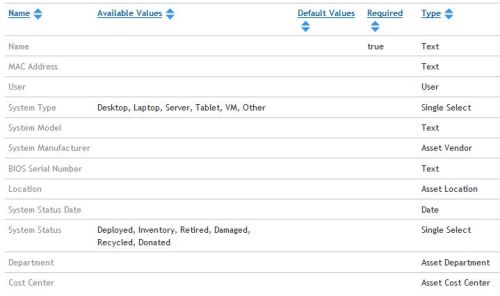
When I did this, I got some duplicates even though i have the mapped inventory field and asset field looking at the bios serial number.
Since my original import, there have been changes to the items we want to track and will have to do an import again.
What is everyone's suggestion on capturing all the data and not creating duplicates?
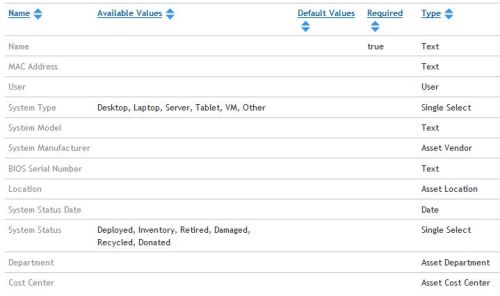
4 Comments
[ + ] Show comments
-
I ignore all computer asset information and rely on Inventory. What sort of information are you importing into the Assets that you aren't capturing or can't modify in Inventory? - rockhead44 8 years ago
-
We are getting everything we want in the inventory. The items that come into the inventory, and then are shelved for a while and taken out of inventory(to keep the nodes slim) that we want to track. I know the easy solution would be to purchase more nodes to allow all devices to be in the inventory but that is not in they budget at this time. - bstutz 8 years ago
-
Have you thought about writing a ticket rule to copy date from Inventory into your asset records? you can then delete the inventory to free up licenses and your asset records will remain intact - Hobbsy 8 years ago
-
Hobbsy, wish i could do that but i do not have enough sql knowledge to write those rules and the company i work for wont spend the $ to have Dell to assist with it. That is why i turned to ITNinja for help. If anyone has sql query and update code to do this i would appreciate it. - bstutz 8 years ago
Answers (1)
Answer Summary:
Please log in to answer
Posted by:
Hobbsy
8 years ago
Top Answer
Try this code then for starters:
You will need to go to your Device Asset Type and create the fields that you want to record eg Serial Number Manufacturer etc You will then need to find out what the FIELD_ID is for each of the fields.
The update statement below (in Yellow) will then need to be updated with the correct FIELD_ID number
Create the ticket rule and use
SELECT Statement
SELECT
MACHINE.ID as ID,
MACHINE.NAME as NAME
MACHINE.BIOS_SERIAL_NUMBER,
MACHINE.CS_MANUFACTURER as MANU,
MACHINE.CHASSIS_TYPE as CHASSIS,
MACHINE.MAC as MAC,
MACHINE.PROCESSORS as PROC,
MACHINE.RAM_TOTAL as RAM,
MACHINE.OS_NAME as OS
FROM
MACHINE
Update Query
Update
ASSET_DATA_5,
MACHINE
Set
ASSET_DATA_5.FIELD_27 = MACHINE.BIOS_SERIAL_NUMBER,
ASSET_DATA_5.FIELD_28 = MACHINE.CS_MANUFACTURER,
ASSET_DATA_5.FIELD_29 = MACHINE.CHASSIS_TYPE,
ASSET_DATA_5.FIELD_30 = MACHINE.MAC,
ASSET_DATA_5.FIELD_31 = MACHINE.PROCESSORS,
ASSET_DATA_5.FIELD_32 = MACHINE.RAM_TOTAL,
ASSET_DATA_5.FIELD_33 = MACHINE.OS_NAME
Where
ASSET_DATA_5.ID = MACHINE.ID
Once tested and you know that it works set this to run on a schedule maybe once a week?


