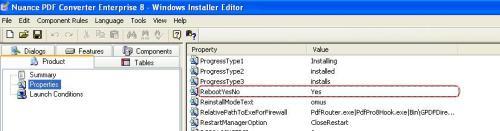What are the ways to disable a restart
After the uninstall of an application, machine gets restarted automatically. I have already played around with all properties which disable machine restart like:
MSIRESTARTMANAGERCONTROL = Disable, REBOOT = ReallySuppress, REBOOTPROMPT = S
Still no success.. :(
please help.
Answers (6)
RebootYesNo=No
For Nuance PDF Converter i am sure you should delete the custom action for REBOOT. Because It deletes the printer installed by the application. Please check under Installation > Execute > Reboot Custom Action..
Comments:
-
Which perticular custom action? Could you please elaborate.. I couldn't find any - s_techie 11 years ago
Is there any property like
RebootYesNo=Yes
Comments:
-
Also check, is there any custom action which is triggering the reboot process.. - jagadeish 11 years ago
-
There is no such property as RebootYesNo=Yes. However, I have seen this in many msi's. Will look out for it in future for sure - s_techie 11 years ago
-
What is the Application name? - jagadeish 11 years ago
-
Nuance PDF Converter Enterprise 8.0 - s_techie 11 years ago
-
RebootYesNo=Yes is there!!!!!!!!!!!!!!!!!!!!!!!!!!!!!!!!!!!!!!.. I have posted the screen shot below - jagadeish 11 years ago
-
oops.. didn't notice.. Thanks a lot. :-) - s_techie 11 years ago
-
Is this a built in property or a user defined / customized one? just asking this out of enthusiasm.. I'm an amateur in terms of packaging.. - s_techie 11 years ago
Are you doing this with an MSI or other setup.exe? What does the vendor say - have you checked their documentation? Many times, if it's a setup.exe, you can find out what syntax the exe uses to disable restarting. If it's an MSI, check the property and custom action tables to see if there's a non-standard reboot property or action to reboot.