Visual Studio 2008 Remote Debugger
Hi,
I am sequencing Visual Studio 2008 Professional. All shortcuts are working fine except Visual Studio 2008 Remote Debugger. Its throwing error "Msvsmon was unable to start a server named 'Username@Sysname'. The following error occured: The specified path is invalid. View Msvsmon's help for more information." help me to figure it out.
Thanks.
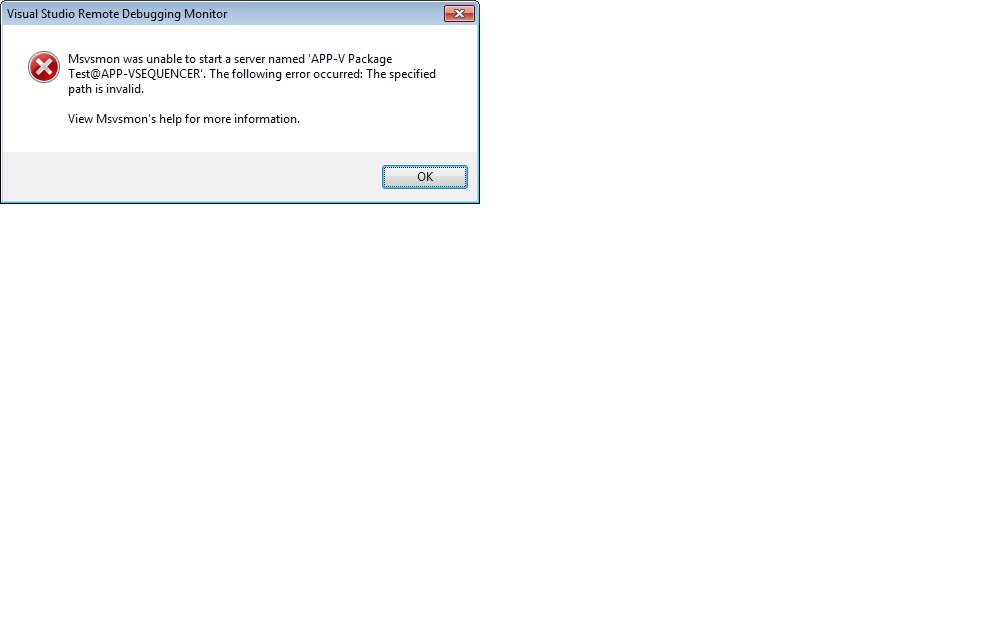
I am sequencing Visual Studio 2008 Professional. All shortcuts are working fine except Visual Studio 2008 Remote Debugger. Its throwing error "Msvsmon was unable to start a server named 'Username@Sysname'. The following error occured: The specified path is invalid. View Msvsmon's help for more information." help me to figure it out.
Thanks.
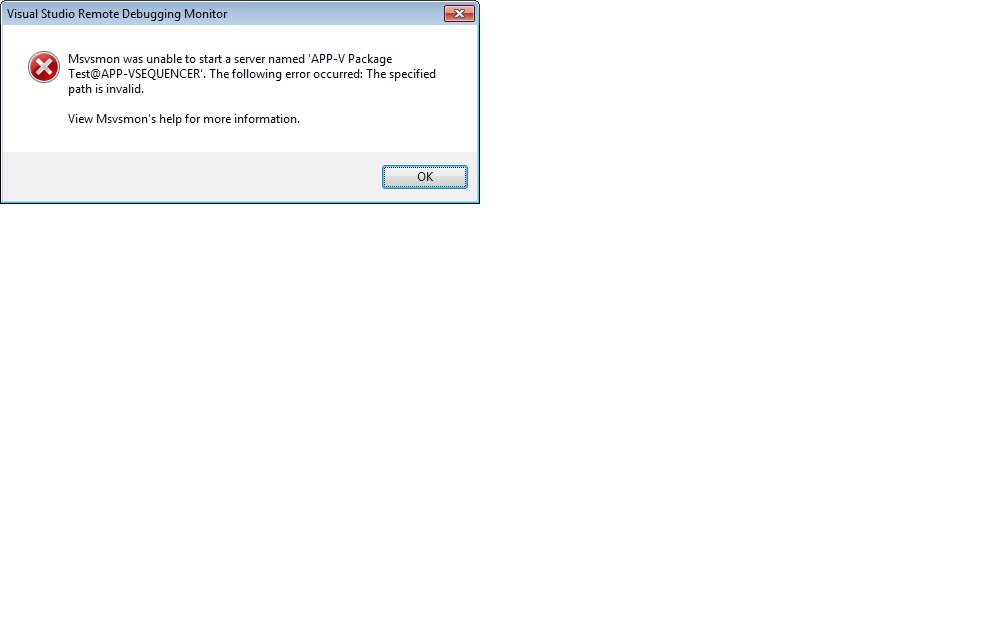
0 Comments
[ + ] Show comments
Answers (2)
Please log in to answer
Posted by:
eskonar
11 years ago
Posted by:
Jason12343
12 years ago
I got this exact same error with VS2010's Remote Debugger in a VM running Windows 7 x86. This was the only Google result I could find. On a whim I disabled IPV6 entirely (http://support.microsoft.com/kb/929852), rebooted, and the error went away. I'm quite shocked this worked. I didn't have any security updates installed in Windows 7 so I suspect it's related to some mandatory security update that hasn't been installed, but I haven't tested that theory yet.
 Rating comments in this legacy AppDeploy message board thread won't reorder them,
Rating comments in this legacy AppDeploy message board thread won't reorder them,so that the conversation will remain readable.


