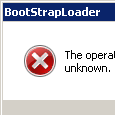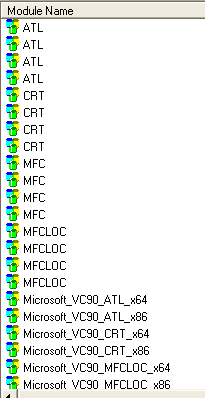VC++ Dependency installation while deploying Adobe application using AAMEE
Source of Adobe captivate CS5.5 installs around 7 versions of VC++.
I created MSI using AAMEE, The payload folder (under Build) does not have any MS VC++, also these are not present in exception folder.
Although main MSI is not installing VC product separately, its installing same DLLs under WinsXS.
Do we still need to separately install VC++ dependencies while deploying CS application using AAMEE.
0 Comments
[ + ] Show comments
Answers (4)
Answer Summary:
Adobe Staff Reply: If you have created the package using the standard build of Captivate through AAMEE then by default the package will have the VC++ dependent files in it
Adobe Staff Reply: If you have created the package using the standard build of Captivate through AAMEE then by default the package will have the VC++ dependent files in it
Please log in to answer
Posted by:
harsh_k
11 years ago
Posted by:
piyushnasa
11 years ago
Install it and try.. It generally incorporates into the associated folders and installs along with it.
Can you try creating the package again..
Comments:
-
yah piyush..its copying other products into Payload folder except the VCs.. i think its merging VC related things into main MSI - harsh_k 11 years ago
Posted by:
jaybee96
11 years ago
yes
Comments:
-
thanks 4 the rply..but i m still not sure..i opned the msi that was generated by tool, it only has dlls related to vc++,,
hv u came accrs any specefic situation..whr this can cause issue
i also tried searching adobe forum for this..but got nothing related :-( - harsh_k 11 years ago -
Install the VC++'s. Ive come across where the program will still work, but will bomb out when you try a function that dosent get used often. Best bet is to install it, it will save you re-work down the road. Make sure you used the correct versions and builds provided, its sneaky like that, stupid VC++'s. - rileyz 11 years ago
-
okk..thanks - harsh_k 11 years ago
Posted by:
harsh_k
11 years ago