Using MySQL within custom K1000 Helpdesk Query to automate monthly/bimonthly K1000 patch jobs
Ok. I am not familiar with MySQL nor am I going to just dive into my K1000 tables and change entries. As of now I am doing more information gathering.
I spoke with a tier 3 engineer while working with other issues and asked the question of "Since CRON is limited in custom date functionality (not possible to schedule a job for say, the third monday of each month), is there a way to use an external server to schedule a custom job that triggers a K1000 patch job?" The answer was no, but there is a potential way to do this by using the Custom Ticket Rule which would have to be created as a new Service Desk Queue.
I was told that to get to the area where I can enter the custom MySQL queries, I would need to:
- Go to Service Desk
- Configuration (Tab)
- Queues
- Choose Action (Add New Item)
- Name it and enter e-mail info if desired and hit "Save"
- Scroll to the bottom of the page and click [Customize] by Custom Ticket Rules
- Choose action (Add Ticket Rule)
- Under "Define Ticket Rule" just hit Next, then Done
- At this point I am where I can supposedly enter my custom query information...
I was told (I believe I have this right) that I would first select the frequency of when this rule would run (monthly), set the next run (first run date), and then using "k1000/adminui" on the patch scheduling page to get the ID of the patch job I want to update, use the Select Query section and the Update Query section (in the attatched picture) to update the necessary tables for the job ID to update to the desired new date for the (then) current month.
Below is just a dummy custom query I made to show where I am referencing in the K1000.
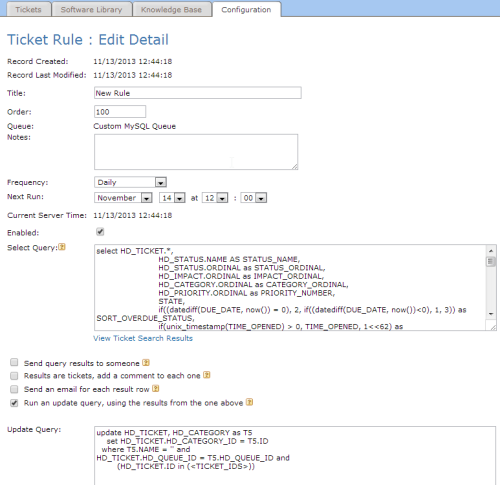
Any information on how this could be accomplished, or if anyone has used this method over the option of creating multiple labels to achieve similar functionality, I would greatly appreciate the help/insight.
Thanks in advance
Answers (0)
Be the first to answer this question
