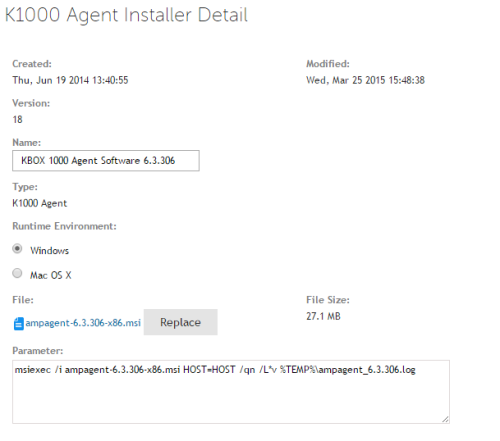updating the KBOX agent in post installation
i was searching for instructions on how to set up my k2000 system image to run a post installation of the kbox agent 6.3.306
currently my images are set up to post install the kbox agent 5.5, and i need to update it so it includes the 6.3 agent as a post installation
thank you
0 Comments
[ + ] Show comments
Answers (2)
Please log in to answer
Posted by:
aragorn.2003
9 years ago
Posted by:
SMal.tmcc
9 years ago