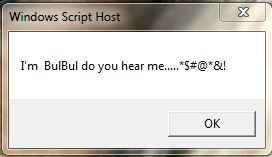uninstall sql server express 2005
How to uninstall SQL Server express 2005? Please let me know I am having issue with this.
Thanks
0 Comments
[ + ] Show comments
Answers (4)
Please log in to answer
Posted by:
philologist
11 years ago
It looks like it may be a known issue. There may be some information here:
http://msdn.microsoft.com/en-us/library/ms143505(v=SQL.90).aspx
Comments:
-
Didn't helped. - bulbul 11 years ago
-
Did you find this? http://support.microsoft.com/kb/909967 - philologist 11 years ago
Posted by:
bulbul
11 years ago
SQLEXPR32.EXE" /qb REMOVE=ALL INSTANCENAME=MSQLSERVER it didn't helped at all. Is there any other way to do it.
I read somewhere that I could do it by typing 'start /wait <drive:>\sqlexpr32.exe /qb REMOVE=ALL INSTANCENAME=SQLEXPRESS'
when I do that it extracts the support files to install the sqlexpress but it is already installed.
Posted by:
mazessj
11 years ago