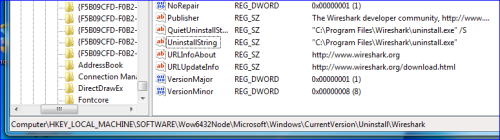Uninstall command based on registry entry - Wireshark
Hello guys,
What is the msiexec full command to uninstall Wireshark?
I have the following registry path for the uninstaller
\HKLM\Software\Microsoft\Windows\CurrentVersion\Uninstall\Wireshark\UninstallString Silent uninstaller:
\HKLM\Software\Microsoft\Windows\CurrentVersion\Uninstall\Wireshark\QuietUninstallStringIm going to use SCCM to uninstall different versions of Wireshark on a collection of servers.
Answers (4)
From what I know, Wireshark is not a vendor msi so the msiexec command is not working.
I've just created an uninstall script for this application, version 1.8.4.The script should read the UninstallString from registry and execute it. Is working from SCCM also because is a silent uninstall.
Comments:
-
What is the command to grab the Uninstall String from the registry. Can you share the script terebent - it would help a lot. - ClaudiuP 10 years ago
Here is the Uninstall script for Wireshark:
Option explicit
'=============================
'==== Uninstall Wireshark ====
'=============================
Dim UninstallStr_x86
Dim UninstallStr_x64
Dim UninstallStr
UninstallStr_x86 = "HKEY_LOCAL_MACHINE\Software\Microsoft\Windows\CurrentVersion\Uninstall\Wireshark\UninstallString"
UninstallStr_x64 = "HKEY_LOCAL_MACHINE\SOFTWARE\Wow6432Node\Microsoft\Windows\CurrentVersion\Uninstall\Wireshark\UninstallString"
DisableSecurity()
If ProcArchitecture("x86") then
If ExistRegKey(UninstallStr_x86) then
UninstallStr = GetRegValue(UninstallStr_x86)
Launch_App UninstallStr, "/S"
End IF
End if
If ProcArchitecture("AMD64") then
If ExistRegKey(UninstallStr_x86) then
UninstallStr = GetRegValue(UninstallStr_x86)
'msgbox UninstallStr
Launch_App UninstallStr, "/S"
End IF
If ExistRegKey(UninstallStr_x64) Then
UninstallStr = GetRegValue(UninstallStr_x64)
'msgbox UninstallStr
Launch_App UninstallStr, "/S"
End IF
End if
'=================================
'==== Uninstall WinPCap 4.1.2 ====
'=================================
Dim MSIRemoveCMD
Dim ProductCode
Dim objWSH
Set objWSH = CreateObject("WScript.Shell")
ProductCode = "{342A9145-3489-4533-A21D-C4D9AEEE2F9D}"
MSIRemoveCMD = "msiexec /x " & ProductCode & " /QN"
objWSH.Run MSIRemoveCMD,,True
If MSIInstalled(ProductCode) then
objWSH.Run MSIRemoveCMD,,True
End If
'=============================
'==== Sub's and Functions ====
'=============================
Function ExistRegKey(regKey)
Dim wshShell, str
Set wshShell = CreateObject("WScript.Shell")
On Error Resume Next
str = wshShell.RegRead(regKey)
If str = "" Then
ExistRegKey = False
Else
ExistRegKey = True
End If
Set wshShell = Nothing
End Function
Function GetRegValue(regKey)
Dim wshShell, str
Set wshShell = CreateObject("WScript.Shell")
If ExistRegKey(regKey) Then
str = wshShell.RegRead(regKey)
GetRegValue = str
Else
GetRegValue = "NOT FOUND"
End If
Set wshShell = Nothing
End Function
Function Launch_App (strExePath, strArg)
Dim strScriptPath : strScriptPath = Left(WScript.ScriptFullName, InStrRev(WScript.ScriptFullName, "\")-1)
Dim WshShell, oExec
Set WshShell = CreateObject("WScript.Shell")
'msgbox strExePath & " " & strArg
WshShell.Run strExePath & " " & strArg,,True
End Function
Sub DisableSecurity()
Dim objEnvProc, objWSH
Set objWSH = CreateObject("WScript.Shell")
Set objEnvProc = objWSH.Environment("PROCESS")
objEnvProc("SEE_MASK_NOZONECHECKS") = 1
End Sub
Function MSIInstalled(strProductCode)
Dim colList
Dim strItem
Dim objWI
Set objWI = CreateObject("WindowsInstaller.Installer")
For Each strItem In objWI.Products
If UCase(strProductCode) = UCase(strItem) Then
MSIInstalled = True
Exit Function
End If
Next
MSIInstalled = False
End Function
Function ProcArchitecture(strProcArch)
Dim strArch
Dim objEnvSys
Dim objWSH
Set objWSH = CreateObject("WScript.Shell")
Set objEnvSys = objWSH.Environment("System")
strArch = objEnvSys("PROCESSOR_ARCHITECTURE")
If UCase(strArch) = UCase(strProcArch) then
ProcArchitecture = True
Else
ProcArchitecture = False
End If
End Function
The script will remove any version of Wireshark and will check the OS version and architecture.
Also the script will remove the WinPCap msi because the uninstallation of the Wireshark is not removing this msi.
If you need help you can ask me.
Comments:
-
nice!! - piyushnasa 10 years ago
-
That's awesome! One more question - Will the server restart after I run the script? - if it does, is there a no restart option? - ClaudiuP 10 years ago
-
The machine will not reboot. But you can test this. - terebent 10 years ago
According to the application itself and the registry entry you posted (see screenshot below), the uninstall string is: "C:\Program Files\Wireshark\uninstall.exe"
Normally, applications that are made for the same bit version of the operating system will have an uninstall string here, but it's not always the case: http://msdn.microsoft.com/en-us/library/windows/desktop/aa372105%28v=vs.85%29.aspx
In my case, I installed the 32 bit version on a 64 bit system, so it shows up here under a key called "Uninstall": \HKLM\Software\Wow6432Node\Microsoft\Windows\CurrentVersion\Uninstall\Wireshark\
Here are a couple of .bat files someone else wrote for SCCM: http://srikanthyellow.blogspot.com/2012/07/wireshark-unattended-installation-i-am.html