Turning off Google Toolbar install prompt
I have packaged Shockwave player into an msi. But I keep getting the Google Toolbar install prompt any time it is run for the first time on a new PC. Please how to I turn this off.
Thanks
Kofi
Thanks
Kofi
0 Comments
[ + ] Show comments
Answers (11)
Please log in to answer
Posted by:
AngelD
15 years ago
Shockwave player is already an MSI so no need to repackaging, have a look at http://itninja.com/link/here-in-the-forum
Posted by:
kka65
15 years ago
Posted by:
AngelD
15 years ago
Posted by:
AngelD
15 years ago
Posted by:
nheim
15 years ago
Hi Kofi,
please do not reinvent the wheel!
You need to download the corporate installer. There is already an MSI version of it and it does not contain the Google Toolbar.
So, please don't waste your and our time with doing jobs, which others have already done for you.
Version 10.1 is old and has security issues, so unless you have specific needs for the older version, you shouldn't use it!
The actual version is 11.0.
You need to get a free license here, to download the MSI installer:
https://www.adobe.com/cfusion/entitlement/index.cfm?e=shockwave
If you really need the older version, there is a form on the licensing page to get them.
Regards, Nick
please do not reinvent the wheel!
You need to download the corporate installer. There is already an MSI version of it and it does not contain the Google Toolbar.
So, please don't waste your and our time with doing jobs, which others have already done for you.
Version 10.1 is old and has security issues, so unless you have specific needs for the older version, you shouldn't use it!
The actual version is 11.0.
You need to get a free license here, to download the MSI installer:
https://www.adobe.com/cfusion/entitlement/index.cfm?e=shockwave
If you really need the older version, there is a form on the licensing page to get them.
Regards, Nick
Posted by:
skalpa
8 years ago
Hi,
Sorry, but I have the same issue with the 12.1.160 version of Shockwave.
At the first launch of a Shockwave page, I've got not only google toolbar but also Norton asking me to install their product !
I downloaded the MSI at the link Adobe gave me and installed it silently (with the correction of Itnija tips with a MST file), but I can't deploy such a product to my customers because I'm sure a lot of them will don't look at the checkbox and install them.
So did you solve your problem ?
Thank you

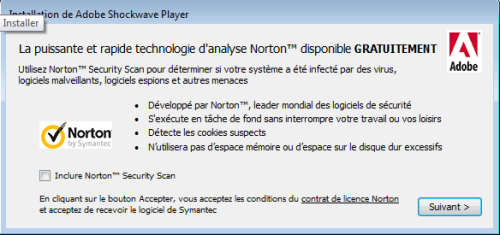
Posted by:
nheim
8 years ago
Hi skalpa,
don't you think, resurrecting a 7! year old thread is not the best idea?
However, if you read my previous post in this thread, you would not have to have to post at all...
The corporate MSI installer doesn't contain this adware crap.
The only thing you might additionally need, is to disable the auto updater, which is documented here at ITNinja too.
Regards, Nick
don't you think, resurrecting a 7! year old thread is not the best idea?
However, if you read my previous post in this thread, you would not have to have to post at all...
The corporate MSI installer doesn't contain this adware crap.
The only thing you might additionally need, is to disable the auto updater, which is documented here at ITNinja too.
Regards, Nick
Posted by:
skalpa
8 years ago
Posted by:
nheim
8 years ago
 Rating comments in this legacy AppDeploy message board thread won't reorder them,
Rating comments in this legacy AppDeploy message board thread won't reorder them,so that the conversation will remain readable.



