System Images Status hangs when saving the deployment task
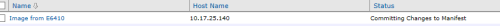
I created and pulled a basic wim image from a pc which worked fine. I then opened the image file and wrote in a few notes concerning the image and what programs where loaded - nothing fancy. I then clicked save and the system said it was reconfiguring - standard message I've always seen. However, this is my fourth attempt at three different images and everyone hangs with a status of 'Committing Changes to Manifest'. This has gone on for an hour before I restarted the server to get it cleared. I've always used the physical K2000 appliance and I have created 50-60 images (much bigger then these) and it never took this long to recompose. 10-15 minutes tops! My new company has the virtual K2000 (new) and it is up to date. Any idea why this is hanging.
Thanks. Russ

has the virtual hardware been updated to the latest your host has to offer ?
does your vm have 2 dedicated CPU and 4 GB of dedicated RAM (that is not from a shared pool)?
Is the guest OS for your VM defined as "Other > freebsd 64-bit" ?
Has the latest vmtools been installed on the vm ?
Is the virtual network card for the vm defined as "E1000" or something else?
All these things if not set properly/not updated are known to cause performance issues on a virtual K2000. - genfoch01 9 years ago
The OS is FreeBSD7.0 64bit and the Nic is defined as E1000. I do not know if the latest vmtools have been installed.
I can do scripted installs all day long without issue.
Russ - rjobe 9 years ago
Thanks. Russ - rjobe 9 years ago