Smart labels not applying to queue for software install
We're deploying Skype for Business on a branch-by-branch basis, so I've created separate labels for each branch - all machines missing Skype for Business. The label is not applying to several machines for some reason.
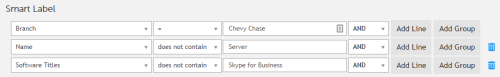
Branch is custom asset field that wasn't hooped in a kace upgrade that wiped all the "Location" assignments..
Name is OS name
Software Titles is self explanatory.
Example of failure to tag a machine with the label: A Windows 10 Pro x64 machine assigned to the Chevy Chase office and does not currently have any Skype at all installed on the machine. Inventory for this machine is executing on schedule and even forcing the inventory doesn't actually apply my label.
Thoughts?
0 Comments
[ + ] Show comments
Answers (1)
Please log in to answer
Posted by:
akmagnum
6 years ago
Is it a managed install .... or a script installation.
If managed install...... have you picked the "execution" option to "anytime" ??
If script....... have you "enabled" it ??
Cant tell you how many people have forgotten these simple
steps when deploying software. (including me.....)!!!
Comments:
-
Thanks for the quick reply!
It's for use with a script. The script targets the smart label and the logic incorporated into the script determines what flavor of SfB (x86/x64) to install and runs the setup.exe /configure blah blah blah (yay click-2-run...), then finally forces a fresh inventory to remove successful installs from the smart label for the next scheduled run.
Yes it's enabled (and running on dang near all machines just fine). This isn't an issue with the script actually running, it's a problem with the label the script targets actually applying to the machine. - iMonkey 6 years ago-
Have you checked the label to see if there are any machines in the list ??
Did it find any PC's with the conditions you were looking for??
If it has , I suggest you delete the label and recreate it again.
Strange as it may sound , I have had dead labels that didn't work the first time. - akmagnum 6 years ago-
Well that got me moving in the right direction! I just created a fresh one looking for the same stuff (named it differently as well, fyi). I then forced an inventory on one of the machines the previous label hadn't appropriately applied to and the new one applied. I'll keep this thread posted on if the problem returns, particularly with this same case.
I've seen this several times before and I just manually worked through it. There's gotta be a bug fix for this or something, but I've been dealing with it since 6.3 (now running 7.2). I'm fearful Quest doesn't even have this on their radar. Dell clearly didn't.
Thanks so much for the help! - iMonkey 6 years ago -
Unfortunately the problem persists after recreating the label. It did resolve that example machine I had in my crosshairs but the overall problem of the label appropriately attaching to all devices it should be attaching to continues to plague me. I've had to do several manual runs of my SfB script install since my last update.
I also noticed I didn't answer your original questions in my last post - the label definitely works to an extent, but it's sporadic at best. It does find machines with the conditions I'm looking for but it doesn't find them all. - iMonkey 6 years ago


