Slipstreaming Visio 2003
I need to make a slipstream installation of Visio 2003, the French MUI, SP3 and a post SP3 hotfix. And also eventually would like to apply the same steps for MS Project 2003 Professional.
I've tried to create a chained installation with the Office 2003 Resource kit but keep receiving an error that the previous installation needs to stop before it can proceed so the chain breaks. I've tried following these steps: http://unattended.msfn.org/unattended.xp/view/web/48/ to integrate the subsequent installations into the original Setup.exe but receive an error when i try to run this command linemsiexec /p C:\SP3\VISIOSP3.msp /a C:\Visio2003\VISIO.msi SHORTFILENAMES=TRUE /qb. The error message reads "This package could not be opened. Verify that the patch package exists and that you can access it, or contact the application vendor to verify that this is a valid Windows installer patch package". Windows installer version is correct, the path is correct and the files do exist and are fully accessible so i don't get it.
So if you've ever slipstreamed Visio or Project before, or know that i'm doing something wrong. Please don't hesitate to share some info here.
Thank you very much.
I've tried to create a chained installation with the Office 2003 Resource kit but keep receiving an error that the previous installation needs to stop before it can proceed so the chain breaks. I've tried following these steps: http://unattended.msfn.org/unattended.xp/view/web/48/ to integrate the subsequent installations into the original Setup.exe but receive an error when i try to run this command line
0 Comments
[ + ] Show comments
Answers (8)
Please log in to answer
Posted by:
appzilla
15 years ago
still getting the same error. (note that the paths in this picture are the real ones and that i was only using examples in the original post). Also I'm not using a network path, is that ok for this? We will be creating a package and sending it to our SMS team for deployment so it won't be necessary.
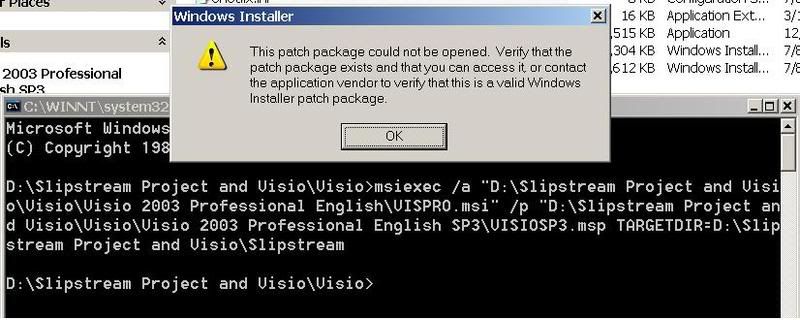
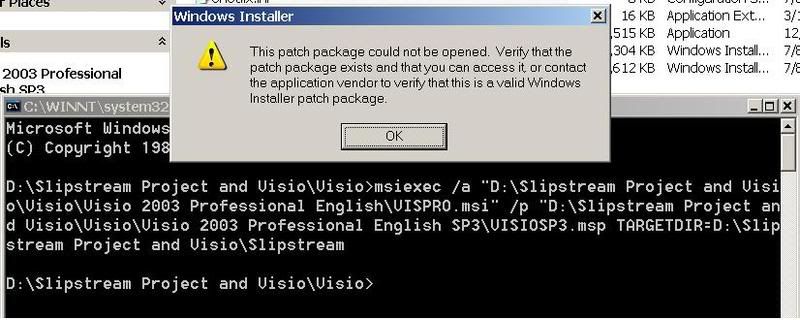
Posted by:
nheim
15 years ago
Posted by:
appzilla
15 years ago
Posted by:
nheim
15 years ago
Hi appzilla,
you mix a little bit to much of ingredients together here...
For a slipstreaming howto, see: http://www.appdeploy.com/messageboards/fb.asp?m=32367
There, i have described the process for AcrobatPro.
Most important: You need an admin install point for this to work.
You can't chain together the main installation and the language pack, because both of them are MSI's and running two of them in parallel isn't possible.
If you have a deployment solution, do the chaining there.
If you don't have one, use a simple batchfile to call the main setup first and the language pack in a second line.
Regards, Nick
you mix a little bit to much of ingredients together here...
For a slipstreaming howto, see: http://www.appdeploy.com/messageboards/fb.asp?m=32367
There, i have described the process for AcrobatPro.
Most important: You need an admin install point for this to work.
You can't chain together the main installation and the language pack, because both of them are MSI's and running two of them in parallel isn't possible.
If you have a deployment solution, do the chaining there.
If you don't have one, use a simple batchfile to call the main setup first and the language pack in a second line.
Regards, Nick
Posted by:
anonymous_9363
15 years ago
Setting properties and selecting user interface options are irrelevant when creating or updating an Administrative Install Point so try without those parameters, i.e.:
msiexec /a C:\Visio2003\VISIO.msi /p C:\SP3\VISIOSP3.msp
The paranoia in me makes me always specify the relevant install option first (i.e. /i, /x or /a) and THEN any modifiers. It probably makes no difference but that's just me.
The paranoia in me makes me always specify the relevant install option first (i.e. /i, /x or /a) and THEN any modifiers. It probably makes no difference but that's just me.
Posted by:
aogilmor
15 years ago
Why are you using SHORTFILENAMES? I would think this might break some of the long file name components, of which there are many in Visio.
Also, if you're patching an office admin install point why not take advantage of ohotfix.exe where you can just type in the appropriate ini variables (which are well commented and documented) and put your msi path name in ohotfix.ini? Office patches come with ohotfix. Always works for me....
Also, if you're patching an office admin install point why not take advantage of ohotfix.exe where you can just type in the appropriate ini variables (which are well commented and documented) and put your msi path name in ohotfix.ini? Office patches come with ohotfix. Always works for me....
Posted by:
appzilla
15 years ago
Tried the commands without the unecessary parameters and still got the same error messages.
I will consider this. thanks for the suggestion.
ORIGINAL: aogilmor
Why are you using SHORTFILENAMES? I would think this might break some of the long file name components, of which there are many in Visio.
Also, if you're patching an office admin install point why not take advantage of ohotfix.exe where you can just type in the appropriate ini variables (which are well commented and documented) and put your msi path name in ohotfix.ini? Office patches come with ohotfix. Always works for me....
I will consider this. thanks for the suggestion.
Posted by:
appzilla
15 years ago
ORIGINAL: nheim
Hi appzilla,
you mix a little bit to much of ingredients together here...
For a slipstreaming howto, see: http://www.appdeploy.com/messageboards/fb.asp?m=32367
There, i have described the process for AcrobatPro.
Most important: You need an admin install point for this to work.
You can't chain together the main installation and the language pack, because both of them are MSI's and running two of them in parallel isn't possible.
If you have a deployment solution, do the chaining there.
If you don't have one, use a simple batchfile to call the main setup first and the language pack in a second line.
Regards, Nick
checking your thread out, this looks like it could help. thanks.
 Rating comments in this legacy AppDeploy message board thread won't reorder them,
Rating comments in this legacy AppDeploy message board thread won't reorder them,so that the conversation will remain readable.




