Setting computer name prior to deploying the image
I'm trying to make our imaging process as "hands-off" as possible. Right now, we have to keep an eye on the image so that we can input the computer name when the image is deployed - I would love to have KACE prompt for a computer name before the image begins deploying so that we can just input the name we want, and then it pulls in the computer name when it gets to that point. That way, we can just set it and leave, and come back to the computer when we actually need to start customizing the image for our specific user.
Any ideas on how to do this (if it's even possible). I've heard mention of "Get/Set Computer Name" but I'm not sure that's quite what I'm looking for.
Any ideas on how to do this (if it's even possible). I've heard mention of "Get/Set Computer Name" but I'm not sure that's quite what I'm looking for.
2 Comments
[ + ] Show comments
-
To clarify about where you're setting the name, is it Kace that is asking for the name or is it Windows after the image is fully deployed? Mine deploy with a generic name that is changed once we begin the workstation configuration. Basically, once I get back to the machine, its ready to be logged into with the account specified during the Sysprep. Is this your desired outcome? - getElementById 8 years ago
-
It's Windows after the image is deployed. I don't want to have to type it in during the KACE imaging process, I want to type it in when I start and then have KACE inject that name into the field when Windows asks for it and move on without my user input. - pbrandvold 8 years ago
Answers (1)
Answer Summary:
Please log in to answer
Posted by:
StockTrader
8 years ago
Top Answer
Hello,
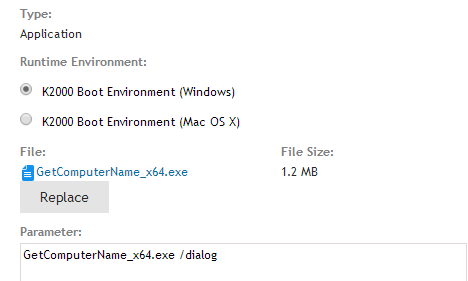
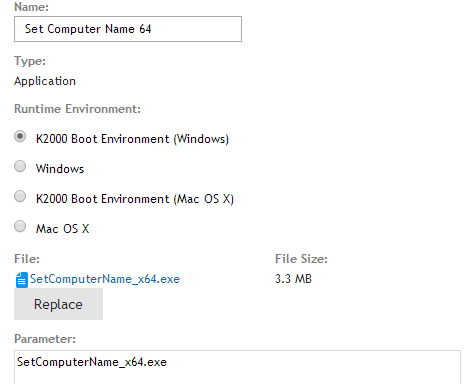
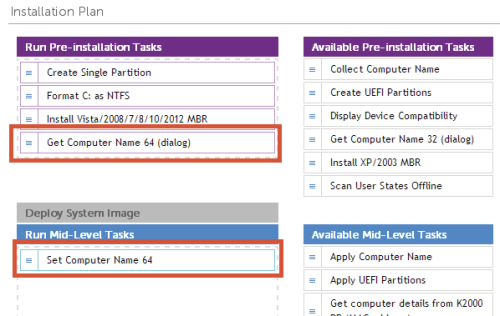
you need to download the Get/Set Computer name utility here:
There are some documentation here http://www.itninja.com/blog/view/get-set-computername
what you need to do is to create a couple of K2000 tasks, one for the GetComputerName (pre-installation task) and another for the SetComputerName (Mid level task).
All the instructions are in the README.txt that comes with the utility.
To get a dialog that asks you to enter a name you will need to execute in the the pre-installation task GetComputerName.exe with the /dialog parameter.
After creating the two tasks you will need to add them to your deployments.
Get Computer Name action
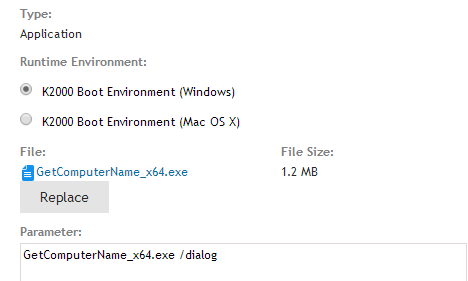
Set Computer Name action
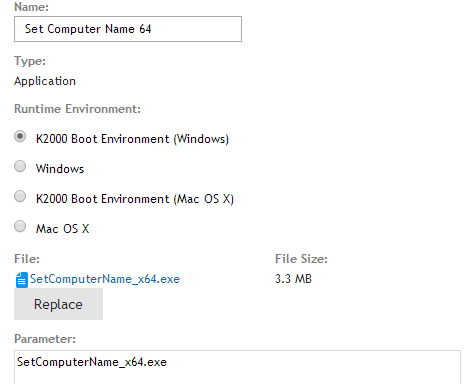
Execution Plan
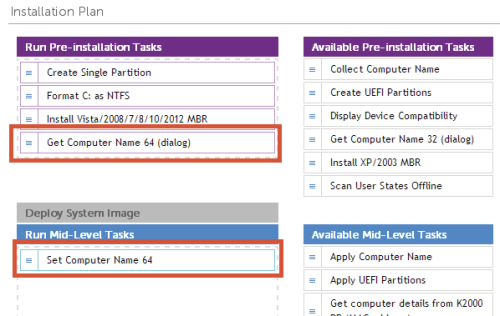
Kind regards,
Marco - StockTrader
Comments:
-
Where should I be placing "set computer name" in my scripts? I still had to input the name of the computer as a Windows setup step. - pbrandvold 8 years ago
-
SetComputerName is a midlevel task. Make sure your unattend file has <ComputerName>*</ComputerName> contained within. SetComputerName specifically looks for the <ComputerName> line and replaces it with the appropriate information.
-Corey - cserrins 8 years ago-
Ah, there it is. I don't have a Computer Name line in the .xml file. I'll try that. - pbrandvold 8 years ago
-
I'm still getting the prompt for the computer name during the oobe and I thought setcomputer name would bypass that. - pbrandvold 8 years ago
-
Check that you created the K2000 tasks as shown on my edited answer and that your Installation Plan is like in the graphic as well.
Check that the image that you distribute was sysprepped and that inside the unattend.xml that you used to sysprep it there is the string <ComputerName>*</ComputerName>
Kind regards,
Marco - StockTrader - StockTrader 8 years ago
-
I had the same problem. If you want to type in the computer name (getcomputername) and have the K2000 automatically deploy the name to the specific computer, you'll need to use the Kace sysprep tool and NOT the Windows sysprep tool. Once I sysprepped my image with the Kace tool, get/setcomputername worked flawlessly. Hope this helps. - lnovak 8 years ago


