Scripting using the MSI Configuration wizard, where is the dropdown for software looking to populate is list? (and do i need to upload a new one there?)
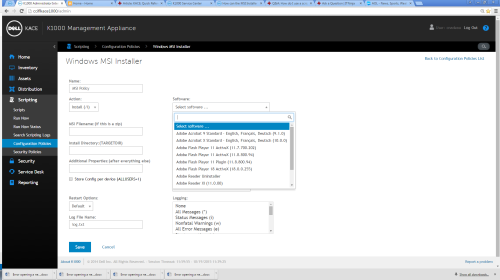
7 Comments
[ + ] Show comments
-
I must be missing something else then. There are 2 installs and post install inventory has been done and I don't see what I am looking for in the dropdown. - nadecats 8 years ago
-
Just installed on a 3rd machine, did post install inventory and it does not show up in the dropdown. - nadecats 8 years ago
-
are you getting past the "a"s? start typing the name of the product and see if it appears - rockhead44 8 years ago
-
Yes I get past a, I am looking for my newest release of ODI and it does not show up. All the older realeases do however. - nadecats 8 years ago
-
Ah! Now I see what's happening. The only items that show in my list are ones for which I have uploaded a file into their Software Inventory record. So, you'll want to upload your .msi (or whatever file you want to use) into the Software inventory record for that product then try again. - rockhead44 8 years ago
-
I am not sure what I have to do here, got a cheat sheet? - nadecats 8 years ago
-
Go to Inventory-Software and search for the product in question. Click the product then allow the page to refresh. Next, click "Upload and Associate File" and browse to your file. Once uploaded, save the Inventory record and try your MSI Config again - rockhead44 8 years ago
-
Genius, worked like a champ. Thank you. - nadecats 8 years ago
-
Glad we figured it out! - rockhead44 8 years ago
Answers (1)
Please log in to answer
Posted by:
rockhead44
8 years ago

