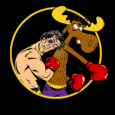SAS 9.2 installation
Hi everybody,
I have got SAS 9.2 setup.exe i want to install it silently.I went on to the SAS knowledge base documentation it says that i need to do recording first of the setup.exe which will be capture in a file name "quiet.ini" and then used these quiet.ini file as a commandline parametre while installation.But the problem comes when i record setup.exe using parametre -zrecord.Do anybody have idea how to record the setup.exe of SAS 9.2
Regards,
anks_09
I have got SAS 9.2 setup.exe i want to install it silently.I went on to the SAS knowledge base documentation it says that i need to do recording first of the setup.exe which will be capture in a file name "quiet.ini" and then used these quiet.ini file as a commandline parametre while installation.But the problem comes when i record setup.exe using parametre -zrecord.Do anybody have idea how to record the setup.exe of SAS 9.2
Regards,
anks_09
0 Comments
[ + ] Show comments
Answers (63)
Please log in to answer
Posted by:
mstarks67
13 years ago
I think I have found a solution to the SCCM 2007 installation for Enterprise Guide. Take in mind that I have an existing software depot set up.
The SAS software depot contains several sub- folders within the Products folder. Each of these folders contains the required installation software for a specific piece of the SAS software. Because of the way these folders are named, it is very difficult to figure out what folders are used during an installation. I performed a manual command line install on a test PC using the†–datalocation†switch to create a log file. This log file contained all of the folders used during the install of Enterprise Guide. In my case, the following folders contained everything needed to create a silent Enterprise Guide installation:
1. sysreqwizard__92400__prt__xx__sp0__1
2. eguide__92130__prt__xx__sp0__1
Because the Runtime Components 7.1 do not seem to work correctly when running the install from the “sysreqwizard†folder, I created a software package that specifically installed those components. The source for that installation was located in:
. \products\sysreqwizard__92400__prt__xx__sp0__1\bundles\vcredst71
In total, I have created three software packages and combined them in a single task sequence to install Enterprise Guide.
1. Vcredst 7.1
2. sysreqwizard__92400__prt__xx__sp0__1…(truncated to sysreq)
3. eguide__92130__prt__xx__sp0__1…(truncated to eguide)
I used the /s switch to install both prerequisite packages, you can use the same for the eguide if needed.
For the third package, eguide, I created a package without source files and used the command line we have to install Enterprise Guide from our network share.
Below is my task sequence in .xml format. Paste it into a text document and rename it eguide.xml. From there you can import it into your task sequences location. You will have to modify it to get it to work correctly.
The SAS software depot contains several sub- folders within the Products folder. Each of these folders contains the required installation software for a specific piece of the SAS software. Because of the way these folders are named, it is very difficult to figure out what folders are used during an installation. I performed a manual command line install on a test PC using the†–datalocation†switch to create a log file. This log file contained all of the folders used during the install of Enterprise Guide. In my case, the following folders contained everything needed to create a silent Enterprise Guide installation:
1. sysreqwizard__92400__prt__xx__sp0__1
2. eguide__92130__prt__xx__sp0__1
Because the Runtime Components 7.1 do not seem to work correctly when running the install from the “sysreqwizard†folder, I created a software package that specifically installed those components. The source for that installation was located in:
. \products\sysreqwizard__92400__prt__xx__sp0__1\bundles\vcredst71
In total, I have created three software packages and combined them in a single task sequence to install Enterprise Guide.
1. Vcredst 7.1
2. sysreqwizard__92400__prt__xx__sp0__1…(truncated to sysreq)
3. eguide__92130__prt__xx__sp0__1…(truncated to eguide)
I used the /s switch to install both prerequisite packages, you can use the same for the eguide if needed.
For the third package, eguide, I created a package without source files and used the command line we have to install Enterprise Guide from our network share.
Below is my task sequence in .xml format. Paste it into a text document and rename it eguide.xml. From there you can import it into your task sequences location. You will have to modify it to get it to work correctly.
 
<?xml version="1.0"?>
<SmsTaskSequencePackage xmlns:xsi="http://www.w3.org/2001/XMLSchema-instance" xmlns:xsd="http://www.w3.org/2001/XMLSchema">
<BootImageID>MAD00002</BootImageID>
<Category />
<DependentProgram />
<Description />
<Duration>360</Duration>
<Name>SAS Enterprise Guide</Name>
<ProgramFlags>152084496</ProgramFlags>
<SequenceData>
<sequence version="3.00">
<referenceList>
<reference package="MAD00272" program="Runtime Components 7.1" />
<reference package="MAD00271" />
<reference package="MAD0025F" program="Enterprise Guide" />
</referenceList>
<step type="SMS_TaskSequence_InstallSoftwareAction" name="Runtime Components 7.1" description="" continueOnError="true" runIn="FullOS" successCodeList="0">
<action>smsswd.exe /pkg:MAD00272 /install /basevar: /continueOnError:</action>
<defaultVarList>
<variable name="PackageID" property="PackageID" hidden="true">MAD00272</variable>
<variable name="_SMSSWDProgramName" property="ProgramName">Runtime Components 7.1</variable>
</defaultVarList>
</step>
<step type="SMS_TaskSequence_RunCommandLineAction" name="Install Prerequisites" description="" runIn="WinPEandFullOS" successCodeList="0 3010">
<action>smsswd.exe /run:MAD00271 cmd /c setup.exe /s</action>
<defaultVarList>
<variable name="CommandLine" property="CommandLine" hidden="true">cmd /c setup.exe /s</variable>
<variable name="SMSTSDisableWow64Redirection" property="DisableWow64Redirection">false</variable>
<variable name="PackageID" property="PackageID" hidden="true">MAD00271</variable>
<variable name="_SMSTSRunCommandLineAsUser" property="RunAsUser">false</variable>
<variable name="SuccessCodes" property="SuccessCodes" hidden="true">0 3010</variable>
</defaultVarList>
</step>
<step type="SMS_TaskSequence_InstallSoftwareAction" name="Enterprise Guide" description="" runIn="FullOS" successCodeList="0">
<action>smsswd.exe /pkg:MAD0025F /install /basevar: /continueOnError:</action>
<defaultVarList>
<variable name="PackageID" property="PackageID" hidden="true">MAD0025F</variable>
<variable name="_SMSSWDProgramName" property="ProgramName">Enterprise Guide</variable>
</defaultVarList>
</step>
</sequence>
</SequenceData>
<SourceDate>2011-03-16T08:51:01</SourceDate>
<SupportedOperatingSystems />
<IconSize>0</IconSize>
</SmsTaskSequencePackage>
Posted by:
mstarks67
13 years ago
Posted by:
Foleymon
15 years ago
I have recently done this installation. Absolutely everything you need is in this document. Make sure to read all of it as there is quite a bit that goes into making this successful. It's more than just the line you need to run to create the answer file.
http://support.sas.com/documentation/installcenter/deploywiz/9.2/user.pdf
http://support.sas.com/documentation/installcenter/deploywiz/9.2/user.pdf
Posted by:
mikkojarvinen
15 years ago
Absolutely everything you need is in this document.
Well, almost everything. There's an undocumented command line switch -skipadmincheck for SAS Deployment Wizard which you'll need if you deploy SAS 9.2 with SMS/SCCM or some other deployment solution which uses Local System (NT AUTHORITY\SYSTEM) account. Otherwise install will fail because SDW checks and finds out that Local System account is not a member of Administrators group. So start your silent command line like this:
[font="courier new"]setup.exe -skipadmincheck
--
Mikko Järvinen[font="times new roman"]
Posted by:
anks_09
15 years ago
Posted by:
usgrcm
15 years ago
Posted by:
mikkojarvinen
15 years ago
I've used this little quick hack with SAS Enterprise Guide 3. Using Process Explorer I found out that process _ISDEL.EXE was the last one that died at the end of installation (process was started by setup.exe in the beginning of installation, that's why sleep.exe is needed. And yeah, it's a quick hack.)
Here's the batch file's essential part:
[hr][font="courier new"]start "" /wait setup.exe <your silent install stuff here>[font="courier new"]
sleep.exe 10
cscript /nologo waitprocess.vbs _ISDEL.EXE
[hr]
And here's the waitprocess.vbs:
[hr][font="courier new"]'
' waitprocess.vbs
' Wait until process is not running on a computer
'
' command line arguments: process_name
'
strComputer = "."
strProcessName = WScript.Arguments(0)
Set objWMIService = GetObject("winmgmts:" _
& "{impersonationLevel=impersonate}!\\" & strComputer & "\root\cimv2")
Set colProcesses = objWMIService.ExecQuery _
("Select * from Win32_Process Where Name = '" & strProcessName &"'")
While colProcesses.Count = 1
Set colProcesses = objWMIService.ExecQuery _
("Select * from Win32_Process Where Name = '" & strProcessName &"'")
WScript.Sleep(5000)
WEnd
[hr]
I hope this helps...
--
Mikko Järvinen
Here's the batch file's essential part:
[hr][font="courier new"]start "" /wait setup.exe <your silent install stuff here>[font="courier new"]
sleep.exe 10
cscript /nologo waitprocess.vbs _ISDEL.EXE
[hr]
And here's the waitprocess.vbs:
[hr][font="courier new"]'
' waitprocess.vbs
' Wait until process is not running on a computer
'
' command line arguments: process_name
'
strComputer = "."
strProcessName = WScript.Arguments(0)
Set objWMIService = GetObject("winmgmts:" _
& "{impersonationLevel=impersonate}!\\" & strComputer & "\root\cimv2")
Set colProcesses = objWMIService.ExecQuery _
("Select * from Win32_Process Where Name = '" & strProcessName &"'")
While colProcesses.Count = 1
Set colProcesses = objWMIService.ExecQuery _
("Select * from Win32_Process Where Name = '" & strProcessName &"'")
WScript.Sleep(5000)
WEnd
[hr]
I hope this helps...
--
Mikko Järvinen
Posted by:
usgrcm
15 years ago
Posted by:
usgrcm
15 years ago
Posted by:
anonymous_9363
15 years ago
Posted by:
mikkojarvinen
15 years ago
ORIGINAL: usgrcm
That sounds like it would work well, may I ask how you determined that _Isdel.exe was the last process?
Like I said, using Process Explorer: http://technet.microsoft.com/en-us/sysinternals/bb896653.aspx. I launched the installation and watched what happens.
Posted by:
inr32
15 years ago
Posted by:
JMelton
15 years ago
Sorry if I'm jacking this thread...if I am, I'll post a new one, but this may add to the help some other poor packager needs.
Does anyone know of a way to only install specific bundles of SAS? We currently have 10 separate bundles of SAS that we have to deploy. I've played around with the Navigator and the Configuration Utility, but it doesn't appear to do what I need it to do.
Thanks,
Jim
Does anyone know of a way to only install specific bundles of SAS? We currently have 10 separate bundles of SAS that we have to deploy. I've played around with the Navigator and the Configuration Utility, but it doesn't appear to do what I need it to do.
Thanks,
Jim
Posted by:
TheInfamousOne
15 years ago
ORIGINAL: mikkojarvinen
Absolutely everything you need is in this document.
Well, almost everything. There's an undocumented command line switch -skipadmincheck for SAS Deployment Wizard which you'll need if you deploy SAS 9.2 with SMS/SCCM or some other deployment solution which uses Local System (NT AUTHORITY\SYSTEM) account. Otherwise install will fail because SDW checks and finds out that Local System account is not a member of Administrators group. So start your silent command line like this:
[font="courier new"]setup.exe -skipadmincheck
--
Mikko Järvinen[font="times new roman"]
I like to add to this post the syntax of the -skipadmincheck. I ran this and it did not work for me while running the deployment wizard doing a network installation.
I had to run it like this,
"<path>\setup.exe" -quiet -responsefile "<path>\response.properties" -skipadmincheck
This will take the system account and void the check for admin privileges and create a directory on the root drive of C:\ called "Local Settings". This is basically holds the log files so you can see any SEVERE errors that you might encounter.
If you're creating a wrapper for this large installation, you might want to run a check every so often with a vbscript of wisescript that checks for the "deploywiz" process and if it's still running. I know the Wise Script likes to close out but the process still runs in the background.
There are so many child processes that tries to run (deoploywiz.exe, jre.exe, setup.exe etc) that as soon as your wrapper is finished installing the setup of deployment wizard that it thinks its finished and logs false positives.
HTH
Posted by:
anonymous_9363
15 years ago
Posted by:
TheInfamousOne
15 years ago
Posted by:
bigherrm
15 years ago
I am having issues with the SAS 9.2 Deployment. When the command below is executed the deployment wizard launches then shortly after the machine reboots, with prompt. After logging back in the deployment wizard launches and exits. If I then execute the same command line, SAS will install successfully without rebooting.
"<path>\setup.exe" -quiet -responsefile "<path>\response.properties" -skipadmincheck
I have tried preinstalling the sys requirements with no change. I have also found no pertinent information in the SAS install logs.
Has anyone else experienced this with SAS 9.2?
Thanks,
Bigherrm
"<path>\setup.exe" -quiet -responsefile "<path>\response.properties" -skipadmincheck
I have tried preinstalling the sys requirements with no change. I have also found no pertinent information in the SAS install logs.
Has anyone else experienced this with SAS 9.2?
Thanks,
Bigherrm
Posted by:
Foleymon
15 years ago
I have not done the -skipadmincheck. I install all the prereqs silently with the following switches.
PREREQS
JRESetup.exe
Command Line= -is:silent -silent
%SASMS%\setup.exe
Command Line= -s -f2c:\Temp\msrtc.log
%SASMS7%\setup.exe
Command Line= -s -f2c:\Temp\msrtc7.log
Main Install Command Line
Pathname=%SASEXE%\setup.exe
Command Line=-s quietfile=%SOURCE%"\disk1\sas\quiet.ini" -f2"C:\temp\quiet.log" -silentstatus
This has worked for over a year and installs with no reboot and a progress bar.
PREREQS
JRESetup.exe
Command Line= -is:silent -silent
%SASMS%\setup.exe
Command Line= -s -f2c:\Temp\msrtc.log
%SASMS7%\setup.exe
Command Line= -s -f2c:\Temp\msrtc7.log
Main Install Command Line
Pathname=%SASEXE%\setup.exe
Command Line=-s quietfile=%SOURCE%"\disk1\sas\quiet.ini" -f2"C:\temp\quiet.log" -silentstatus
This has worked for over a year and installs with no reboot and a progress bar.
Posted by:
bigherrm
15 years ago
I found where the reboot was coming from. The system requirements wizard performs all of the checks based off of the sysinfo.ini file located in <SAS>\products\sysreqwizard__9220__win__xx__sp0__1\systinfo.ini. Within this file I found a number of instances of "ForceReboot=Y". I modified all instances to "ForceReboot=N" and now everything is installing as expected without rebooting.
Posted by:
snalion
15 years ago
Hello All,
So I have been messing with this for a while now and since we use an older product called Sitekeeper to push install softwares, I created a batch file with the following:
We already have .NET stuff on all of our machines, however I also changed the "systinfo.ini" file per the user above but it didn't seem to work for me.
REM SAS Pre Reqs
start /wait jre-1_5_0_12-windows-i586-p.exe /s /v"/qn ADDLOCAL=jrecore,extra REBOOT=ReallySuppress /L [logfile]
start /wait vcredist_x86.exe /Q
REM SAS Install
start /wait setup.exe -quiet -responsefile "[path]\response.properties"
This works fine, unfortunately SiteKeeper gives me a success within 2 mins, however the install is still going on the remote machine. Any ideas on how to fix that? Also, I would like to change the sasv9.cfg (mainly pointing the Work location) and the autoexec.sas files. I know I can probably create another batch file and push it out after say 30-45mins (since thats how long it takes for the install to complete on a single machine for me), however is there a way to do it in advance so when SAS installs, it automatically has the files? Any help or suggestions is appreciated. Thank you all.
So I have been messing with this for a while now and since we use an older product called Sitekeeper to push install softwares, I created a batch file with the following:
We already have .NET stuff on all of our machines, however I also changed the "systinfo.ini" file per the user above but it didn't seem to work for me.
REM SAS Pre Reqs
start /wait jre-1_5_0_12-windows-i586-p.exe /s /v"/qn ADDLOCAL=jrecore,extra REBOOT=ReallySuppress /L [logfile]
start /wait vcredist_x86.exe /Q
REM SAS Install
start /wait setup.exe -quiet -responsefile "[path]\response.properties"
This works fine, unfortunately SiteKeeper gives me a success within 2 mins, however the install is still going on the remote machine. Any ideas on how to fix that? Also, I would like to change the sasv9.cfg (mainly pointing the Work location) and the autoexec.sas files. I know I can probably create another batch file and push it out after say 30-45mins (since thats how long it takes for the install to complete on a single machine for me), however is there a way to do it in advance so when SAS installs, it automatically has the files? Any help or suggestions is appreciated. Thank you all.
Posted by:
Simon_D_M
14 years ago
I found that "ForceReboot=N" in [font="courier new"]%SOURCE_PATH%\products\sysreqwizard__9220__win__xx__sp0__1\systinfo.ini was not enough, I also set SkipReboot=Y throughout the .ini file which got through the System Requirements Wizard.
But then SAS wouldn't run because of the reboot pending. Previously I also found that the SRW didn't like the UNC path so my end result looked like this:
[font="courier new"]net use T: %SOURCE_PATH%
start "" /wait T:\setup.exe -quiet -skipadmincheck -wait -responsefile T:\sdwresponse.properties
if %errorlevel%==-1 (
reg delete "HKLM\SYSTEM\CurrentControlSet\Control\Session Manager" /v PendingFileRenameOperations /f
start "" /wait T:\setup.exe -quiet -skipadmincheck -wait -responsefile T:\sdwresponse.properties
)
net use /d T:
But then SAS wouldn't run because of the reboot pending. Previously I also found that the SRW didn't like the UNC path so my end result looked like this:
[font="courier new"]
start "" /wait T:\setup.exe -quiet -skipadmincheck -wait -responsefile T:\sdwresponse.properties
if %errorlevel%==-1 (
reg delete "HKLM\SYSTEM\CurrentControlSet\Control\Session Manager" /v PendingFileRenameOperations /f
start "" /wait T:\setup.exe -quiet -skipadmincheck -wait -responsefile T:\sdwresponse.properties
)
net use /d T:
Posted by:
TheInfamousOne
14 years ago
Hi Simon_D_M
I'm trying your suggestions to change the ForceReboot=Y to ForceReboot=N.
I also wanted to note that the vendor said with the recent release of SAS 9.2 update that was released on August 24th that addressed SAS Issues. The vendor said they removed the -skipadmincheck switch to -provision
now you have to use -provision for SCCM installations.
I'm having a heck of a time to avoid to reboot scenerio, the vendor suggested I use another switch which looks like this.
setup.exe -NOREBOOT -quiet -wait -provision -responsefile "path"
Still, no luck with stopping the reboot, but I'm going to modify the systinfo.ini file as you sugggested to see if that works.
The vendor also suggested that I make sure all programs running in the system tray are turned off and to disable McAffe. I thought this was insane since I could not guess on what people are running on 20,000 machines in our enviornment. "HELLO!"
On top of that, turning off McAffee is a big No No here, I know I could turn it off, then turn it back on after the installation in complete. But I feel the vendor is asking a bit too much here and don't recall having this much trouble wtih the Deployment Wizard that was release back in February. I'll keep my fingers crossed updating this INI file helps.
HTH,
I'm trying your suggestions to change the ForceReboot=Y to ForceReboot=N.
I also wanted to note that the vendor said with the recent release of SAS 9.2 update that was released on August 24th that addressed SAS Issues. The vendor said they removed the -skipadmincheck switch to -provision
now you have to use -provision for SCCM installations.
I'm having a heck of a time to avoid to reboot scenerio, the vendor suggested I use another switch which looks like this.
setup.exe -NOREBOOT -quiet -wait -provision -responsefile "path"
Still, no luck with stopping the reboot, but I'm going to modify the systinfo.ini file as you sugggested to see if that works.
The vendor also suggested that I make sure all programs running in the system tray are turned off and to disable McAffe. I thought this was insane since I could not guess on what people are running on 20,000 machines in our enviornment. "HELLO!"
On top of that, turning off McAffee is a big No No here, I know I could turn it off, then turn it back on after the installation in complete. But I feel the vendor is asking a bit too much here and don't recall having this much trouble wtih the Deployment Wizard that was release back in February. I'll keep my fingers crossed updating this INI file helps.
HTH,
Posted by:
itismike
14 years ago
Hi TheInfamousOne,
For most packages, I find it necessary to ensure users don't have a conflicting application running. I figure the easiest way to achieve this is to set the program to "Only install when no user is logged in", that way I can be sure that no programs are running.
Just passing along that tip. I'll let 'yall know if I get this working.
-Mike
For most packages, I find it necessary to ensure users don't have a conflicting application running. I figure the easiest way to achieve this is to set the program to "Only install when no user is logged in", that way I can be sure that no programs are running.
Just passing along that tip. I'll let 'yall know if I get this working.
-Mike
Posted by:
jdoman
14 years ago
From an email from SAS support:
Our recommendation is if you cannot use the auto reboot and auto login feature of the SAS Deployment Wizard (SDW) is to provision the Microsoft system updates independently of the install and then disable SDW from calling the SRW. To disable the SRW use the –nomsupdate command line option to the SDW, setup.exe. You should use this option in addition to the –noreboot option.
Note the –noreboot option ignores any reboots caused by installing SAS software. However any reboots caused by installing third party products such as the Microsoft updates installed by the SRW are not ignored since any reboot from a Microsoft update could be required in order to fully install the Microsoft update. In addition the SRW does an initial reboot check before calling any Microsoft system updates as a precaution for previous incomplete system updates. This is likely why the –noreboot option was not completely disabling reboots even when the system had all the required updates installed. Disabling the SRW with the –nomsupdate, along with turning off the system updates also turns off the intial pending reboot check.
Please let us know if this resolves the issue you are seeing and if you have any further questions.
This worked for me, after a month of beating my head against a wall.
This worked for me, after a month of beating my head against a wall.
Posted by:
djm
14 years ago
Posted by:
xtinction84
13 years ago
Posted by:
TheInfamousOne
13 years ago
Just an FYI, I never updated this thread.
Yes, I was able to get it to work. I worked closely with the Tier 3 SAS Tech Support and they were aware of some keys that needed to be deleted that was forcing a reboot with out warning.
Verify and make sure these keys are not in the Registry, if they are, then delete them.
*HKEY_LOCAL_MACHINE\SYSTEM\CurrentControlSet\Control\BackupRestore\KeysNotToRestore\Pending Rename Operations
*HKEY_LOCAL_MACHINE\SYSTEM\CurrentControlSet\Control\Session Manger\FileRenameOperations
*HKEY_LOCAL_MACHINE\SYSTEM\ControlSet002\Control\BackupRestore\KeysNotToRestore\Pending Rename Operations
*HKEY_LOCAL_MACHINE\SYSTEM\ControlSet002\Control\Session Manger\FileRenameOperations
Keep in mind, When you delete the key in ControlSet002, it will automatically delete the same keys from ControlSet001. This is how Windows makes a registry backup after a change. So you'll notice it will delete on the fly.
After I got through this, it stopped forcing a reboot and I was able to continue the installation by using the SAS software repository over the network. This version of the SAS Suite comes with over 40 different software pieces bundled and it was a nightmare considering Wise Studio can only wrap 1.5GB before it fails. So I ran a network installation from the SAS Software Repository.
Yes, I was able to get it to work. I worked closely with the Tier 3 SAS Tech Support and they were aware of some keys that needed to be deleted that was forcing a reboot with out warning.
Verify and make sure these keys are not in the Registry, if they are, then delete them.
*HKEY_LOCAL_MACHINE\SYSTEM\CurrentControlSet\Control\BackupRestore\KeysNotToRestore\Pending Rename Operations
*HKEY_LOCAL_MACHINE\SYSTEM\CurrentControlSet\Control\Session Manger\FileRenameOperations
*HKEY_LOCAL_MACHINE\SYSTEM\ControlSet002\Control\BackupRestore\KeysNotToRestore\Pending Rename Operations
*HKEY_LOCAL_MACHINE\SYSTEM\ControlSet002\Control\Session Manger\FileRenameOperations
Keep in mind, When you delete the key in ControlSet002, it will automatically delete the same keys from ControlSet001. This is how Windows makes a registry backup after a change. So you'll notice it will delete on the fly.
After I got through this, it stopped forcing a reboot and I was able to continue the installation by using the SAS software repository over the network. This version of the SAS Suite comes with over 40 different software pieces bundled and it was a nightmare considering Wise Studio can only wrap 1.5GB before it fails. So I ran a network installation from the SAS Software Repository.
Posted by:
anonymous_9363
13 years ago
Posted by:
TheInfamousOne
13 years ago
I agree, but it appeared to work. Thankfully, these specific keys in our enterprise environment was not critical. If he would have told me to delete the entire CurrentControlSet, I would have told him he's nuts. :)
I think the vendor put together a terrible deployment wizard because the -NOREBOOT and -PROVISION switches would not even work. Version 1 of SAS 9.2 installation went smoothly with no reboots. But the vendor came out with 4 different versions of SAS 9.2 to address all the MS Office 2007 issues. The fourth version of SAS 9.2 addressed most of all the issues with Office and is compatible with Win 7. The previous 3 versions of SAS 9.2 will not be compatible with Win 7, so depending on when you purchased the media depends if it's compatible with Win 7.
Ty
I think the vendor put together a terrible deployment wizard because the -NOREBOOT and -PROVISION switches would not even work. Version 1 of SAS 9.2 installation went smoothly with no reboots. But the vendor came out with 4 different versions of SAS 9.2 to address all the MS Office 2007 issues. The fourth version of SAS 9.2 addressed most of all the issues with Office and is compatible with Win 7. The previous 3 versions of SAS 9.2 will not be compatible with Win 7, so depending on when you purchased the media depends if it's compatible with Win 7.
Ty
Posted by:
sreedharko
13 years ago
Posted by:
TheInfamousOne
13 years ago
Hi sreedharko,
I would not even attempt to run a setup capture on this package. I could only imagine all the remnants of reg keys, files and logs that you would have to yank out by time recording finished. Plus SAS 9.2 has over 40 different software packages that you have to choose through their software wizard. I would start here for silent installations.
http://support.sas.com/documentation/installcenter/en/ikdeploywizug/62130/PDF/default/user.pdf
If things don't go smooth by using the documentation. Post the problems you're having, chances are you could find the answer above.
The command line I use to run the silent install is setup.exe -wait -quiet -provision -noreboot -nomsupdate -loglevel 2 -responsefile "\\path\sdwresponse.properties"
Good luck.
I would not even attempt to run a setup capture on this package. I could only imagine all the remnants of reg keys, files and logs that you would have to yank out by time recording finished. Plus SAS 9.2 has over 40 different software packages that you have to choose through their software wizard. I would start here for silent installations.
http://support.sas.com/documentation/installcenter/en/ikdeploywizug/62130/PDF/default/user.pdf
If things don't go smooth by using the documentation. Post the problems you're having, chances are you could find the answer above.
The command line I use to run the silent install is setup.exe -wait -quiet -provision -noreboot -nomsupdate -loglevel 2 -responsefile "\\path\sdwresponse.properties"
Good luck.
Posted by:
sreedharko
13 years ago
Thanks for the quick responce dear.
I have tried the silent way of installation and i am able to successfully install in my normal VM machine but where in client network machine, i am not able to install it . It is hanging in the middle of the installation process ( exactly at component 7- SAS deployment tester - client.) i have watited for nearly one day to complete but it got hanged there..
It might be because of network restrictions which i cant change/manage.
Because of the reason i am moving to setup capture option.
Kindly help on this.
sreedhar
I have tried the silent way of installation and i am able to successfully install in my normal VM machine but where in client network machine, i am not able to install it . It is hanging in the middle of the installation process ( exactly at component 7- SAS deployment tester - client.) i have watited for nearly one day to complete but it got hanged there..
It might be because of network restrictions which i cant change/manage.
Because of the reason i am moving to setup capture option.
Kindly help on this.
sreedhar
Posted by:
TheInfamousOne
13 years ago
At which point in the middle of the installation is it failing on?
You can check the SAS logs at C:\Program Files\SAS\InstallMisc\InstallLogs\DeploymentSummary.html
Or for more specifics, you can check this directory for everything, it's almost like a verbose log. Look in the C:\Program Files\SAS\InstallMisc\InstallLogs\9.2 folder.
Keep in mind that there is some software in that list that require the ARCGIS application to be installed on the computer, otherwise the installation will fail. ARCGIS is software made by a complete different vendor. Can you at least make a list of the software bundle you are trying to install with SAS 9.2?
I would start with the logs first and see what they are telling you. Of course, it sounds like you may be reluctant due to your time constraints. If you want to do a setup capture, which software do you have to do a setup capture with? We use Wise Studio here and we are eventually we be doing some AppV.
You can check the SAS logs at C:\Program Files\SAS\InstallMisc\InstallLogs\DeploymentSummary.html
Or for more specifics, you can check this directory for everything, it's almost like a verbose log. Look in the C:\Program Files\SAS\InstallMisc\InstallLogs\9.2 folder.
Keep in mind that there is some software in that list that require the ARCGIS application to be installed on the computer, otherwise the installation will fail. ARCGIS is software made by a complete different vendor. Can you at least make a list of the software bundle you are trying to install with SAS 9.2?
I would start with the logs first and see what they are telling you. Of course, it sounds like you may be reluctant due to your time constraints. If you want to do a setup capture, which software do you have to do a setup capture with? We use Wise Studio here and we are eventually we be doing some AppV.
Posted by:
TheInfamousOne
13 years ago
I never tried to capture SAS 9.2 due to it's enormous size, but I'm pretty sure Wise Studio will timeout or fail when trying to create anything over 1.5 GB into an MSI. As I said, I really don't think it will work.
But that would depend on what you're trying to capture. Which software bundle are you checking off in the list to install? There are over 40 of them when the SAS 9.2 Installation starts, you need to figure out which software bundle your customer actually needs. Then maybe you can uncheck some and it will shrink the size of your installation. For me, I ended up using 9 out of 40 that was available and the install took over 45 minutes.
Just go to the Tools tab and run Setup Capture and the wizard should guide you through. Make sure you have a clean image of whatever OS version your running. Keep in mind running this will take just as long to install.
Good luck.
But that would depend on what you're trying to capture. Which software bundle are you checking off in the list to install? There are over 40 of them when the SAS 9.2 Installation starts, you need to figure out which software bundle your customer actually needs. Then maybe you can uncheck some and it will shrink the size of your installation. For me, I ended up using 9 out of 40 that was available and the install took over 45 minutes.
Just go to the Tools tab and run Setup Capture and the wizard should guide you through. Make sure you have a clean image of whatever OS version your running. Keep in mind running this will take just as long to install.
Good luck.
Posted by:
sreedharko
13 years ago
Posted by:
Foleymon
13 years ago
I seem to remember there was a size limit to what Wise can do and I would be willing to bet that 900mb has to approach or exceed that limit. It's been a long time since I packaged this one but I remember there was also some security stuff that was going on during this install that would make this 'impossible' to capture. I seem to remember something about the pre-reqs as well, I had to either have the machine reboot after installing the pre-reqs or populating keys that would show the pre-reqs had been installed. I honestly think you will be spinning your wheels trying to do a capture of this app and will just lose a days work at a minimum as well as being very frustrated.
Posted by:
icbrkr
13 years ago
Posted by:
anonymous_9363
13 years ago
Over the years, I've come to the conclusion that it is apps which write lots of registry entries which cause SetupCapture to choke.
For one app (was it Business Objects?), I resorted to installing then creating a .REG from the app's entries. I then reverted the VM to the base image, merged the .REG and then started the capture. Because the entries already existed, SC didn't "record" them.
For one app (was it Business Objects?), I resorted to installing then creating a .REG from the app's entries. I then reverted the VM to the base image, merged the .REG and then started the capture. Because the entries already existed, SC didn't "record" them.
Posted by:
sreedharko
13 years ago
Hi,
I still strugling with the SAS 9.2 client silent installation. while i am installing the application in a noraml vm ware machine which doesnot have antivirus and all. it successfully installing with recorded responce file silently but where as in a normal network machine with all antivirus and network restrictions..the applicaiton is failing to install.
There are three components among 22 are failing.
1. SAS Deployment Tester Client
2. Report fonts for clients
3. SAS Personal login manager.
I contacted the SAS technical support regarding the same problem. They have suggested to proceed as mentioned below..
*********
Before installation you have to terminate/stop all the anti-virus and spy-wares applications running at Back end along with the ease of firewall settings.
Suggestion: Make avail of the SAS depot in a network shared drive/location. Prepare a comprehensive document for installation with screen shot of each and every dailog boxes. Write appropriate captions for operations / options / choices for every steps so that users should be guided with each process. Circulate this doc for all to attempt for installation and attend to those who get problems.
***********
As a deployment point of view, Is it possible to suppress these settings before the applicaiton installation.
I have to push the applicaiton nearly 15000 machines so doing this suggested task will work or not( i am in a confusion:
If you anybody came across the same problem, Pls guide me to proceed.
Thanks and Regards,
sreedhar
9916775510
I still strugling with the SAS 9.2 client silent installation. while i am installing the application in a noraml vm ware machine which doesnot have antivirus and all. it successfully installing with recorded responce file silently but where as in a normal network machine with all antivirus and network restrictions..the applicaiton is failing to install.
There are three components among 22 are failing.
1. SAS Deployment Tester Client
2. Report fonts for clients
3. SAS Personal login manager.
I contacted the SAS technical support regarding the same problem. They have suggested to proceed as mentioned below..
*********
***********
As a deployment point of view, Is it possible to suppress these settings before the applicaiton installation.
I have to push the applicaiton nearly 15000 machines so doing this suggested task will work or not( i am in a confusion:
If you anybody came across the same problem, Pls guide me to proceed.
Thanks and Regards,
sreedhar
9916775510
Posted by:
jmaclaurin
13 years ago
This might be an easy question to answer, but finding it seems to be a little more difficult. We only use a couple languages and I need to make a minor change to the SASV9.CFG file for each of them. Basically, I just need to change the following:
/* Setup the default SAS System user work folder */
-WORK "!TEMP\SAS Temporary Files"
to
/* Setup the default SAS System user work folder */
-WORK "!HOMESHARE\My Documents\My SAS Files\9.2"
I've already got the answer file working (thanks to your help above) and I just need this one change. I've looked in SAS's doccumentation, but couldn't find something to automate the install of customtomized SASV9.CFG files during or post installation. I suppose I could write a script to copy them to the directories, but was hoping there was something simpler that I've overlooked in SAS's documentation.
TIA
/* Setup the default SAS System user work folder */
-WORK "!TEMP\SAS Temporary Files"
to
/* Setup the default SAS System user work folder */
-WORK "!HOMESHARE\My Documents\My SAS Files\9.2"
I've already got the answer file working (thanks to your help above) and I just need this one change. I've looked in SAS's doccumentation, but couldn't find something to automate the install of customtomized SASV9.CFG files during or post installation. I suppose I could write a script to copy them to the directories, but was hoping there was something simpler that I've overlooked in SAS's documentation.
TIA
Posted by:
mstarks67
13 years ago
Sorry for hi-jacking...but this thread seems to still be active and is related to my problem. I am trying to install selected SAS tools to various machines across my network. Currently, I am working on the Enterprise Guide. All of my response files have been generated and work when run locally. When I attempt to run a command-line task sequence, the install fails with the error code: 0x00000001. Running the exact same command line from a command window will work without any problems. I would prefer to run the command line to free up space on my SCCM sever. I figure that if the command line runs locally, it should run as a task sequence command line.
Any ideas?
Exerpts from the smsts.log file:
Executing command line: smsswd.exe /run: cmd /c "\\srv252\SAS Software Depot 9.2\setup.exe" -NOREBOOT -nomsupdate -quiet -wait -provision -responsefile "\\srv252\SAS Software Depot 9.2\responsefiles\onlyEG.properties"
=======================[ smsswd.exe ] ======================= InstallSoftware 3/16/2011 8:55:49 AM 4432 (0x1150)
PackageID = ' InstallSoftware 3/16/2011 8:55:49 AM 4432 (0x1150)
BaseVar = ', ContinueOnError=' InstallSoftware 3/16/2011 8:55:49 AM 4432 (0x1150)
SwdAction = '0001' InstallSoftware 3/16/2011 8:55:49 AM 4432 (0x1150)
Working dir 'not set' InstallSoftware 3/16/2011 8:55:49 AM 4432 (0x1150)
Executing command line: Run command line InstallSoftware 3/16/2011 8:55:49 AM 4432 (0x1150)
Process completed with exit code 1 InstallSoftware 3/16/2011 8:55:49 AM 4432 (0x1150)
The network name cannot be found. InstallSoftware 3/16/2011 8:55:49 AM 4432 (0x1150)
Command line returned 1 InstallSoftware 3/16/2011 8:55:49 AM 4432 (0x1150)
Process completed with exit code 1 TSManager 3/16/2011 8:55:49 AM 5040 (0x13B0)
!--------------------------------------------------------------------------------------------! TSManager 3/16/2011 8:55:49 AM 5040 (0x13B0)
Failed to run the action: Run Command Line.
Incorrect function. (Error: 00000001; Source: Windows) TSManager 3/16/2011 8:55:49 AM 5040 (0x13B0)
Sending status message . . . TSManager 3/16/2011 8:55:49 AM 5040 (0x13B0)
Send a task execution status message SMS_TSExecution_ActionFailError TSManager 3/16/2011 8:55:49 AM 5040 (0x13B0)
Formatted header: TSManager 3/16/2011 8:55:49 AM 5040 (0x13B0)
<Msg SchemaVersion="1.1" ReplyCompression="zlib"><ID/><SourceID>GUID:6886324A-CCEA-4F6E-900E-710E292AC617</SourceID><SourceHost/><TargetAddress>mp:[http]MP_StatusManager</TargetAddress><ReplyTo>direct:OSD</ReplyTo><Priority>3</Priority><Timeout>3600</Timeout><SentTime>2011-03-16T13:55:49Z</SentTime><Protocol>http</Protocol><Body Type="ByteRange" Offset="0" Length="2632"/><Hooks/><Payload Type="inline"/><TargetHost/><TargetEndpoint>StatusReceiver</TargetEndpoint><ReplyMode>Sync</ReplyMode><CorrelationID/></Msg>
TSManager 3/16/2011 8:55:49 AM 5040 (0x13B0)
Set a global environment variable _SMSTSLastActionRetCode=1 TSManager 3/16/2011 8:55:49 AM 5040 (0x13B0)
Set a global environment variable _SMSTSLastActionSucceeded=false TSManager 3/16/2011 8:55:49 AM 5040 (0x13B0)
Clear local default environment TSManager 3/16/2011 8:55:49 AM 5040 (0x13B0)
Failed to run the action: Run Command Line. Execution has been aborted TSManager 3/16/2011 8:55:49 AM 5040 (0x13B0)
Sending status message . . . TSManager 3/16/2011 8:55:49 AM 5040 (0x13B0)
Send a task execution status message SMS_TSExecution_ActionAbortExecutionError TSManager 3/16/2011 8:55:49 AM 5040 (0x13B0)
Formatted header: TSManager 3/16/2011 8:55:49 AM 5040 (0x13B0)
<Msg SchemaVersion="1.1" ReplyCompression="zlib"><ID/><SourceID>GUID:6886324A-CCEA-4F6E-900E-710E292AC617</SourceID><SourceHost/><TargetAddress>mp:[http]MP_StatusManager</TargetAddress><ReplyTo>direct:OSD</ReplyTo><Priority>3</Priority><Timeout>3600</Timeout><SentTime>2011-03-16T13:55:49Z</SentTime><Protocol>http</Protocol><Body Type="ByteRange" Offset="0" Length="2146"/><Hooks/><Payload Type="inline"/><TargetHost/><TargetEndpoint>StatusReceiver</TargetEndpoint><ReplyMode>Sync</ReplyMode><CorrelationID/></Msg>
TSManager 3/16/2011 8:55:49 AM 5040 (0x13B0)
Failed to run the last action: Run Command Line. Execution of task sequence failed.
Incorrect function. (Error: 00000001; Source: Windows) TSManager 3/16/2011 8:55:49 AM 5040 (0x13B0)
Sending status message . . . TSManager 3/16/2011 8:55:49 AM 5040 (0x13B0)
Send a task execution status message SMS_TSExecution_TaskSequenceFailError TSManager 3/16/2011 8:55:49 AM 5040 (0x13B0)
Formatted header: TSManager 3/16/2011 8:55:49 AM 5040 (0x13B0)
<Msg SchemaVersion="1.1" ReplyCompression="zlib"><ID/><SourceID>GUID:6886324A-CCEA-4F6E-900E-710E292AC617</SourceID><SourceHost/><TargetAddress>mp:[http]MP_StatusManager</TargetAddress><ReplyTo>direct:OSD</ReplyTo><Priority>3</Priority><Timeout>3600</Timeout><SentTime>2011-03-16T13:55:49Z</SentTime><Protocol>http</Protocol><Body Type="ByteRange" Offset="0" Length="2090"/><Hooks/><Payload Type="inline"/><TargetHost/><TargetEndpoint>StatusReceiver</TargetEndpoint><ReplyMode>Sync</ReplyMode><CorrelationID/></Msg>
TSManager 3/16/2011 8:55:49 AM 5040 (0x13B0)
Task Sequence Engine failed! Code: enExecutionFail TSManager 3/16/2011 8:55:55 AM 5040 (0x13B0)
**************************************************************************** TSManager 3/16/2011 8:55:55 AM 5040 (0x13B0)
Task sequence execution failed with error code 80004005 TSManager 3/16/2011 8:55:55 AM 5040 (0x13B0)
Any ideas?
Exerpts from the smsts.log file:
Executing command line: smsswd.exe /run: cmd /c "\\srv252\SAS Software Depot 9.2\setup.exe" -NOREBOOT -nomsupdate -quiet -wait -provision -responsefile "\\srv252\SAS Software Depot 9.2\responsefiles\onlyEG.properties"
=======================[ smsswd.exe ] ======================= InstallSoftware 3/16/2011 8:55:49 AM 4432 (0x1150)
PackageID = ' InstallSoftware 3/16/2011 8:55:49 AM 4432 (0x1150)
BaseVar = ', ContinueOnError=' InstallSoftware 3/16/2011 8:55:49 AM 4432 (0x1150)
SwdAction = '0001' InstallSoftware 3/16/2011 8:55:49 AM 4432 (0x1150)
Working dir 'not set' InstallSoftware 3/16/2011 8:55:49 AM 4432 (0x1150)
Executing command line: Run command line InstallSoftware 3/16/2011 8:55:49 AM 4432 (0x1150)
Process completed with exit code 1 InstallSoftware 3/16/2011 8:55:49 AM 4432 (0x1150)
The network name cannot be found. InstallSoftware 3/16/2011 8:55:49 AM 4432 (0x1150)
Command line returned 1 InstallSoftware 3/16/2011 8:55:49 AM 4432 (0x1150)
Process completed with exit code 1 TSManager 3/16/2011 8:55:49 AM 5040 (0x13B0)
!--------------------------------------------------------------------------------------------! TSManager 3/16/2011 8:55:49 AM 5040 (0x13B0)
Failed to run the action: Run Command Line.
Incorrect function. (Error: 00000001; Source: Windows) TSManager 3/16/2011 8:55:49 AM 5040 (0x13B0)
Sending status message . . . TSManager 3/16/2011 8:55:49 AM 5040 (0x13B0)
Send a task execution status message SMS_TSExecution_ActionFailError TSManager 3/16/2011 8:55:49 AM 5040 (0x13B0)
Formatted header: TSManager 3/16/2011 8:55:49 AM 5040 (0x13B0)
<Msg SchemaVersion="1.1" ReplyCompression="zlib"><ID/><SourceID>GUID:6886324A-CCEA-4F6E-900E-710E292AC617</SourceID><SourceHost/><TargetAddress>mp:[http]MP_StatusManager</TargetAddress><ReplyTo>direct:OSD</ReplyTo><Priority>3</Priority><Timeout>3600</Timeout><SentTime>2011-03-16T13:55:49Z</SentTime><Protocol>http</Protocol><Body Type="ByteRange" Offset="0" Length="2632"/><Hooks/><Payload Type="inline"/><TargetHost/><TargetEndpoint>StatusReceiver</TargetEndpoint><ReplyMode>Sync</ReplyMode><CorrelationID/></Msg>
TSManager 3/16/2011 8:55:49 AM 5040 (0x13B0)
Set a global environment variable _SMSTSLastActionRetCode=1 TSManager 3/16/2011 8:55:49 AM 5040 (0x13B0)
Set a global environment variable _SMSTSLastActionSucceeded=false TSManager 3/16/2011 8:55:49 AM 5040 (0x13B0)
Clear local default environment TSManager 3/16/2011 8:55:49 AM 5040 (0x13B0)
Failed to run the action: Run Command Line. Execution has been aborted TSManager 3/16/2011 8:55:49 AM 5040 (0x13B0)
Sending status message . . . TSManager 3/16/2011 8:55:49 AM 5040 (0x13B0)
Send a task execution status message SMS_TSExecution_ActionAbortExecutionError TSManager 3/16/2011 8:55:49 AM 5040 (0x13B0)
Formatted header: TSManager 3/16/2011 8:55:49 AM 5040 (0x13B0)
<Msg SchemaVersion="1.1" ReplyCompression="zlib"><ID/><SourceID>GUID:6886324A-CCEA-4F6E-900E-710E292AC617</SourceID><SourceHost/><TargetAddress>mp:[http]MP_StatusManager</TargetAddress><ReplyTo>direct:OSD</ReplyTo><Priority>3</Priority><Timeout>3600</Timeout><SentTime>2011-03-16T13:55:49Z</SentTime><Protocol>http</Protocol><Body Type="ByteRange" Offset="0" Length="2146"/><Hooks/><Payload Type="inline"/><TargetHost/><TargetEndpoint>StatusReceiver</TargetEndpoint><ReplyMode>Sync</ReplyMode><CorrelationID/></Msg>
TSManager 3/16/2011 8:55:49 AM 5040 (0x13B0)
Failed to run the last action: Run Command Line. Execution of task sequence failed.
Incorrect function. (Error: 00000001; Source: Windows) TSManager 3/16/2011 8:55:49 AM 5040 (0x13B0)
Sending status message . . . TSManager 3/16/2011 8:55:49 AM 5040 (0x13B0)
Send a task execution status message SMS_TSExecution_TaskSequenceFailError TSManager 3/16/2011 8:55:49 AM 5040 (0x13B0)
Formatted header: TSManager 3/16/2011 8:55:49 AM 5040 (0x13B0)
<Msg SchemaVersion="1.1" ReplyCompression="zlib"><ID/><SourceID>GUID:6886324A-CCEA-4F6E-900E-710E292AC617</SourceID><SourceHost/><TargetAddress>mp:[http]MP_StatusManager</TargetAddress><ReplyTo>direct:OSD</ReplyTo><Priority>3</Priority><Timeout>3600</Timeout><SentTime>2011-03-16T13:55:49Z</SentTime><Protocol>http</Protocol><Body Type="ByteRange" Offset="0" Length="2090"/><Hooks/><Payload Type="inline"/><TargetHost/><TargetEndpoint>StatusReceiver</TargetEndpoint><ReplyMode>Sync</ReplyMode><CorrelationID/></Msg>
TSManager 3/16/2011 8:55:49 AM 5040 (0x13B0)
Task Sequence Engine failed! Code: enExecutionFail TSManager 3/16/2011 8:55:55 AM 5040 (0x13B0)
**************************************************************************** TSManager 3/16/2011 8:55:55 AM 5040 (0x13B0)
Task sequence execution failed with error code 80004005 TSManager 3/16/2011 8:55:55 AM 5040 (0x13B0)
Posted by:
anonymous_9363
13 years ago
Error 80004005 is 'Access denied'. SCCM installs using the System account which has no access to network resources. You'll need to copy the source locally and execute from there. Why not use 'Software Distribution' to deploy? That is, after all, what it's designed to do and will indeed copy and execute the source locally.
Posted by:
anonymous_9363
13 years ago
Posted by:
mstarks67
13 years ago
I have them already added to the administrators group. Well the important ones at least...NT AUTHORITY\NETWORK SERVICE, NT AUTHORITY\LOCAL SERVICE, NT AUTHORITY\SYSTEM and all of the SMS accounts.
Do these accounts also have to be added to the appropriate share I am running the command line against?
Do these accounts also have to be added to the appropriate share I am running the command line against?
Posted by:
anonymous_9363
13 years ago
It's no good adding them to the local Administrators group, since System is effectively in that group already. As I say, I *think* you need to add them to 'Domain Users' in Active Directory.
How many users are we talking about,anyway? If it's under 50, why not continue go with the local copying and set it up to deploy out-of-hours? That way, you keep the network impact down. I presume that consideration is why you're not keen to blast 56Gb around?
How many users are we talking about,anyway? If it's under 50, why not continue go with the local copying and set it up to deploy out-of-hours? That way, you keep the network impact down. I presume that consideration is why you're not keen to blast 56Gb around?
Posted by:
mstarks67
13 years ago
Posted by:
anonymous_9363
13 years ago
Posted by:
mazessj
13 years ago
Please forgive my limited AD experience. Can't he add a container or group of workstations to the necessary group (Domain Users, whatever) that grants access to the network share? ...As opposed to adding the individual workstation, that is.
Also, I thought from the Domain's perspective, the account/object name is just the workstation name, not computername\SYSTEM, being that SYSTEM is an account local to the workstation?
Again, my apologies for my limited knowledge on this subject.
Also, I thought from the Domain's perspective, the account/object name is just the workstation name, not computername\SYSTEM, being that SYSTEM is an account local to the workstation?
Again, my apologies for my limited knowledge on this subject.
Posted by:
mstarks67
13 years ago
Here is what i have done so far...
Verified that the SCCM network access account was in the Domain Admin group
Sine the security folks would not add the system to the Domain Users group, I had another admin do this for the specific network share I am running the command line against.. We were not able to add "computername\System", but we were able to add "computername" and gave it the appropriate rights.
I ran the TS and got the same error outlined above.
I have also tried running a batch file that contains the command line, a .cmd file, creating a package to run a batch file, etc. each attempt ends in the same failure.
Starting to really dislike SCCM.
We have well over 100 pc's that need this software so copying the data is not a viable option.
Verified that the SCCM network access account was in the Domain Admin group
Sine the security folks would not add the system to the Domain Users group, I had another admin do this for the specific network share I am running the command line against.. We were not able to add "computername\System", but we were able to add "computername" and gave it the appropriate rights.
I ran the TS and got the same error outlined above.
I have also tried running a batch file that contains the command line, a .cmd file, creating a package to run a batch file, etc. each attempt ends in the same failure.
Starting to really dislike SCCM.
We have well over 100 pc's that need this software so copying the data is not a viable option.
Posted by:
mstarks67
13 years ago
I have resolved the issue. I am not quite sure why, but I decided to try creating another package to run the command line from. I made sure all of the correct switches were in place and the correct config file was being referenced. i also made sure all permissions were set correctly. The package ran perfectly. I did not change anything or do anything different from my previous attempts. I am still going to chalk this up as a small victory against SCCM even though i am really not sure what happened. I have created several different install configurations and they all function correctly.
Thank you very much for your help and patience VB :)
Thank you very much for your help and patience VB :)
Posted by:
smartstyle
13 years ago
Hi guys,
I made the installation silent by using a response file, but in the end it asks me Insert DISK 2, Insert DISK 3, Insert DISK 2 .
How to automate choosing of the DVD's ? I tried to copy all the files from all 3 DVDs in one folder, but afterwards it has one file cd.id file which is different for all 3 DVD's. I cannot find a place in the response file to automate the choosing of the DVDs??? Please help !
I made the installation silent by using a response file, but in the end it asks me Insert DISK 2, Insert DISK 3, Insert DISK 2 .
How to automate choosing of the DVD's ? I tried to copy all the files from all 3 DVDs in one folder, but afterwards it has one file cd.id file which is different for all 3 DVD's. I cannot find a place in the response file to automate the choosing of the DVDs??? Please help !
Posted by:
jmaclaurin
13 years ago
Thanks all for you previous notes, they have helped me achieve a silent install of the client with the exception of Enterprise Guide 4.3. I am attempting to perform the install on XP using the nomsupdate switch and have hit a snag with the Enterprise Guide 4.3 install. It is still looking for the 7.1 runtime components. The install completes successfully on Windows 7 without the 7.1 runtime components. I have found that if I edit the systinfo.ini and remove everything after the last DoInstall=Y, the install completes and the Enterprise Guide opens and appears to function using the 8.0 and 9.0 runtimes. Editing the SAS install is not what I am intending for a supported install. Has anyone else had this problem and found a way around it?
Posted by:
mstarks67
13 years ago
I am still working on the issue myself. I am using a software depot to install Enterprise Guide. I have tracked down the system requirements folder for a 64-bit win 7 install, but cannot seem to get any of it to install properly using a task sequence. The enterprise guide installs correctly, but the prerequisites do not. Most odd.
Anyways, the path to the system requirements wizard wor Win 7 x64 is ..\products\sysreqwizard__92400__prt__xx__sp0__1\bundles. In this folder are three runtime component folders.
Hope this helps.
Anyways, the path to the system requirements wizard wor Win 7 x64 is ..\products\sysreqwizard__92400__prt__xx__sp0__1\bundles. In this folder are three runtime component folders.
Hope this helps.
Posted by:
jmaclaurin
13 years ago
The response from SAS Support is as follows.
Microsoft Runtime Components 7.1 is a required component for EG 4.3 as listed in the system requirements document.
The 'nomsupdate' option would only bypass the Microsoft component checking during the install process when the SAS Deployment Wizard runs; however, that component and any other components listed in the system requirements document for EG would still need to be manually installed on the machine ahead of time before installing EG 4.3, if you use this option. We do not recommend editing the "systinfo.ini" or any other installation related files. Unfortunately, we do not have a way around this, as we can only support the installation of our software, as we have it documented in our installation guides.
Although it may work Microsoft Runtime Components 7.1, the EG 4.3 install requires it pre-installation. If, like us, you are trying NOT to install 8+ year old components, you may need to find an unsupported work around. I will post our findings at a later time.
Microsoft Runtime Components 7.1 is a required component for EG 4.3 as listed in the system requirements document.
The 'nomsupdate' option would only bypass the Microsoft component checking during the install process when the SAS Deployment Wizard runs; however, that component and any other components listed in the system requirements document for EG would still need to be manually installed on the machine ahead of time before installing EG 4.3, if you use this option. We do not recommend editing the "systinfo.ini" or any other installation related files. Unfortunately, we do not have a way around this, as we can only support the installation of our software, as we have it documented in our installation guides.
Although it may work Microsoft Runtime Components 7.1, the EG 4.3 install requires it pre-installation. If, like us, you are trying NOT to install 8+ year old components, you may need to find an unsupported work around. I will post our findings at a later time.
Posted by:
anonymous_9363
13 years ago
Posted by:
mstarks67
13 years ago
Posted by:
jhiltabidel
13 years ago
Posted by:
ssweb
12 years ago
I have two questions at this time.
Question One.
I have been able to develop a command line that I have in a VB script. This script will run and insatll the SAS 9.2 application on a Windows XP SP2 machine however it is not insatlling on a Windows 7 Enterprise 64 bit machine. It is running thru and starting the setup.exe then hanging.
This is the area of the VB Script for installing on the Win 7 machine.
ElseIf strOSVersion = "6.1" Then
Debug.WriteLine("Windows 7")
'Need Java 6 Update 14 for Windows 7
If RegistryKeyExists(HKLM,"SOFTWARE\wow6432node\Microsoft\Windows\CurrentVersion\Uninstall","{26A24AE4-039D-4CA4-87B4-2F83216014FF}") = False Then
'Install JRE1.6.0_14
WshShell.Run "..\JRE\JRE1.6.0_14\jre-6u14-windows-i586.exe /qb",1,True (Comment added. I have removed the path to the JRE folder which I know is correct)
end if
strCommand = objFolder.ParentFolder &"\software_depot\products\sysreqwizard__92400__prt__xx__sp0__1\setup.exe /s"
'msgbox strcommand
intRet = WshShell.run(strCommand,0,True)
strCommand = objFolder.ParentFolder &"\software_depot\setup.exe" & " -skipadmincheck -NOREBOOT -nomsupdate -wait -responsefile " & objFolder.path & "\sdwresponseWin7.properties" & " -provision -loglevel 2"
'msgbox strcommand
intRet = WshShell.run(strCommand,0,True)
'msgbox "sas installed"
End If
I am seeing the Java is ins talling and then the script opens and runs the setup.exe. However it hangs without any error messages.
THis is all that is in any log I can find
Fri Apr 29 10:15:15 2011
Bootstrap started....
Fri Apr 29 10:15:15 2011
INFO: CStartupApp::InitInstance::param=-skipadmincheck -NOREBOOT -nomsupdate -wait -responsefile ...\sdwresponseWin7.properties -provision -loglevel 2 (Comment added. I have removed the path to the response file which I know is correct)
Fri Apr 29 10:15:15 2011
INFO: CStartupApp::InitInstance::TMP=C:\Users\conssvs3\AppData\Local\Temp
Fri Apr 29 10:15:15 2011
INFO: CStartupApp::InitInstance::USERHOME=C:\Users\MYAccountName (Comment added. I have removed my account name )
Fri Apr 29 10:15:15 2011
INFO: Startup::imagedir=...\prod\Install\PC_SAS\9.2\Package\software_depot (Comment added. I have removed the path to the software depot which I know is correct)
Fri Apr 29 10:15:15 2011
INFO: EnvCalls::GetWinVerInfo::osvi.dwMajorVersion=6
Fri Apr 29 10:15:15 2011
INFO: EnvCalls::GetWinVerInfo::osvi.dwMinorVersion=1
Fri Apr 29 10:15:15 2011
INFO: Startup::Checking::platform=wx6
Fri Apr 29 10:15:15 2011
INFO: Startup::Checking::platform=wx6
Fri Apr 29 10:15:15 2011
INFO: Startup::inifile=...\prod\Install\PC_SAS\9.2\Package\software_depot\products\deploywiz__92410__prt__xx__sp0__1\deploywiz.ini (Comment added. I have removed the path to the software depot which I know is correct)
Fri Apr 29 10:15:16 2011
INFO: Dialog=0,351,0,456, border=3,3
Fri Apr 29 10:15:16 2011
INFO: BITMAP=300,450
Fri Apr 29 10:15:16 2011
INFO: Title=3,25,3,453
Fri Apr 29 10:15:16 2011
INFO: Progress=0,27,0,447
Fri Apr 29 10:15:16 2011
INFO: Final Dialog=0,350,0,456
Question Two
Earlier TY - TheInfamousOne stated the following
"The fourth version of SAS 9.2 addressed most of all the issues with Office and is compatible with Win 7. The previous 3 versions of SAS 9.2 will not be compatible with Win 7, so depending on when you purchased the media depends if it's compatible with Win 7. "
If you see this can you identify the actual version number and is possible a location to Download this.
Thank-you all for your help and indulgence. I have been working on this app for quite some time ON and OFF and would love to finish it up.
SSWEB
Question One.
I have been able to develop a command line that I have in a VB script. This script will run and insatll the SAS 9.2 application on a Windows XP SP2 machine however it is not insatlling on a Windows 7 Enterprise 64 bit machine. It is running thru and starting the setup.exe then hanging.
This is the area of the VB Script for installing on the Win 7 machine.
ElseIf strOSVersion = "6.1" Then
Debug.WriteLine("Windows 7")
'Need Java 6 Update 14 for Windows 7
If RegistryKeyExists(HKLM,"SOFTWARE\wow6432node\Microsoft\Windows\CurrentVersion\Uninstall","{26A24AE4-039D-4CA4-87B4-2F83216014FF}") = False Then
'Install JRE1.6.0_14
WshShell.Run "..\JRE\JRE1.6.0_14\jre-6u14-windows-i586.exe /qb",1,True (Comment added. I have removed the path to the JRE folder which I know is correct)
end if
strCommand = objFolder.ParentFolder &"\software_depot\products\sysreqwizard__92400__prt__xx__sp0__1\setup.exe /s"
'msgbox strcommand
intRet = WshShell.run(strCommand,0,True)
strCommand = objFolder.ParentFolder &"\software_depot\setup.exe" & " -skipadmincheck -NOREBOOT -nomsupdate -wait -responsefile " & objFolder.path & "\sdwresponseWin7.properties" & " -provision -loglevel 2"
'msgbox strcommand
intRet = WshShell.run(strCommand,0,True)
'msgbox "sas installed"
End If
I am seeing the Java is ins talling and then the script opens and runs the setup.exe. However it hangs without any error messages.
THis is all that is in any log I can find
Fri Apr 29 10:15:15 2011
Bootstrap started....
Fri Apr 29 10:15:15 2011
INFO: CStartupApp::InitInstance::param=-skipadmincheck -NOREBOOT -nomsupdate -wait -responsefile ...\sdwresponseWin7.properties -provision -loglevel 2 (Comment added. I have removed the path to the response file which I know is correct)
Fri Apr 29 10:15:15 2011
INFO: CStartupApp::InitInstance::TMP=C:\Users\conssvs3\AppData\Local\Temp
Fri Apr 29 10:15:15 2011
INFO: CStartupApp::InitInstance::USERHOME=C:\Users\MYAccountName (Comment added. I have removed my account name )
Fri Apr 29 10:15:15 2011
INFO: Startup::imagedir=...\prod\Install\PC_SAS\9.2\Package\software_depot (Comment added. I have removed the path to the software depot which I know is correct)
Fri Apr 29 10:15:15 2011
INFO: EnvCalls::GetWinVerInfo::osvi.dwMajorVersion=6
Fri Apr 29 10:15:15 2011
INFO: EnvCalls::GetWinVerInfo::osvi.dwMinorVersion=1
Fri Apr 29 10:15:15 2011
INFO: Startup::Checking::platform=wx6
Fri Apr 29 10:15:15 2011
INFO: Startup::Checking::platform=wx6
Fri Apr 29 10:15:15 2011
INFO: Startup::inifile=...\prod\Install\PC_SAS\9.2\Package\software_depot\products\deploywiz__92410__prt__xx__sp0__1\deploywiz.ini (Comment added. I have removed the path to the software depot which I know is correct)
Fri Apr 29 10:15:16 2011
INFO: Dialog=0,351,0,456, border=3,3
Fri Apr 29 10:15:16 2011
INFO: BITMAP=300,450
Fri Apr 29 10:15:16 2011
INFO: Title=3,25,3,453
Fri Apr 29 10:15:16 2011
INFO: Progress=0,27,0,447
Fri Apr 29 10:15:16 2011
INFO: Final Dialog=0,350,0,456
Question Two
Earlier TY - TheInfamousOne stated the following
"The fourth version of SAS 9.2 addressed most of all the issues with Office and is compatible with Win 7. The previous 3 versions of SAS 9.2 will not be compatible with Win 7, so depending on when you purchased the media depends if it's compatible with Win 7. "
If you see this can you identify the actual version number and is possible a location to Download this.
Thank-you all for your help and indulgence. I have been working on this app for quite some time ON and OFF and would love to finish it up.
SSWEB
Posted by:
nebuchadnezzar
12 years ago
Well, I am late to this posting but like all things at some point someone will be trying to install SAS, I have successfully Installed/Uninstalled SAS 9.2 & 9.1.3 silently. This will be a loose outline of the steps I took to get it successfully install/uninstalled silently.
The 1st step was to figure out the prerequisites SAS required and to verify if we had them in our environment, we package all of our prerequisites separately if possible and install the prior to running the application installation if required, this is facilitated by using a Task Sequence (TS) via SCCM.
1. Perquisites (9.2m has additional Prerequisites):
A. Located in the SAS Depot\products\sysrequiredwizard_.......... directory, .Net SPs are not found there, since the prerequisites will already be in place the -nomsupdate will stop the requirement wizards check
1. Microsoft Visual C++ 2005 Redistributable 8.0.56336
2. Install Shield Runtime 11
3. .NET Framework 1.1 SP1
4. .NET Framework 2.0 SP2
5. Microsoft Runtimes for SAS Base 9.2 v1 – 2
6. Microsoft WSE 3.0 Runtime 3.0.5305.0
7. Microsoft Access DB Engine 2007
8. Sun Java Runtime Environment 1.5.0.12
B. The SAS Depot or a -responsefile can be created for all the applications of SAS depending how you want to install them I created Depots for, stat, af, base/access/odbc/eguide, and graph.
a. The 9.2 version of SAS does not allow for base to be installed without access, this has changed with the maintenance version 9.2m
C. When the Prerequisites wizard runs it may force a reboot to resolve pending installation actions, this reboot is handled by the (TS)
2. Base installation
A. I used wise package studio to capture af, stat, and Graph, access was not captured because it could not be installed separately
1. Since these are captured I had to create a VBScript to parse the SAS installation directory to check the components of SAS that are installed and update the SASV9.CFG file.
a. Since the file varies base on the parts of SAS installed capturing it was not a viable option
b. af, stat, and graph all have a unique version of the script that runs on install/uninstall, combining the scripts into one proved too difficult of a task, I’m sure there’s a VBScript guru can do it.
B. wisescript configuration
1. The wisescript handles the install/uninstall and repair of the Base application.
a. The first condition is controlled by a switch which is 5480.exe /REMOVE
1. Name the compiled 5480.wse whatever you want to call it and the switch (/REMOVE) as well, 5480 is the naming convention we use
a. The remove section of the script cleans up all of the orphaned files created during the installation of the SAS Base, and miscellaneous log files
b. The Uninstall command is as follows (8.3 Format required):
1. To Remove Run : "C:\Program Files\InstallShield Installation Information\{F9390B82-786C-43CF-A970-D39E23EF0366}\setup.exe" -l0x9 -removeonly uninstall W32 -s -f1"C:\Program Files\InstallShield Installation Information\{F9390B82-786C-43CF-A970-D39E23EF0366}\uninst.iss"
2. The e-guide is installed with Base but is not removed on uninstall, to remove the e-guide I had to create a VBScript to parse the registry and create a text file with the GUID information in it and setup a function to read the text file into the variable used with the command-line
a. RunDll32 C:\PROGRA~1\COMMON~1\INSTAL~1\PROFES~1\RunTime\11\00\Intel32\Ctor.dll,LaunchSetup "C:\Program Files\InstallShield Installation Information\%GUID%\setup.exe" -l0x9 -s -f1 %INST%\uninstall\5480.iss "uninstall" -f2 C:\windows\temp\SASegr.log (wait) wait along with %INST% and %GUID% are used in wisescript
1. %GUID% is used because the e-guide guide is different for each install.
2. The second condition is controlled by /INSTALL switch
a. The first check verifies if SAS is installed based on the existence of the sasbcp.dll and aborts if it is not found
3. Second check verifies there is enough disk space to do the install
4. Next the support files are copied to a set directory
a. Graph.vbs, stat.vbs, af.vbs, 5480.inf, SAS license file and the sdresponse.properties files
1. The 5480.inf is used to set the permissions on the SAS Installation directory
2. The install is as follows
a. Use this command to create the response file: setup.exe -record -responsefile "C:\sdwresponse.properties"
b. Run the install with this command: …..setup.exe -wait -quiet -responsefile "C:\Progra~1\SASLIC\sdwresponse.properties" -loglevel2
1. The path to the sdwresponse.properties is what you make it, logging is optional.
2. The Base response file should be configured to only install the commonly used pieces of SAS, I attempted to capture the base but it was entirely too much data and was not successful.
c. Once the Prerequisites are installed the base needs to be installed, I install it using wisescript since this was the tool we were using at the time, and future versions will be done with VBScript.
d. The command-line to facilitate the install is as follows, ….setup.exe -provision -nomsupdate -wait -quiet -datalocation %SYSR%\temp -responsefile "C:\sdwresponse.properties" -loglevel 2
1. –provision , is required but I do not remember why
2. –nomsupdate, prevents the requirements wizard from running
3. –wait, this will stop the setup.exe from exiting before the installation has completed (SMS/SCCM)
4. –quiet, silent install no user interaction
5. –datalocation, sets the location of the log file if you choose the option
a. This is followed by the path to the location of the log file
6. %SYSR%\temp, the variable used in wisescript for C:\windwos\temp
a. This is required when the install is run in the background as admin
b. The Get Environment Variable is SYSTEMROOT into Variable SYSR
7. –responsefile, tells setup.exe there is a response file
8. "C:\sdwresponse.properties", path to the response file
9. –loglevel 2, I set this to 2 for testing 1 or not at all it’s your call
3. The /Repair switch
a. The repair is not really a repair but a reinstall, everything that happens in the install happens in the repair with the exception of the installation verification check since we know the application is installed, looking at this I should have checked to see if the application is installed since it will install the application if it is not; possibly irrelevant though.
3. The pieces of SAS I installed were all captured with wise package studio
A. AF is less than 5mb but the source files are gigs
B. Stat, was simple the source was way more than the installed files as well
C. Graph contained lots of ini files which I thought would be an issue but it only have one issue during capture
1. Graph did not function correctly until I copied the updated com.sas.app.launcher.cacheFile to C:\Program Files\SAS\SASVersionedJarRepository\9.2\eclipse\ on the users computer, the files size of the current file is 45kb and the updated file is 51kb
1. Since this file is identical the capture didn’t add it to the package during the capture.
4. High level explanation of the captures
A. Install SAS Base and pre-requisites (Note access had to be included in the base install)
1. snapshot installation of af and remove SASV9.CFG file from capture
B. Install SAS Base and pre-requisites
1. snapshot installation of Graph and remove SASV9.CFG file from capture
C. Install SAS Base and pre-requisites
![]() 1. snapshot installation of Stat and remove SASV9.CFG file from capture
1. snapshot installation of Stat and remove SASV9.CFG file from capture
The 1st step was to figure out the prerequisites SAS required and to verify if we had them in our environment, we package all of our prerequisites separately if possible and install the prior to running the application installation if required, this is facilitated by using a Task Sequence (TS) via SCCM.
1. Perquisites (9.2m has additional Prerequisites):
A. Located in the SAS Depot\products\sysrequiredwizard_.......... directory, .Net SPs are not found there, since the prerequisites will already be in place the -nomsupdate will stop the requirement wizards check
1. Microsoft Visual C++ 2005 Redistributable 8.0.56336
2. Install Shield Runtime 11
3. .NET Framework 1.1 SP1
4. .NET Framework 2.0 SP2
5. Microsoft Runtimes for SAS Base 9.2 v1 – 2
6. Microsoft WSE 3.0 Runtime 3.0.5305.0
7. Microsoft Access DB Engine 2007
8. Sun Java Runtime Environment 1.5.0.12
B. The SAS Depot or a -responsefile can be created for all the applications of SAS depending how you want to install them I created Depots for, stat, af, base/access/odbc/eguide, and graph.
a. The 9.2 version of SAS does not allow for base to be installed without access, this has changed with the maintenance version 9.2m
C. When the Prerequisites wizard runs it may force a reboot to resolve pending installation actions, this reboot is handled by the (TS)
2. Base installation
A. I used wise package studio to capture af, stat, and Graph, access was not captured because it could not be installed separately
1. Since these are captured I had to create a VBScript to parse the SAS installation directory to check the components of SAS that are installed and update the SASV9.CFG file.
a. Since the file varies base on the parts of SAS installed capturing it was not a viable option
b. af, stat, and graph all have a unique version of the script that runs on install/uninstall, combining the scripts into one proved too difficult of a task, I’m sure there’s a VBScript guru can do it.
B. wisescript configuration
1. The wisescript handles the install/uninstall and repair of the Base application.
a. The first condition is controlled by a switch which is 5480.exe /REMOVE
1. Name the compiled 5480.wse whatever you want to call it and the switch (/REMOVE) as well, 5480 is the naming convention we use
a. The remove section of the script cleans up all of the orphaned files created during the installation of the SAS Base, and miscellaneous log files
b. The Uninstall command is as follows (8.3 Format required):
1. To Remove Run : "C:\Program Files\InstallShield Installation Information\{F9390B82-786C-43CF-A970-D39E23EF0366}\setup.exe" -l0x9 -removeonly uninstall W32 -s -f1"C:\Program Files\InstallShield Installation Information\{F9390B82-786C-43CF-A970-D39E23EF0366}\uninst.iss"
2. The e-guide is installed with Base but is not removed on uninstall, to remove the e-guide I had to create a VBScript to parse the registry and create a text file with the GUID information in it and setup a function to read the text file into the variable used with the command-line
a. RunDll32 C:\PROGRA~1\COMMON~1\INSTAL~1\PROFES~1\RunTime\11\00\Intel32\Ctor.dll,LaunchSetup "C:\Program Files\InstallShield Installation Information\%GUID%\setup.exe" -l0x9 -s -f1 %INST%\uninstall\5480.iss "uninstall" -f2 C:\windows\temp\SASegr.log (wait) wait along with %INST% and %GUID% are used in wisescript
1. %GUID% is used because the e-guide guide is different for each install.
2. The second condition is controlled by /INSTALL switch
a. The first check verifies if SAS is installed based on the existence of the sasbcp.dll and aborts if it is not found
3. Second check verifies there is enough disk space to do the install
4. Next the support files are copied to a set directory
a. Graph.vbs, stat.vbs, af.vbs, 5480.inf, SAS license file and the sdresponse.properties files
1. The 5480.inf is used to set the permissions on the SAS Installation directory
2. The install is as follows
a. Use this command to create the response file: setup.exe -record -responsefile "C:\sdwresponse.properties"
b. Run the install with this command: …..setup.exe -wait -quiet -responsefile "C:\Progra~1\SASLIC\sdwresponse.properties" -loglevel2
1. The path to the sdwresponse.properties is what you make it, logging is optional.
2. The Base response file should be configured to only install the commonly used pieces of SAS, I attempted to capture the base but it was entirely too much data and was not successful.
c. Once the Prerequisites are installed the base needs to be installed, I install it using wisescript since this was the tool we were using at the time, and future versions will be done with VBScript.
d. The command-line to facilitate the install is as follows, ….setup.exe -provision -nomsupdate -wait -quiet -datalocation %SYSR%\temp -responsefile "C:\sdwresponse.properties" -loglevel 2
1. –provision , is required but I do not remember why
2. –nomsupdate, prevents the requirements wizard from running
3. –wait, this will stop the setup.exe from exiting before the installation has completed (SMS/SCCM)
4. –quiet, silent install no user interaction
5. –datalocation, sets the location of the log file if you choose the option
a. This is followed by the path to the location of the log file
6. %SYSR%\temp, the variable used in wisescript for C:\windwos\temp
a. This is required when the install is run in the background as admin
b. The Get Environment Variable is SYSTEMROOT into Variable SYSR
7. –responsefile, tells setup.exe there is a response file
8. "C:\sdwresponse.properties", path to the response file
9. –loglevel 2, I set this to 2 for testing 1 or not at all it’s your call
3. The /Repair switch
a. The repair is not really a repair but a reinstall, everything that happens in the install happens in the repair with the exception of the installation verification check since we know the application is installed, looking at this I should have checked to see if the application is installed since it will install the application if it is not; possibly irrelevant though.
3. The pieces of SAS I installed were all captured with wise package studio
A. AF is less than 5mb but the source files are gigs
B. Stat, was simple the source was way more than the installed files as well
C. Graph contained lots of ini files which I thought would be an issue but it only have one issue during capture
1. Graph did not function correctly until I copied the updated com.sas.app.launcher.cacheFile to C:\Program Files\SAS\SASVersionedJarRepository\9.2\eclipse\ on the users computer, the files size of the current file is 45kb and the updated file is 51kb
1. Since this file is identical the capture didn’t add it to the package during the capture.
4. High level explanation of the captures
A. Install SAS Base and pre-requisites (Note access had to be included in the base install)
1. snapshot installation of af and remove SASV9.CFG file from capture
B. Install SAS Base and pre-requisites
1. snapshot installation of Graph and remove SASV9.CFG file from capture
C. Install SAS Base and pre-requisites
Posted by:
nickwillnet
12 years ago
Has anyone managed to successfully deploy sas 9.3 with enterprise guide via sccm?
I deployed sas 9.2 successfully using the following command:
setup.exe -NOREBOOT -nomsupdate -quiet -wait -responsefile "\\uos-app00050-si.soton.ac.uk\sccmpackagedist$\SAS9.2\sdwresponse.properties" -provision
But sadly the same command doesn't work for sas 9.3, I've also tried the -skipadmincheck switch with no successful.
The unhelpful sas support tells me this is the reason why my deployment is failing after sending them logs, but don't give an actual solution:
http://support.sas.com/kb/45/523.html
Any ideas how you can deploy an app with sccm so it doesn't use the system account?!
I deployed sas 9.2 successfully using the following command:
setup.exe -NOREBOOT -nomsupdate -quiet -wait -responsefile "\\uos-app00050-si.soton.ac.uk\sccmpackagedist$\SAS9.2\sdwresponse.properties" -provision
But sadly the same command doesn't work for sas 9.3, I've also tried the -skipadmincheck switch with no successful.
The unhelpful sas support tells me this is the reason why my deployment is failing after sending them logs, but don't give an actual solution:
http://support.sas.com/kb/45/523.html
Any ideas how you can deploy an app with sccm so it doesn't use the system account?!
Comments:
-
I have an open ticket with SAS about this. The SAS build I had wasn't allowing quiet installs, so the tech suggested downloading the latest build. So far the new build doesn't work either.
I was also running to a problem where the install crapped out because of one the system requements wouldn't install, (it Windows web services) so I just put it in my image.
in 9.2 this install string worked just fine
"setup.exe" -provision -wait -responsefile "\\XXX\dddd\SAS\sdwresponse.properties" -loglevel 2 -datalocation C:\windows\temp
I'll keep you posted if get any new info - cphelan 11 years ago
Posted by:
blacklisted_packager
12 years ago
 Rating comments in this legacy AppDeploy message board thread won't reorder them,
Rating comments in this legacy AppDeploy message board thread won't reorder them,so that the conversation will remain readable.