Running vbscript with k1000
Hi guys,
I have been trying to run a vbscript for several
hours now to uninstall Microsoft office 2010.
Using the "offscrub.vbs" from Microsoft.
I have added it as a dependency to the k1.
Also use "launch a program " to call the script with
the following parameters... which are standard.......
Directory: $(KBOX_SYS_DIR)
File: cscript.exe
Parameters: "$(KACE_DEPENDENCY_DIR)\Offscrub10.vbs ProPlus /bypass 1 /q /s /NoCancel"
But.....cant get it to work.
Any ideas.....maybe I can launch it with a batch file.
But how do I do that?
I am trying to make a script to uninstall MSOffice 2010
and then install MSOffice 2013.
Also I can run the VbScript in windows 7
with a batch file with no problems. Just cant seem to do
it with the k1000.
Thanks guys
-
Is the file showing up on the remote system that your are removing office 2010 from? C:\ProgramData\Dell\KACE\downloads if you are pushing this out through a managed install - JC_Chi 7 years ago
-
Yes the Script is showing up in that location. That's the folder that all dependency files are downloaded to on the remote system. But it doesn't work.. - akmagnum 7 years ago
-
You said it worked fine via a batch file. Have you tried uploading both the vbs and the bat files and calling the bat? Alternatively, you could use the built-in task "Run a batch file" (where you enter the bat commands directly in a text box) - JasonEgg 7 years ago
Answers (1)
Directory: $(KACE_DEPENDENCY_DIR)
File: "c:\windows\system32\wscript.exe"
Parameters: Offscrub10.vbs ProPlus /bypass 1 /q /s /NoCancel
note: make sure you put the double quotes around the file name
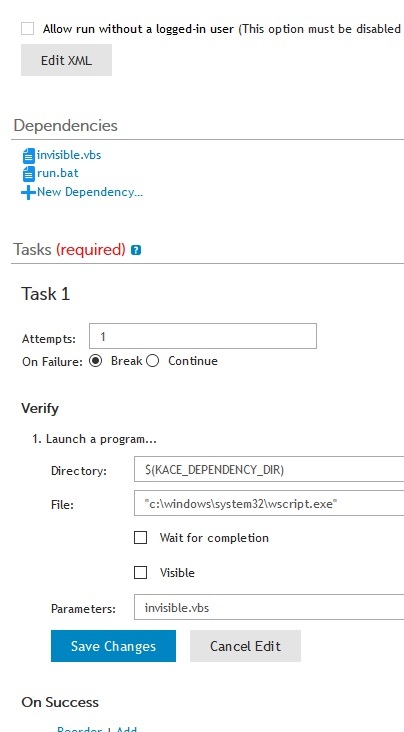
Comments:
-
I have tried SMal...
It says the script ran successfully, but office 2010 is still installed on the target machine.
The script doesn't seem to have any effect,
Like I said when I run it on the local machine manually, i.e Double click.........works fine.!!
or by calling it with a batch script, i.e.
(call cscript C:\Users\installer\Desktop\Fixit\Offscrub10.vbs ProPlus /bypass 1 /q /s /NoCancel)....works fine!! I'm stumped.......
Any idea? - akmagnum 7 years ago-
it's not the same as you called. look at the way I am calling it vs what you did. You went to the system directory, executed the script engine from there calling the script in another directory. I am calling the script engine from the working directory that the script sets in. - SMal.tmcc 7 years ago
-
Yes Yes ,Smal..
I did it exactly as you said. It still didn't work.
My example above was how I tested it was working when I call the script on my local machine with a batch file. - akmagnum 7 years ago

