Removing an exe program in manage installation
I'm trying to remove a program "C:\Program Files\SaltarSmart\SaltarSmartuninstall.exe" in the Product Un-install command of the software inventory. I'm trying to remove it through Kace Managed Software Installation. 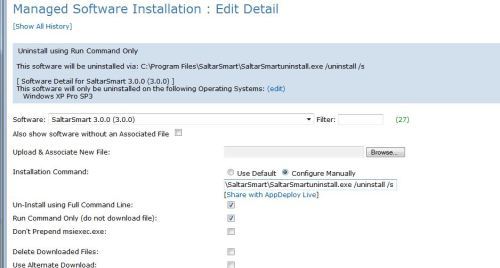
I want to uninstall it silently and no interventation, any clues

This is what comes up after forcing update. It's what user interventaion. I don't want to have user do anything.
0 Comments
[ + ] Show comments
Answers (1)
Please log in to answer
Posted by:
dugullett
10 years ago
The setup looks right. I would just check your command line. When you run it outside of Kace does it uninstall silently? Does that match the uninstall string in the registry?
Comments:
-
Also you probably don't need the checkmark for Uninstall Using Full Command line. Just the Run Command only should be enough but from what you are seeing it looks like it could be a command parameter issue. - nshah 10 years ago


