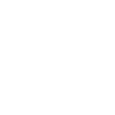RAID configuration setup for Windows Server 08 on a Dell Precision 690
I have recently reformatted my server and re-installed windows server 08 enterprise. Before the reformatting I had 3 HDD that were RAIDed together as a large data drive where i stored backup images. I unplugged these drives before I reformatted and now my OS doesn't recognize them. Was I supposed to load the drivers for the RAID configuration at time of the Windows installation?
Answers (4)
You should be able to install the drivers after the OS. You may have to delete the controller from devices after you hook everything back up and install the software. You may also need to go into the controllers bios setup and recreate the array.
I would hook the drives up and go into the controller setup first, if it does not see them properly there is no way the OS will.
So after recreating the RAID using the RAID configuration utility, I was able to see the drive in my disk manager but it was at an "offline" state. I right clicked on the drive, brought it online, made it a dynamic drive, and created a volume with a quick format. After all of these steps I had my backup drive once again. Thank you all for your assistance and insight.