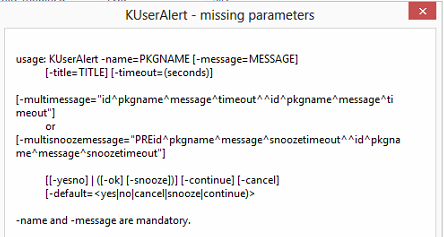Pop up message does not appear
Hi, I have an issue for pop up message. I am trying to perform patching with pop up message before it will proceed. Unfortunately it doesnt show. But when i look at the schedule, the patching is running without pop up message. Can you please advise.
0 Comments
[ + ] Show comments
Answers (2)
Please log in to answer
Posted by:
h2opolo25
9 years ago
In the patch schedule you need to have the Notify set to something (OK/Snooze, OK/Cancel, OK/Snooze/Cancel) and make sure you have a timeout and initial message saved.
You can also manually test that the pop up messages are working on a pc by command line.
Make sure you are in C:\Program Files (X86)\Dell\KACE and run the following line:
KUserAlert.exe -name=@(name_desktopalert) -message="Tasks waiting to be performed. Click OK to continue." -ok -snooze -cancel -timeout=900 -default=cancel
Posted by:
amlyango29@yahoo.com
9 years ago